Make an Awesome Quiz in Seconds
Make quizzes, tests, and trivia online in minutes — free, AI quiz generator, and auto‑graded results
How to make a quiz
Choose your quiz type
Built for both students, lead capture and leisure, with our quiz generator you can make your own trivia quiz, personality tests, polls, and surveys. Assign grades, certificates and more.Write your questions
Add your question from more than 40 types, tick the correct answer and repeat or simply use our AI Quiz maker. Hit the Themes tab to change the look and feel of your quiz.Share with your network
Send out your quiz via a direct link, embed on your website or share on social and start getting responses right away.
107 Million+ People Quizzed
World's Most Effective AI Tutor
Transform standard quizzes into intelligent learning experiences. Our AI adapts to every student, providing hints, simplifying concepts, and boosting retention in real-time.
Backed by the Science of Learning
We didn't just build a chatbot. We built a pedagogical engine based on leading research from Harvard, Nature, and other top institutions.
Doubles Learning Gains
A recent Harvard study showed students who learned with a personalised AI tutor absorbed twice as much material as peers in traditional classes. Round‑the‑clock, adaptive questions keep engagement sky‑high.
Instant Feedback, Higher Retention
Experiments published in Nature found that immediate feedback after each quiz item lifts test scores even a month later. Correct in the moment and you turn errors into rocket fuel for long‑term retention.
Smart Hints vs. Getting Stuck
In a controlled trial, learners with access to on‑demand AI hints significantly outperformed a no‑hints control group. Without adaptive scaffolding, struggling learners stay stuck and hard-won gains evaporate.
Outperform 80% of Peers
A meta‑analysis of 108 studies shows mastery‑based quizzing delivers an effect size of ≈ 0.8—meaning the average mastery student scores better than the top 20% of traditionally taught classmates.
Active Recall Beats Re-reading
Research from Psychological Science confirms that active retrieval (quizzing) strengthens neural pathways far more than passive re-reading. It's the difference between recognizing a path and blazing a trail.
No More Guesswork
Traditional quizzes reward guessing. Studies show confidence-based assessment yields more reliable measures of knowledge and improves how well learners retain material over time.
What can I make with Quiz Maker?
Copy and modify any of the examples below to instantly create a quiz and add your own touch or see step by step instructions on how to make a quiz.
 Cashier Practice Quiz
Cashier Practice Quiz
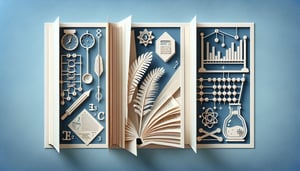 9th Grade Trivia Quiz
9th Grade Trivia Quiz
 Illinois Class C License Practice Test
Illinois Class C License Practice Test
 HOSA CPR and First Aid Practice Test
HOSA CPR and First Aid Practice Test
 Harry Potter Sorcerer's Stone Quiz
Harry Potter Sorcerer's Stone Quiz
 CDA Practice Test
CDA Practice Test
 Passé Composé Practice Quiz
Passé Composé Practice Quiz
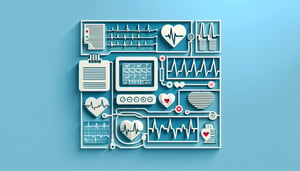 EKG Practice Exam
EKG Practice Exam
 DANB RHS Practice Test
DANB RHS Practice Test
 Order of Draw Phlebotomy Quiz
Order of Draw Phlebotomy Quiz
 12 Verb Tenses Grammar Quiz
12 Verb Tenses Grammar Quiz
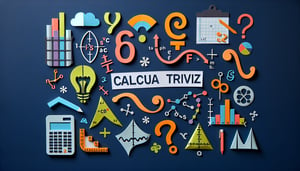 Derivatives Calculus Quiz
Derivatives Calculus Quiz
 What Grade Should I Teach? Quiz
What Grade Should I Teach? Quiz
 12th Grade Questions and Answers Quiz
12th Grade Questions and Answers Quiz
 CRCST Sterile Processing Practice Test
CRCST Sterile Processing Practice Test
 APUSH Unit 2 Practice Quiz
APUSH Unit 2 Practice Quiz
 Medical Abbreviations Quiz
Medical Abbreviations Quiz
 FBLA Marketing Practice Test
FBLA Marketing Practice Test
 Nursing Trivia Quiz
Nursing Trivia Quiz
 Goblet of Fire Quiz
Goblet of Fire Quiz
 FBLA Journalism Practice Test
FBLA Journalism Practice Test
 9th Grade Math Test
9th Grade Math Test
 World Geography Quest Quiz
World Geography Quest Quiz
 Agribusiness Practice Quiz
Agribusiness Practice Quiz
 Cabin Crew Practice Quiz
Cabin Crew Practice Quiz
World's First AI Tutor
AI Tutor Doubles Learning Gains
A recent Harvard study showed students who learned with a personalised AI tutor absorbed twice as much material as peers in a traditional class. Round‑the‑clock, adaptive questions kept engagement sky‑high and mastery soaring. Stick with old‑school methods and you’re leaving half the learning on the table.
Instant Feedback, Higher Retention
Timing is everything. Experiments published in Humanities & Social Sciences Communications found that immediate feedback after each quiz item lifts test scores even a month later, while delayed feedback lets memories fade. Correct in the moment and you turn errors into rocket fuel for long‑term retention.
Smart Hints Turn “Stuck” into Success
In a controlled trial, learners with access to on‑demand, AI‑generated hints significantly out‑performed a no‑hints control group—especially students who started out behind. Without adaptive scaffolding, struggling learners stay stuck and those hard‑won gains evaporate.
Outperform 80 % of Peers with Mastery Learning
A meta‑analysis of 108 studies shows mastery‑based quizzing delivers an effect size of ≈ 0.8—the average mastery‑learning student scores as well as or better than the top 20 % of traditionally taught classmates. Skip mastery and your learners risk falling dramatically behind.
Test & Exam Maker for Classrooms and Training
Link multiple quizzes to create an online course. Create tests, assign certificates based on completion, weight scores and much more. Simply create your own interactive quiz above to get started for free. Students login to the learning portal to complete coursework, track progress and access new quizzes. No marking, no sending out multiple links to students, tracking progress or any other mind numbing jobs.
Auto Graded
Automatically assign certificates to quiz takers based on score, grade or type. You can even setup multiple certificates for multiple grades and have them emailed to your quiz takers! To get started hit the certificates feature on the 'Results' tab in the creator above.
Gamify with Leaderboards and Timers
Encourage quiz and content engagement with integrated leaderboards and timers. Simply add a leaderboard on the 'Results' tab in the editor and your quiz takers will see their score relative to other quiz takers. Automatic countdown timers can be added on the 'Settings' tab.
Keep it Secure
Require a login on your quizzes to ensure your respondents are properly authenticated and unable to manipulate results. Import an existing list of users or allow your respondents to signup on their first quiz. On the settings tab hit the 'Quiz Login' feature to get started.
Collaborate with Colleagues
Our premium and platinum versions of our online quiz maker allow you to work together with your colleagues. Each member of your team can login to the Dashboard to access and manage shared content. Simply add additional users with the 'Account' section of the Dashboard
Capture Leads and Generate Business
Once you've created a quiz which engages your audience it becomes a very effective method of capturing leads for sales, newsletters or creating specials offers. Ensure your quiz provides adequate incentive and then require an email to view results. Simply hit the settings tab of the quiz creator and then the 'Lead Capture' section to get started.
Customize Look and Feel
Easily tailor your quiz with your branding and color schemes whether it's taken directly on our site or seamlessly embedded into yours. Save custom themes for later use so new quizzes are quickly and consistently published. Show me how.
Create a Quiz and Go Viral
You've no doubt seen a 'What Kind of Pop Icon' personality quiz go viral and been amazed at the shares and traffic they attract. You can easily build viral personality quizzes with our online quiz creator. You are limited only by the quality of your idea. Select the Quiz type at the top of the quiz maker, add your trivia questions and then hit 'Results' add your 'Outcomes' and assign your outcomes to your question answers.
Stay Engaged with your Quiz Takers
Stay on top of important opportunities with quiz response notifications. Each quiz response can be sent to one or more email addresses for immediate action. On the 'Results' tab, select Results and browse the email options to send an email to you and/or your recipients.
AI-Based Quiz Feedback Saves Hours
Providing feedback on exams and quizzes is a job no teacher looks forward to. Our AI based feedback platform notifies you when a quiz requires feedback and over time will begin to suggest comments based on your previously entered feedback. A job of hours can be automated into 15 minutes work.
Frequently Asked Questions
How do I make my own online quiz for free?
Do I need to signup to make my own quiz?
How do I see who has completed my quiz?
How to make online courses?
How do I access my results and existing quizzes?
Where do I create my quiz?
How do I add pictures to my Quiz?
How do I assign grades?
How do I email respondents and/or myself results?
How do I add a login to my quiz?
How do I redirect respondents to a URL after completion?
How do I create my own personality test?
How do I assign certificates in my quizzes?
What is lead capture?
The Quiz That Made $1.1 Million
How did an online eyewear business use a quiz to generate over $1.1million in 6 months? They created a short 9 question quiz: "What glasses frame matches your personality". This simple personality style quiz assigns a style of eyewear based upon your answers. "What is your favorite decade?" "Pick a celebrity icon" The answers were presented as image options, more Buzzfeed than business. Quiz takers were given the option to signup for the Zenni newsletter as well as their eyewear style and a link to those styles on the Zenni website. Backed with savvy search marketing the quiz generated over $1.1 million dollars in revenue.
20 Million Free Page Views
Love or hate them there is no questioning the unrivalled popularity of quizzes on social media. Quizzes like Buzzfeeds 'What city should you actually live in' have generated over 20 million views almost entirely by social shares. These quizzes see massive organic search traffic as well. Forbes generates 1000 unique lands a week for their 'Which college should you go to' quiz purely through search traffic. Women.com were amongst the top 10 most shared content on facebook last year with their 'Only 1 In 50 People Can Identify These 16 Grammar Mistakes. Can You?' quiz. Quizzes produce metrics that matter, they engage audiences and produce an interaction with your website
Increase Memory and Learning by 50%
Robert Bjork a research psychologist specializing in memory and recall illustrates the power of quizzing students in the following testing effect experiment. Two groups of students: Group A is given a lesson 4 times. Group B is given the lesson once and then quizzed 3 times. In a final exam Group B outperforms Group A by 50%. Known as the 'testing effect' or 'test enhanced learning', the process of retrieving memories leads to dramatic improvements in long term memory retention.
Identify Gaps in Knowledge
Testing helps students identify gaps in knowledge which can be a target of future study. Common gaps across students help teachers optimize teaching material.
Reduce Student Stress
72% of students quizzed regularly reported that quizzing made them less nervous during final exams. The same paper showed that 92% of students believed regular quizzing helped them learn. Quizzes do not have to be high stakes or count towards final grades to be effective. You also won't have to mark them with our integrated auto scoring.