Test Your Computer Parts Knowledge Now!
Think you can ace this computer components quiz? Start now!
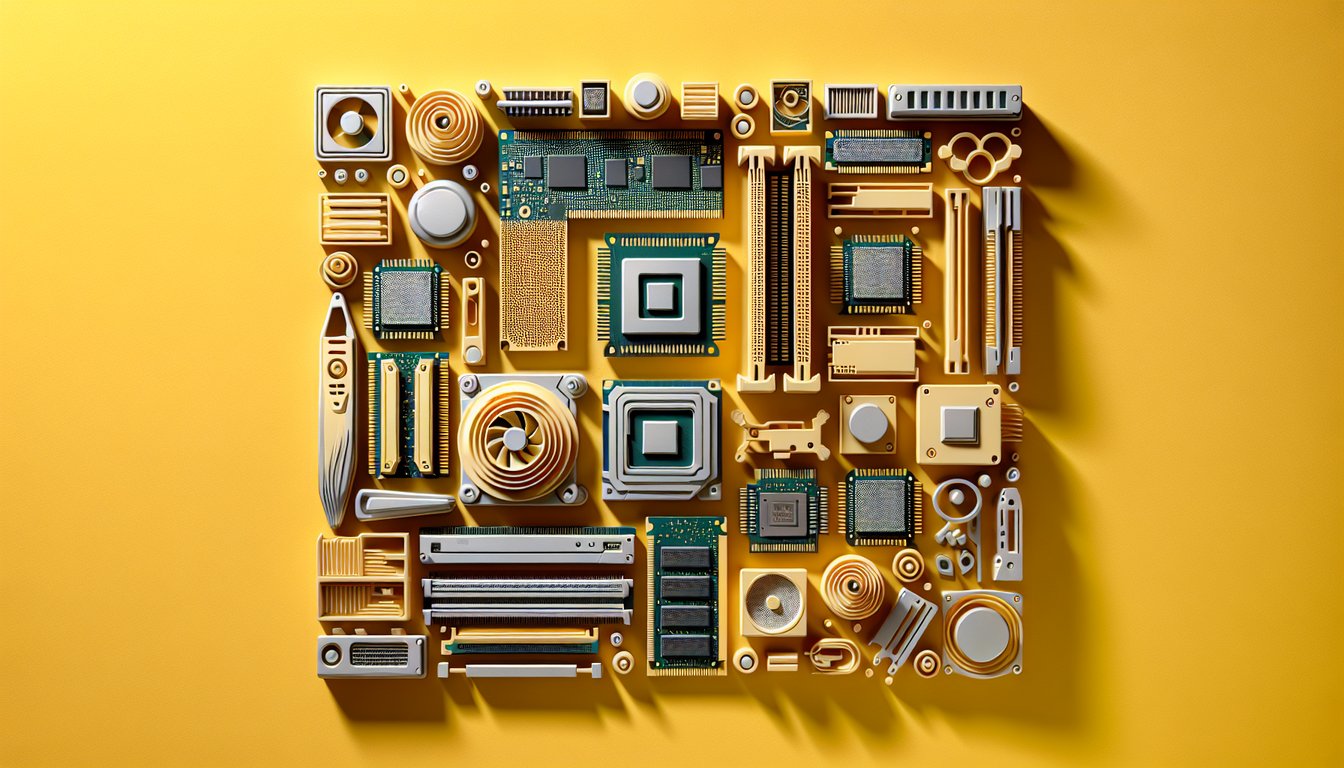
This computer parts quiz helps you check your PC hardware basics - CPU, RAM, GPU, storage, ports, and slots. Have fun, spot gaps before a build or test, and jump to the full parts practice or the hardware skills challenge when you want more.
Study Outcomes
- Identify Core Components -
After completing the computer parts quiz, you'll be able to accurately name and locate essential hardware like the CPU, RAM, and motherboard in any PC.
- Differentiate Hardware Functions -
Use the parts of a computer quiz to distinguish the roles of various components, understanding how each one contributes to system performance.
- Match Components to Specifications -
In the computer components quiz, learn to align hardware parts with their technical specs, such as matching memory types to their speed and capacity.
- Analyze System Architectures -
Tackle the identify computer parts quiz to recognize how individual components interact within a PC's layout and overall architecture.
- Assess Troubleshooting Strategies -
Develop your computer hardware quiz skills by identifying faulty or missing parts in hypothetical scenarios and proposing basic troubleshooting steps.
- Enhance Technical Vocabulary -
Build a strong foundation of computer hardware terminology through targeted questions in our free computer parts quiz.
Cheat Sheet
- CPU Architecture & Performance -
The central processing unit (CPU) orchestrates all calculations and logic operations; remember the throughput formula: cores × clock speed = processing power. Modern CPUs use multicore designs and hyper-threading (source: Intel University) to boost parallelism. In a computer parts quiz, spotting cache levels (L1, L2, L3) can unlock bonus points!
- RAM Types & Speed Ratings -
RAM (volatile memory) comes in DDR generations - DDR4, DDR5 - each doubling data rate per clock edge (source: JEDEC). Look for module labels like "DDR4-3200," where 3200 MT/s indicates millions of transfers per second. A handy mnemonic: "Double Data Race" reminds you DDR = Double Data Rate.
- Motherboard Form Factors & Chipsets -
Motherboards follow form factors (ATX, mATX, ITX), which dictate case compatibility and expansion slots (source: UEFI Forum). The chipset acts as a traffic controller for CPU, RAM, and I/O devices; Intel's Z-series vs AMD's X-series chipsets shine in different use cases. Remember "F - C - I - S" for CPU, RAM (Memory), I/O (USB, SATA), Slots (PCIe).
- Storage Interfaces & Speeds -
Hard drives (HDD) use SATA (6 Gb/s) while solid-state drives (SSD) exploit SATA or NVMe on PCIe (up to 32 Gb/s for PCIe 3.0×4) (source: SATA-IO). NVMe stands for Non-Volatile Memory Express and dramatically reduces latency. In a parts of a computer quiz, distinguishing between M.2 and U.2 connectors can score big points.
- Power Supply & Cooling Essentials -
PSUs deliver +12 V, +5 V, +3.3 V rails through standardized connectors (ATX 24-pin, EPS 8-pin) with efficiency certified by 80 Plus ratings (Bronze, Gold, Platinum) (source: ATX Specification). Cooler tiers range from air heatsinks to liquid AIOs; matching TDP to cooler capacity is key. Tip: "80 Plus Gold = ≥87% efficiency at 20% load" helps you recall efficiency levels.







