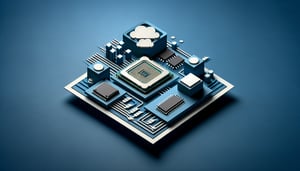Think You Know Computer Hardware? Test Your Skills Now!
Ready to identify key computer components? Take the quiz and show what you know!
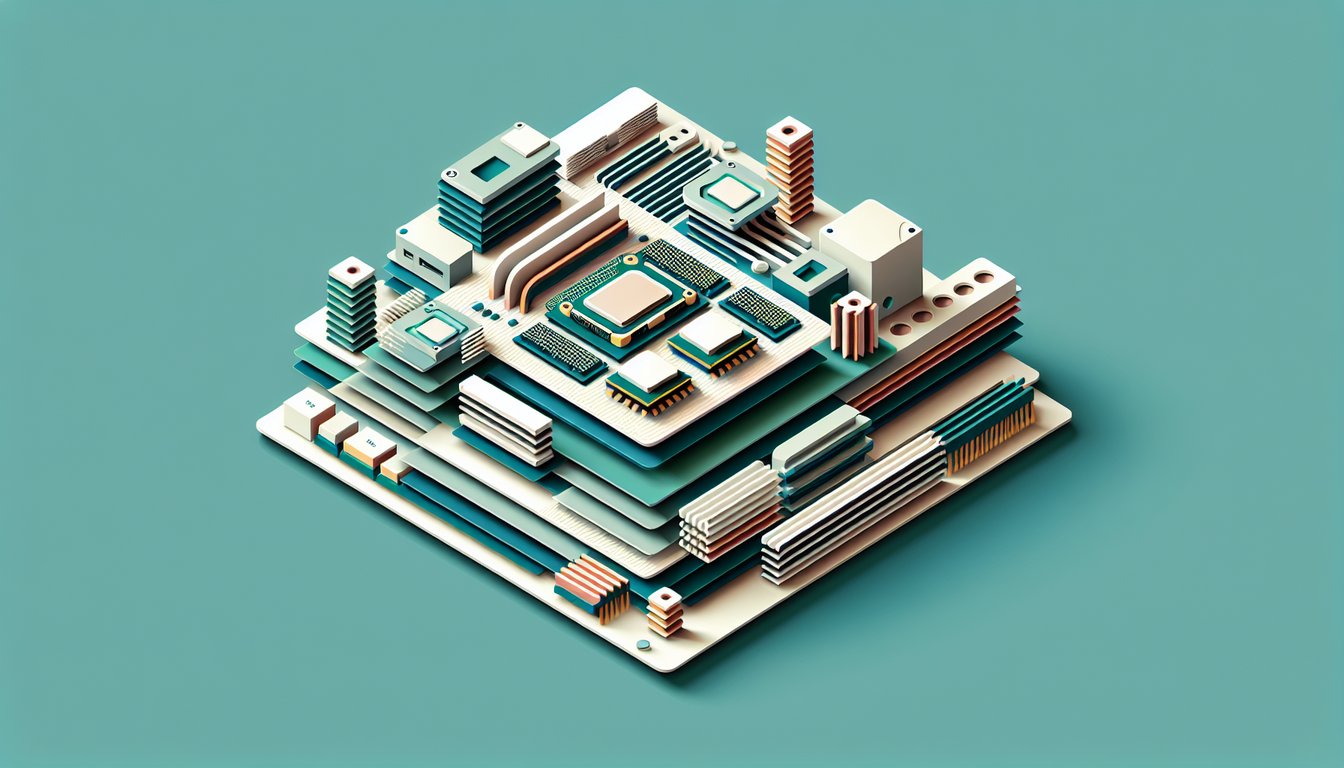
This computer hardware quiz helps you check what each part does - from CPU and RAM to storage and ports. Learn a few new facts while you play, or prep for a class: start with a quick practice set or try the deeper round to see where you stand.
Study Outcomes
- Identify Essential Components -
Recognize which of the following is considered to be computer hardware by distinguishing key parts like the CPU, RAM, and motherboard.
- Understand Core Functions -
Explain how basic computer hardware questions about CPU processing and RAM storage affect overall system performance.
- Differentiate Hardware Categories -
Distinguish between internal and external components in this computer components quiz to deepen your hardware categorization skills.
- Apply Troubleshooting Techniques -
Use quiz insights to diagnose common hardware issues and apply practical solutions in real-world scenarios.
- Recall Key Terminology -
Memorize important terms such as motherboard, GPU, and power supply to confidently identify computer hardware in any setup.
- Evaluate Your Progress -
Assess your hardware knowledge with instant feedback from the computer hardware quiz and target areas for improvement.
Cheat Sheet
- Processor Architecture -
CPU performance hinges on clock speed (e.g., 3.6 GHz) and core count - Intel's developer documentation shows how each additional core boosts multi”tasking. Instruction set extensions like SSE or AVX can accelerate specific workloads, so remember "More cores + higher GHz = smoother multitasking."
- Volatile vs. Nonvolatile Memory -
RAM is volatile (cleared on power”off) while ROM and SSDs retain data - CompTIA's official guides highlight DDR4 vs. DDR5 speeds and NVMe's blazing throughput. Mnemonic trick: "RAM runs away" to recall its temporary nature versus permanent storage.
- Storage Devices and Capacity -
Hard drives use spinning platters (e.g., 5400 RPM) while SSDs tap NAND flash for rapid access - IEEE studies report NVMe PCIe 4.0 drives reaching 5 GB/s reads. For size conversions, remember 1 MB = 1024 KB and use the "Kilo, Mega, Giga" ladder to ace basic computer hardware questions.
- Motherboard Form Factor & Bus Systems -
Form factors like ATX or micro-ATX determine case compatibility, and PCIe lanes (e.g., x16) dictate GPU bandwidth - AMD's and NVIDIA's whitepapers showcase up to 16 GB/s per x16 slot. Understanding chipset roles and bus speeds is key when you identify computer hardware on a quiz.
- Input/Output & Peripherals -
Peripherals such as monitors, keyboards, and printers fall under hardware - in quizzes you'll see "which of the following is considered to be computer hardware?" look for tangible components. Use the "M-K-P" phrase (Monitor, Keyboard, Printer) to quickly recall common I/O devices.