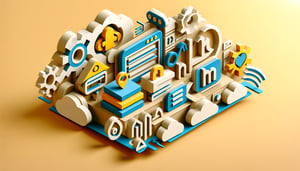Take the Free HTML Quiz and Prove Your HTML Skills
Ready for an HTML exam? Dive into this free online HTML test!

Ready to level up your web development game? Our html quiz is a free interactive html quiz designed to challenge beginners and pros alike. Dive into tags, attributes, semantics, and more in this html practice quiz to boost your skills. Whether you're prepping for an html exam or taking an online html test , you'll get instant insights into your strengths and growth areas. Perfect for students and coding enthusiasts, this quiz about html will spark your curiosity and sharpen your skills. Don't wait - start now and ace every challenge!
tag is the standard HTML element for paragraphs. Other tags like elements. Learn more on MDN.

Study Outcomes
- Understand Core HTML Tags -
Gain a clear grasp of essential tags like headings, paragraphs, and links to build and structure web pages effectively.
- Identify Key Attributes -
Recognize and use common HTML attributes, including id, class, and src, to control presentation and behavior in your pages.
- Apply Semantic Markup -
Learn to choose the right semantic elements (e.g., <article>, <nav>) for greater accessibility and SEO benefits during this HTML practice quiz.
- Analyze Code Snippets -
Practice spotting and fixing common errors in real-world examples to boost your debugging speed and accuracy for the html exam.
- Evaluate Your Exam Readiness -
Use timed challenges in this online HTML test to measure your knowledge under pressure and prepare effectively for exam day.
- Develop Test-Taking Strategies -
Master tips for quick decision-making and error-checking to maximize your score on this free HTML quiz.
Cheat Sheet
- HTML5 Boilerplate & Doctype -
The
<!DOCTYPE html>declaration defines the document as HTML5, ensuring browsers render your page according to the W3C standard. Every free html quiz or html practice quiz often starts by testing this boilerplate:<html><head><meta charset="UTF-8"></head><body>. Use the mnemonic "H=HTML, H=Head, B=Body" to recall the core structure in your html exam. - Semantic Elements for Clear Structure -
HTML5 introduced semantic tags like
<header>,<nav>,<main>, and<footer>to define page regions per W3C recommendations. In an online html test, you'll be expected to match content roles to these tags: for example, wrap navigation links in<nav>. Remember the phrase "Home, Navigate, Main, Finish" to map semantics quickly. - Essential Attributes & Accessibility -
Global attributes such as
idandclassapply to every element, while media-specific attributes likesrcandaltare vital for images. According to MDN Web Docs,alttext ensures screen readers describe images, so a question in your html quiz might ask why a missingaltinvalidates markup. Recall "I.C.E." (ID, Class, Essential alt) to remember these attributes. - Form Elements & Input Types -
The
<form>tag collects user data using attributes likeactionandmethod, per MDN Web Docs. Quiz questions often test whichmethodsends data securely (POST) versus publicly (GET). Use the tip "Gimme Data for GET, Post Secret for POST" to recall how form data is transmitted. - Document Outline & Headings -
Properly using headings (
<h1>-<h6>) defines the page hierarchy and boosts SEO according to W3C guidelines. In an html exam scenario, you'll need to know there should be only one<h1>and that subtopics use<h2>and beyond. A quick mnemonic is "1 Main, 2 Subs" to keep a single H1 and multiple H2s for subdivisions.