Take the Ultimate Free HTML Quiz Now
Think you can ace the HTML exam? Jump into this HTML online quiz now!
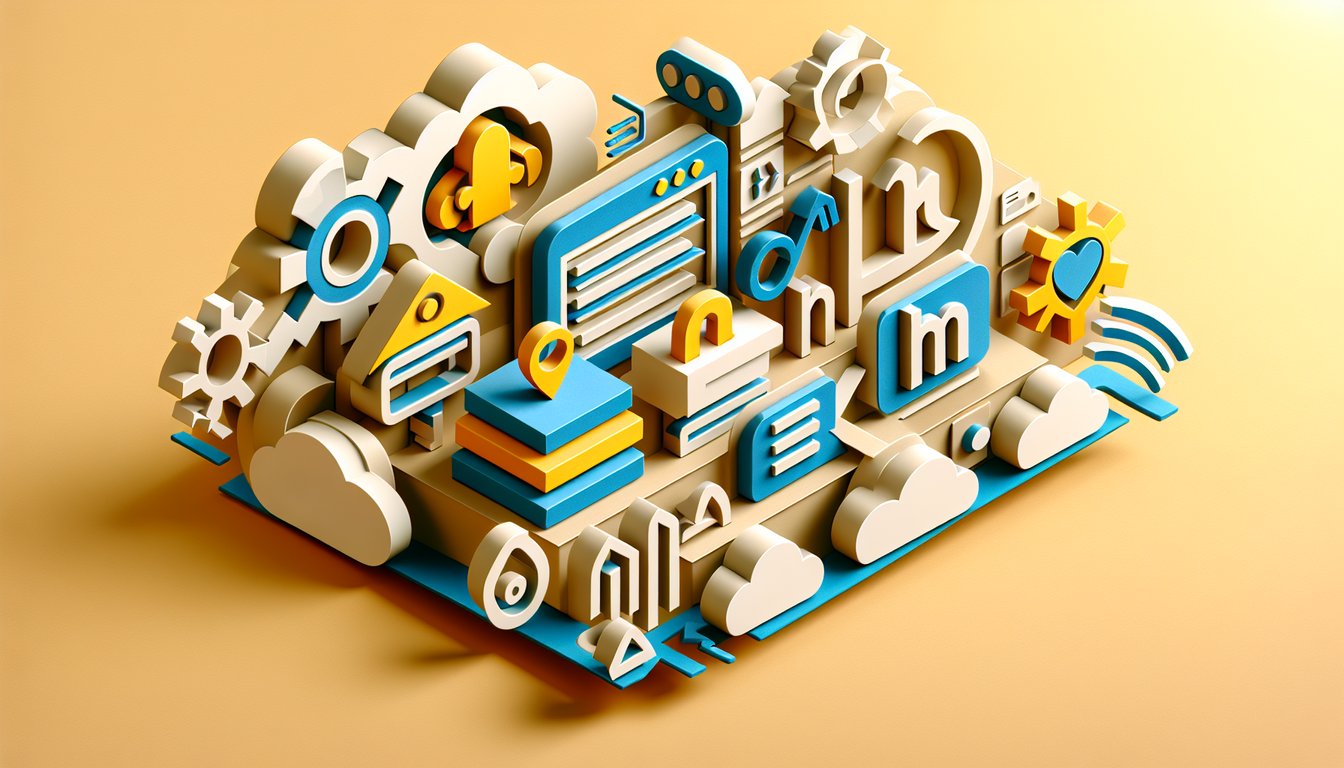
Ready to prove your coding chops? Jump into our free interactive html quiz and put your tag knowledge to the test in this ultimate html exam. Whether you're prepping for an html online exam or simply curious to master markup, you'll explore everything from semantic elements and accessible forms to responsive images, uncover hidden pitfalls, and reinforce best practices with real-world scenarios. Perfect for beginners brushing up on structure or experienced devs seeking a quick html test online, this quiz about html will spotlight strengths and reveal areas for growth. Are you up for the challenge? Start now and see how high you can score!
to , with representing the highest or most important level. Search engines and accessibility tools use these headings to understand document structure. Using headings correctly improves SEO and accessibility. More details at MDN Web Docs.
representing the highest or most important level. Search engines and accessibility tools use these headings to understand document structure. Using headings correctly improves SEO and accessibility. More details at MDN Web Docs.
- tag defines an unordered list, which displays bullet points by default. Each item within the list is defined by an
- element. The
- tag defines an ordered list, which is numbered. See MDN Web Docs for more details.
element is a line break and is self-closing. Other examples include
. More on void elements at MDN Web Docs.
Study Outcomes
- Identify essential HTML tags -
You'll recognize common elements such as headings, paragraphs and lists, and know when to use each for solid page structure.
- Analyze attribute usage -
You'll grasp how classes, IDs and other attributes control styling and behavior within an html page.
- Apply semantic markup -
You'll practice selecting the right semantic elements to improve accessibility and SEO.
- Differentiate element types -
You'll distinguish between inline and block-level elements and understand their impact on layout.
- Debug common HTML errors -
You'll learn to spot and fix issues like unclosed tags and mismatched nesting for valid markup.
- Demonstrate form and link structures -
You'll build and evaluate interactive components such as forms and hyperlinks in an html document.
Cheat Sheet
- HTML Document Structure -
Review the basic skeleton of an HTML file including the , <html>, <head>, and <body> elements as defined by W3C. Properly nested tags ensure your document passes validation and renders consistently across browsers. Mnemonic: "D-O-H-B - Don't Overlook Head or Body."
- Common HTML Tags -
Familiarize yourself with core tags like <h1> to <h6>, <p>, <ul>/<ol>, and <div>/<span> by practicing examples from MDN Web Docs. For headings, note that <h1> indicates top-level importance and <h6> the lowest; a quick mnemonic is "Head Level, Six Beneath." Consistent use of these tags improves both readability and SEO.
- Semantic HTML -
Use semantic elements such as <header>, <nav>, <main>, <article>, <section>, and <footer> to convey structure and improve accessibility as recommended by the W3C. These tags help screen readers understand page hierarchy and also boost SEO by clarifying content roles. Think "Be a Doc, not a Divoc" to remember you should choose a <section> over a generic <div> when possible.
- Attributes and Links -
Review essential attributes like id, class, href, src, alt, and title to create functional and accessible content; MDN highlights that alt text on <img> is critical for users with visual impairments. Remember that a link uses <a href="URL">text</a> and must include meaningful link text. Mnemonic: "All Good Links Contain Hints."
- Forms and Input Validation -
Master form elements (<form>, <input>, <textarea>, <button>, <label>) and HTML5 validation attributes (required, type, minlength, pattern) following guidance from university web dev courses like Stanford's CS142. For example, <input type="email" required> ensures basic client-side checks before submission. Tip: "P-M-T sequence - Pattern, Minlength, Type" to remember attribute order for validating fields.







