Quizzes > High School Quizzes > Technology
Java Boolean & If Statement Practice Quiz
Sharpen coding skills with interactive practice problems
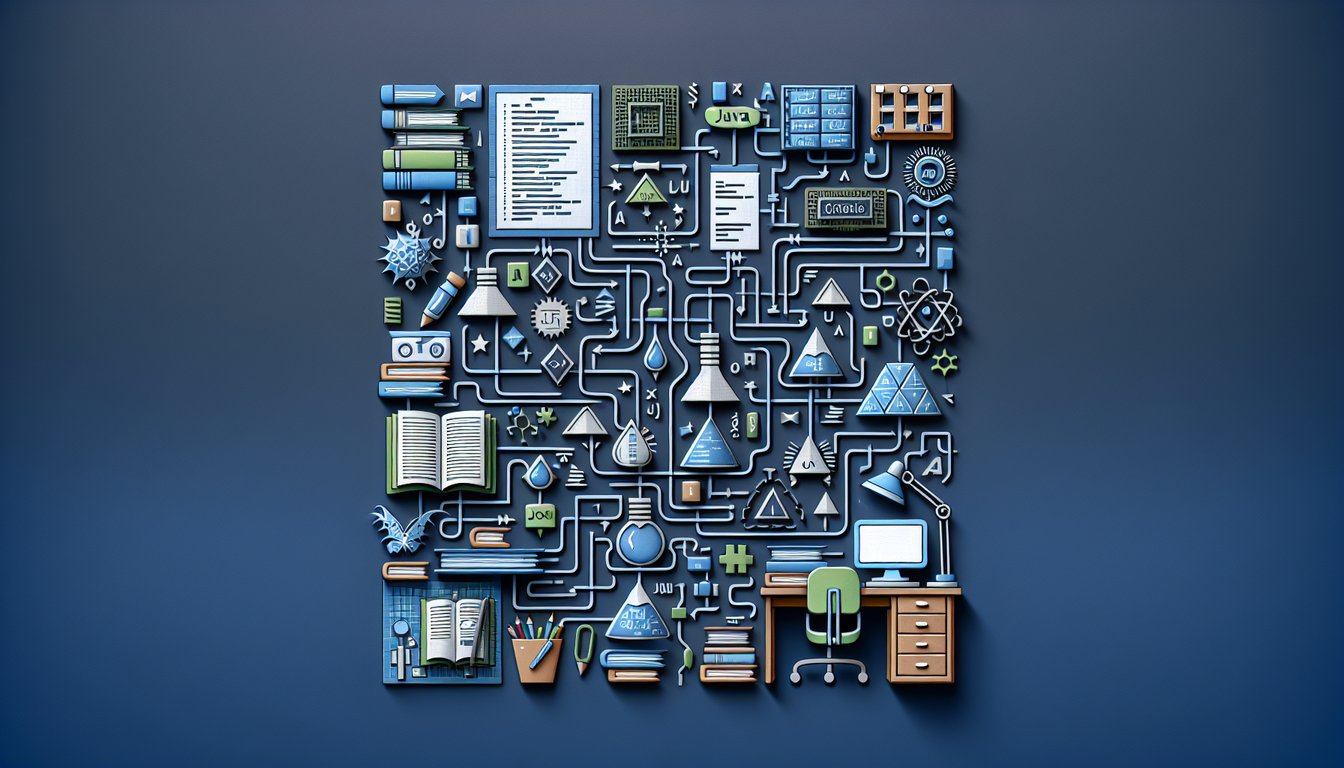
Study Outcomes
- Analyze boolean expressions to determine logical flow in Java programs.
- Apply if statement constructs to control the execution of code based on conditions.
- Evaluate and debug Java code to identify logical errors in boolean expressions.
- Interpret Java programming puzzles to predict program behavior and output.
- Develop problem-solving strategies for tackling logic challenges in Java.
Java Boolean & If Statement Cheat Sheet
- Master Boolean Operators - Dive into the world of logical magic with
&&(AND),||(OR), and!(NOT). Play around with examples liketrue && falseor!trueto see how Java makes decisions for you. Codecademy Boolean Logic - Grasp Operator Precedence - Know who's boss: the NOT operator (
!) always fires first, then AND (&&), and finally OR (||). Toss in parentheses to avoid surprises and keep your expressions crystal clear. Operator Precedence Guide - Utilize Short-Circuit Evaluation - Java's sneaky speed trick: in
false && anything, it won't even look at the second part because the result's already doomed. Use this to skip heavy computations or prevent unwanted errors. CodingBat Short-Circuit - Apply De Morgan's Laws - Turn
!(A && B)into!A || !Band!(A || B)into!A && !B. This transformation is your secret weapon for cleaner and faster code. De Morgan's Cheatsheet - Understand Conditional Statements - master
if,else if, andelseto guide your program's path. Whether you're checking if a number is positive, negative, or zero, these statements keep your logic on track. W3Schools Java Booleans - Practice Truth Tables - Draw a grid of inputs and outputs to see exactly how every combination behaves. Building truth tables turns complex logic boxes into easy-to-read maps. Runestone Truth Tables
- Compare Objects Correctly - Remember,
==checks if objects share the same memory spot, while.equals()compares their actual content. Always pickstring1.equals(string2)when you care about text rather than references. Object Comparison Tips - Avoid Common Mistakes - Don't fall for traps like
10 < X < 20- Java doesn't do chain comparisons. Instead, write10 < X && X < 20to check those in-between values. Common Boolean Pitfalls - Implement Predicate Methods - Package up conditions into methods that return
trueorfalse, likeisEven(int number). This makes your main code cleaner and boosts reusability. Predicate Method Examples - Test with Edge Cases - Challenge your expressions with boundary values: zero, negative numbers, or null references. Rigorous testing ensures your logic holds up in every wild scenario. Edge Case Testing Guide








