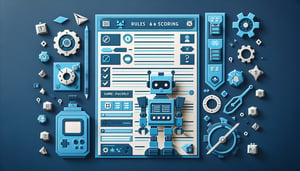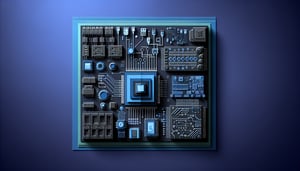Quizzes > High School Quizzes > Technology
Master ICT Test Practice Quiz
Boost your skills with interactive exam questions

Study Outcomes
- Understand fundamental Information and Communications Technology concepts and terminology.
- Analyze real-world ICT scenarios to identify appropriate digital tools and solutions.
- Apply digital literacy skills to answer and explain quiz questions effectively.
- Evaluate common ICT challenges and propose basic troubleshooting strategies.
- Synthesize learned information to enhance performance in upcoming assessments.
ICT Tests Practice Cheat Sheet
- Understand the basic components of a computer system - Think of your computer like a team: hardware are the players (keyboard, monitor, chips), software is the game plan (apps, OS), and liveware is the coach and fans (users!). Knowing each role makes it easier to solve errors and optimize performance. Study Pack: Grade 8 ICT
- Differentiate system software and application software - System software like Windows or Linux sits in the background, talking to hardware and managing resources, while application software like Word or games is what you interact with directly. This distinction helps you pick the right tool for the right task. It's like comparing the stage crew to the actors in a play! Grade 8 IT Lesson 7 - Software
- Recognize various input and output devices - Input devices such as keyboards and mice let you send instructions to your computer, while output devices like monitors and printers show you the results. Understanding their roles in data processing is essential for building or troubleshooting PC setups. Think "Input Inquiries, Output Oscars!" IT Curriculum Guide: Grade 8
- Learn the importance of operating systems - The OS acts as the commander‑in‑chief, managing hardware resources, allocating memory, and launching applications with a user-friendly interface. Without it, you'd have to manually control every chip and circuit - definitely not a fun study homework! Grade 8 IT Lesson 7 - Software
- Explore the fundamentals of word processing - From typing up notes to formatting headings, inserting images, and creating tables, word processors are your digital notebooks on steroids. Mastering these tools boosts your productivity and makes assignments look polished. It's like giving your text a style makeover! Computer Skills Guide: Grade 8
- Understand presentation software basics - Slide decks become more engaging with thoughtful layouts, eye-catching transitions, and multimedia. Learning how to add text boxes, images, and animations turns dull bullet points into dynamic stories. Get ready to captivate any audience! Computer Skills Guide: Grade 8
- Grasp the concept of the internet and its services - The internet started as a research network and now connects billions worldwide, offering browsers to surf, search engines to find, and platforms to chat. Knowing its history and core components helps you navigate the web like a pro surfer catching the perfect wave. Computer Skills Guide: Grade 8
- Recognize the importance of internet safety and security - From crafting strong passwords to using antivirus software, safeguarding your digital life keeps cybercriminals at bay. Learn about phishing, identity theft, and secure browsing habits to become a cyber‑hero. Stay safe online and protect your data fortress! Class Eight Science ICT Notes
- Learn about data communication and networking concepts - Dive into network types like LANs and WANs, transmission media such as cables and Wi‑Fi, and protocols that govern data exchange. Understanding how devices talk to each other builds the foundation for future network adventures. Consider yourself a digital diplomat! IT Curriculum Guide: Grade 8
- Understand the role of cloud computing - Storing and accessing data over the internet means your files follow you everywhere, from school to home. Discover how cloud services optimize storage, collaboration, and backups, making computer literacy even more exciting. Embrace the clouds and wave goodbye to lost flash drives! Class Eight Science ICT Notes