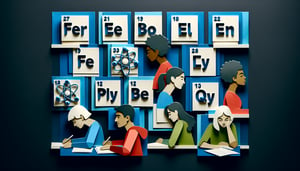Take the Casebook Platform Knowledge Test
Evaluate Your Casebook Platform Proficiency Now

Feel confident as you navigate every module of the Casebook Platform Knowledge Test - ideal for admins, analysts, and workflow designers eager to refine their skills. This interactive quiz covers essential topics like case creation, user permissions, and reporting tools, making it a perfect companion to our Quiz Platform Test or Lead Management Platform Knowledge Test . After completion, you'll gain actionable insights into platform best practices and power-user strategies. Ready to test your expertise? Explore more quizzes and freely modify any question in our editor to tailor the experience to your learning goals.
Learning Outcomes
- Apply navigation skills to efficiently explore the Casebook Platform
- Identify key features for case creation and management
- Demonstrate understanding of user roles and permissions setup
- Evaluate reporting tools for data insights and dashboards
- Analyse integration options and customization settings
Cheat Sheet
- Mastering Navigation - Dive into the platform's layout like an explorer charting new territory. Familiarize yourself with menus and shortcuts so you can zip between modules in a flash. casebook.net casebook.net
- Case Creation Essentials - Think of creating a case as setting the stage for a great story - enter client details carefully and choose your caseworker cast wisely. Double-check those required fields to make sure no critical information slips through the cracks. casebook.net casebook.net
- Effective Case Management - Keep your cases on track by updating statuses, adding clear notes, and tracking progress like a pro detective. Use the service directory to map out the entire continuum of care for each client. casebook.net casebook.net
- User Roles and Permissions - Master the hierarchy by understanding Admin, Supervisor, and Worker roles - each comes with its own set of superpowers. Configure permissions thoughtfully to safeguard sensitive client data while empowering your team. gohub.casebook.net gohub.casebook.net
- Reporting Tools Utilization - Unleash your inner data artist with the interactive report builder - drag, drop, and filter your way to stunning charts. Experiment with dynamic filters and calculated fields to reveal actionable insights hiding in plain sight. gohub.casebook.net gohub.casebook.net
- Dashboard Analysis - Get a bird's-eye view of key metrics with pre-built dashboards that shine a spotlight on program performance. Customize layouts and widgets so you're always looking at the numbers that matter most to your mission. blog.casebook.net blog.casebook.net
- Integration Options - Supercharge your workflow by linking Casebook to Google, Outlook, and Zapier through easy-to-use APIs. Seamless connectivity means less manual work and more time for meaningful client interactions. casebook.net casebook.net
- Customization Settings - Tailor the platform to fit your unique processes - custom forms, workflows, and fields let you work the way you want. Embrace this flexibility to boost efficiency and user satisfaction across your organization. casebook.net casebook.net
- Data Security Practices - Keep client trust strong by setting up roles and permissions with a security-first mindset. Regularly audit access levels and follow best practices to protect sensitive information around the clock. gohub.casebook.net gohub.casebook.net
- Continuous Learning - Stay ahead of the curve by visiting the knowledge base and support resources for the latest features, tips, and updates. Hands-on practice and regular refreshers ensure you're always unlocking the platform's full potential. casebook.net casebook.net