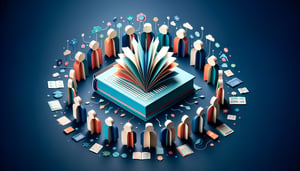Quizzes > High School Quizzes > Technology
Computer Parts Test Practice Quiz
Boost your computer hardware knowledge with practice tests
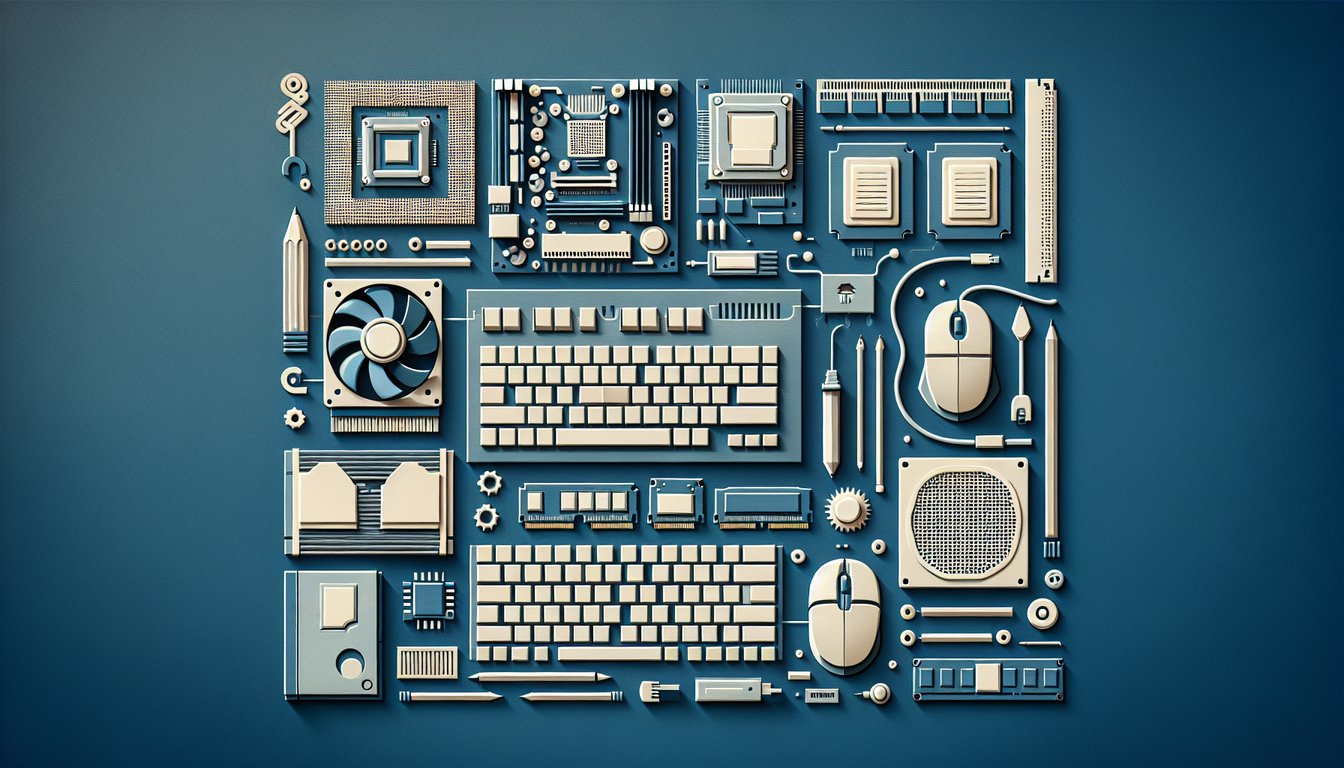
Study Outcomes
- Identify the key functions of major computer hardware components.
- Describe the roles and interactions of different computer parts.
- Analyze how computer components contribute to overall system performance.
- Apply hardware knowledge to troubleshoot and solve basic computer issues.
Computer Parts Practice Test Cheat Sheet
- Central Processing Unit (CPU) - Often called your computer's brain, the CPU zips through instructions and processes data to keep everything running smoothly. Think of it as the star quarterback calling all the plays on the field! Explore more on GeeksforGeeks
- Motherboard - The motherboard is the grand central station where every component - CPU, memory, storage, and more - checks in and exchanges data. Picture a bustling city map with all roads converging into one lively downtown hub. Explore more on GeeksforGeeks
- Random Access Memory (RAM) - RAM is your computer's short-term memory, holding data and instructions for quick access by the CPU. It's like a desktop cluttered with sticky notes - fast and handy but gone when you shut down. Explore more on GeeksforGeeks
- Storage Devices - Hard drives (HDDs) and solid-state drives (SSDs) team up as your computer's long-term memory vault. SSDs are the speed demons with no moving parts, while HDDs pack more capacity at a lower price. Explore more on GeeksforGeeks
- Power Supply Unit (PSU) - The PSU is the electrical heart, converting wall power into the right voltages to keep each part beating along. Without it, your PC would be a fancy paperweight! Explore more on GeeksforGeeks
- Graphics Processing Unit (GPU) - The GPU is your visual wizard, rendering images, animations, and videos with dazzling speed. Gamers and artists alike salute its power to paint pixels in real time. Explore more on GeeksforGeeks
- Cooling Systems - Fans, heat sinks, and liquid loops form the cooling squad that keeps your CPU and GPU from turning into toasty paperweights. Proper cooling means peak performance without the meltdown! Explore more on GeeksforGeeks
- Input Devices - Keyboards, mice, and game controllers let you talk to your computer, feeding it commands and data. They're like the friendly translators between human ideas and machine code. Explore more on GeeksforGeeks
- Output Devices - Monitors, printers, and speakers showcase the results of your computer's work, turning digital data into visuals, text, or sound. They're the grand finale that brings everything to life! Explore more on GeeksforGeeks
- Network Interface Card (NIC) - The NIC is your computer's passport to the network world, handling wired Ethernet or wireless Wi-Fi connections. With it, you chat, game, stream, and browse across the globe. Explore more on GeeksforGeeks