Operating Systems Practice Quiz
Master exams with engaging practice questions
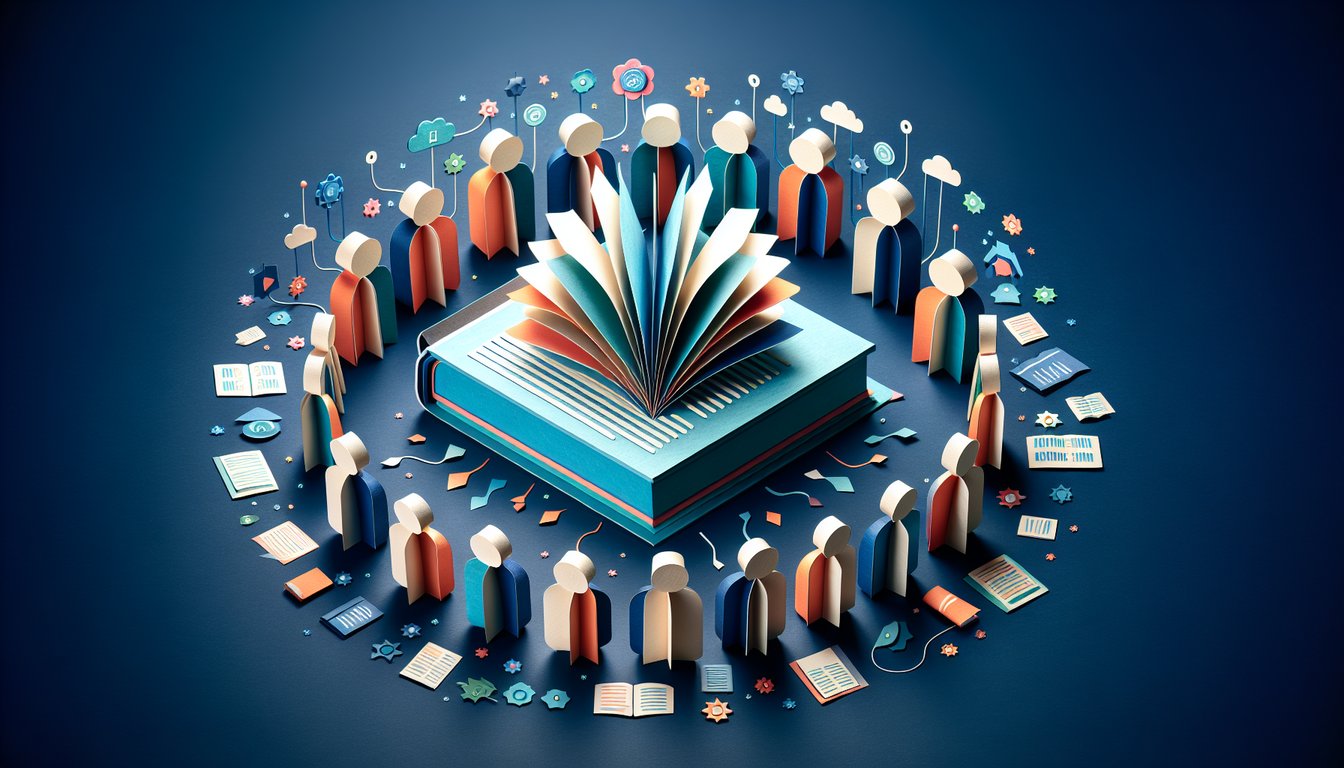
Study Outcomes
- Understand the fundamental principles of operating system architecture.
- Analyze process scheduling and its impact on system performance.
- Apply memory management techniques to optimize resource utilization.
- Evaluate synchronization methods to prevent race conditions.
- Explain file system operations and data storage strategies.
- Assess the role of input/output systems in overall operating system performance.
Operating System Quiz & Review Cheat Sheet
- OS Core Functions - Think of your operating system as the ultimate party host: it juggles hardware resources, sets up a friendly user interface, and makes sure all your apps crash the least possible. Without it, your computer would be a chaotic free-for-all! OpenTextBC: Basic OS Operations
- Process Management - Every app you launch becomes a "process" that transitions through stages like new, ready, running, waiting, and terminated. The OS uses scheduling algorithms such as FCFS (First-Come, First-Served) and SJN (Shortest Job Next) to keep the CPU busy and fair. Coconote: Process Management Guide
- Memory Management - Paging and segmentation slice up your RAM into neat blocks, while virtual memory tricks programs into thinking they have more space than physically exists. This clever juggling act prevents crashes and keeps everything running smoothly. OpenStax: Memory Techniques
- File Systems - From folders to file allocation tables, file systems decide how data is organized, accessed, and stored. Mastering this helps you understand why your files load lightning-fast or why they sometimes go "missing." FIT CS: File System Fundamentals
- I/O Systems - Input/output systems are the OS's backstage crew, handling device drivers, managing hardware communication, and ensuring your mouse clicks and keyboard taps reach the right programs. A smooth I/O system means no laggy gameplay or unresponsive apps. OpenStax: I/O Essentials
- Process Synchronization - When multiple processes need the same resource, the OS uses tools like semaphores and monitors to avoid messy race conditions. Proper synchronization keeps your data safe and your apps from stepping on each other's toes. FIT CS: Synchronization Techniques
- Deadlock Handling - Deadlocks occur when processes wait on each other in a circular hold-and-wait - nobody moves, and the system stalls. Discover prevention, avoidance, detection, and recovery methods to break free and keep the show going. FIT CS: Deadlock Strategies
- CPU Scheduling - Round Robin gives each process a time slice, while Priority Scheduling ranks them by importance. Effective scheduling maximizes CPU usage and keeps critical tasks from waiting in line too long. Coconote: CPU Scheduling
- User Mode vs Kernel Mode - User mode keeps applications sandboxed, while kernel mode gives the OS full system control. This separation protects your data and prevents rogue programs from messing with critical operations. Student-Notes: Modes Explained
- Virtual Memory Techniques - Demand paging loads pages only when needed, and replacement algorithms like LRU and FIFO decide which pages to swap out. These tricks give programs more memory than physically available. DEV: Virtual Memory Deep Dive





