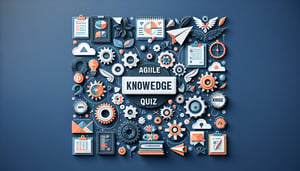Take the IT Technician Knowledge Quiz
Assess Your Hardware, Software, and Troubleshooting Skills
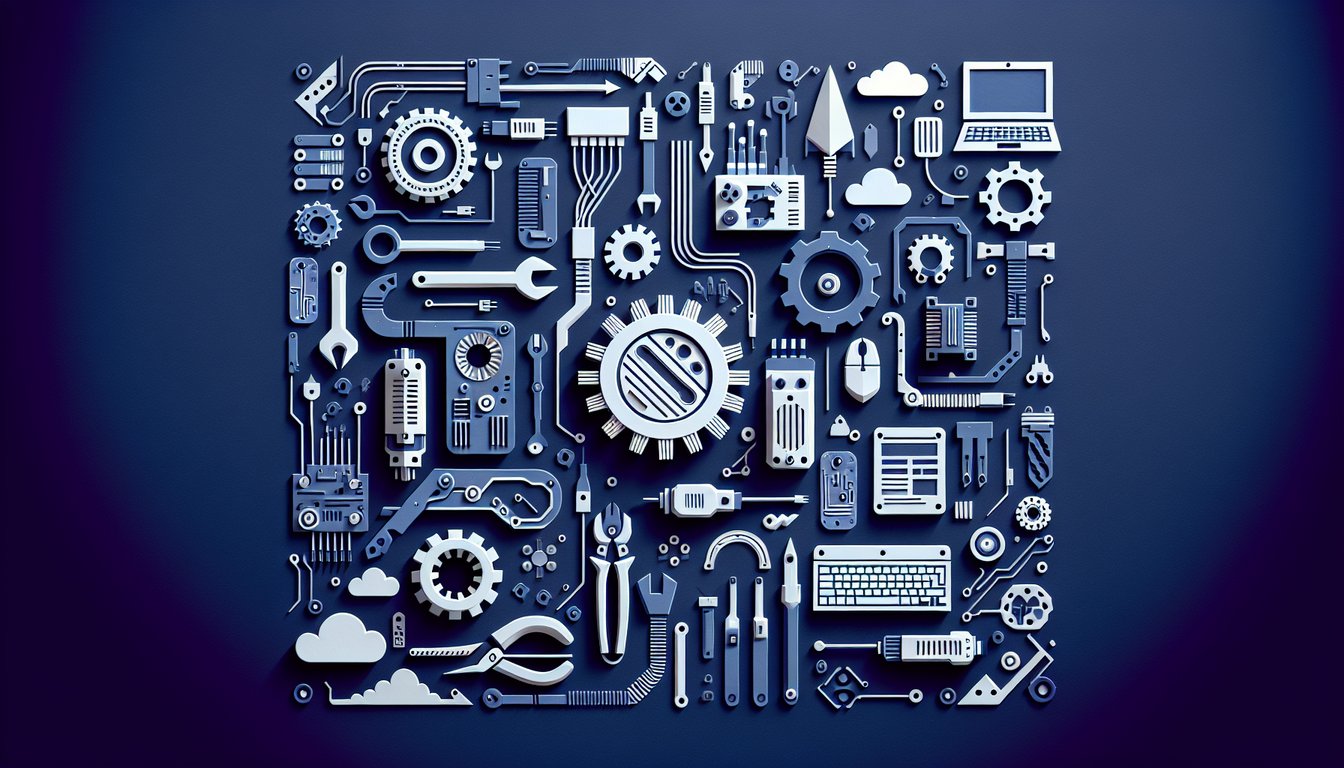
Ready to challenge your skills as an IT technician? This interactive practice quiz covers essential areas like hardware components, networking fundamentals, and troubleshooting strategies. Whether you're preparing for your next role in IT support or aiming to refine your system administration abilities, this quiz offers a fun way to gauge your proficiency. Feel free to customise any question in our editor and explore more quizzes to build your expertise. For a deeper focus on support tasks, check out the IT Support Technician Knowledge Quiz or dive into system configurations with the IT Systems Technician Knowledge Test .
Learning Outcomes
- Analyse network setups to identify and resolve connectivity issues.
- Identify key hardware components and their specific functions.
- Demonstrate proficiency in installing and updating operating systems.
- Apply systematic troubleshooting methods to address software failures.
- Evaluate security configurations to protect systems from threats.
- Master diagnostic tools to monitor and optimise performance.
Cheat Sheet
- Master network diagnostic tools - Ping, Traceroute, and PathPing are your digital magnifying glasses that help you track down where packets get lost in the wild. With these tools, you can quickly identify whether the issue is around the corner or across the globe. GeeksforGeeks: Network troubleshooting techniques
- Demystify hardware components - Dive into the inner workings of CPUs, motherboards, and RAM to understand what makes your machine tick. When you know how these components communicate, troubleshooting hardware failures feels like assembling a puzzle. Wikipedia: Central processing unit
- Navigate OS installations and updates - Installing and updating operating systems is like giving your computer a fresh set of superpowers. Learn compatibility checks, optimal installation sequences, and backup best practices to keep everything running smoothly. This knowledge helps you avoid dreaded "system not found" errors and ensures peak performance. Wikipedia: Operating system
- Apply systematic software troubleshooting - Systematic software troubleshooting lets you turn chaotic errors into clear action plans. Start by identifying symptoms, then isolate the culprit before rolling out the solution. This structured approach speeds up fixes and prevents repeated headaches. CCNA Study: Troubleshooting methodology & techniques
- Lock down security settings - Security settings are your digital moat and drawbridge, protecting precious data from unwanted invaders. Mastering firewall configurations and user permissions stops threats before they knock on your cyber door. You'll sleep better knowing intruders don't stand a chance. Pluralsight: Network troubleshooting methodology
- Monitor system performance - Performance monitoring tools give you real-time insights into how resources are used under the hood. By analyzing CPU, memory, and network metrics, you can fine-tune settings for maximum efficiency. IP Network Basics: Troubleshooting tools & techniques
- Schedule regular updates and patches - Regular updates and patches are the unsung heroes of system security and stability. They plug vulnerabilities and introduce new features, keeping threats at bay and performance sharp. Make patch management a routine part of your workflow to stay one step ahead of attacks. Illinois OPN: Network troubleshooting
- Decode network protocols - Network protocols are the secret language devices use to chat over the web. Understanding TCP/IP, DHCP, and DNS helps you decode communication issues and keep the data flowing. CCNA Study: Troubleshooting methodology & techniques
- Explore network topologies - Different network topologies shape how data zips around your infrastructure. Whether it's a bus, star, or mesh, knowing their strengths and weaknesses guides smarter network design and troubleshooting. GeeksforGeeks: Network troubleshooting techniques
- Command network devices - Configuring routers, switches, and access points transforms you into the conductor of a digital orchestra. Learn command-line syntax, firmware upgrades, and port management to ensure seamless connectivity. With these skills, network downtime becomes a thing of the past. IP Network Basics: Troubleshooting tools & techniques