Which of the Following Is Not Malware? Practice Quiz
Master safe computing with our interactive quiz
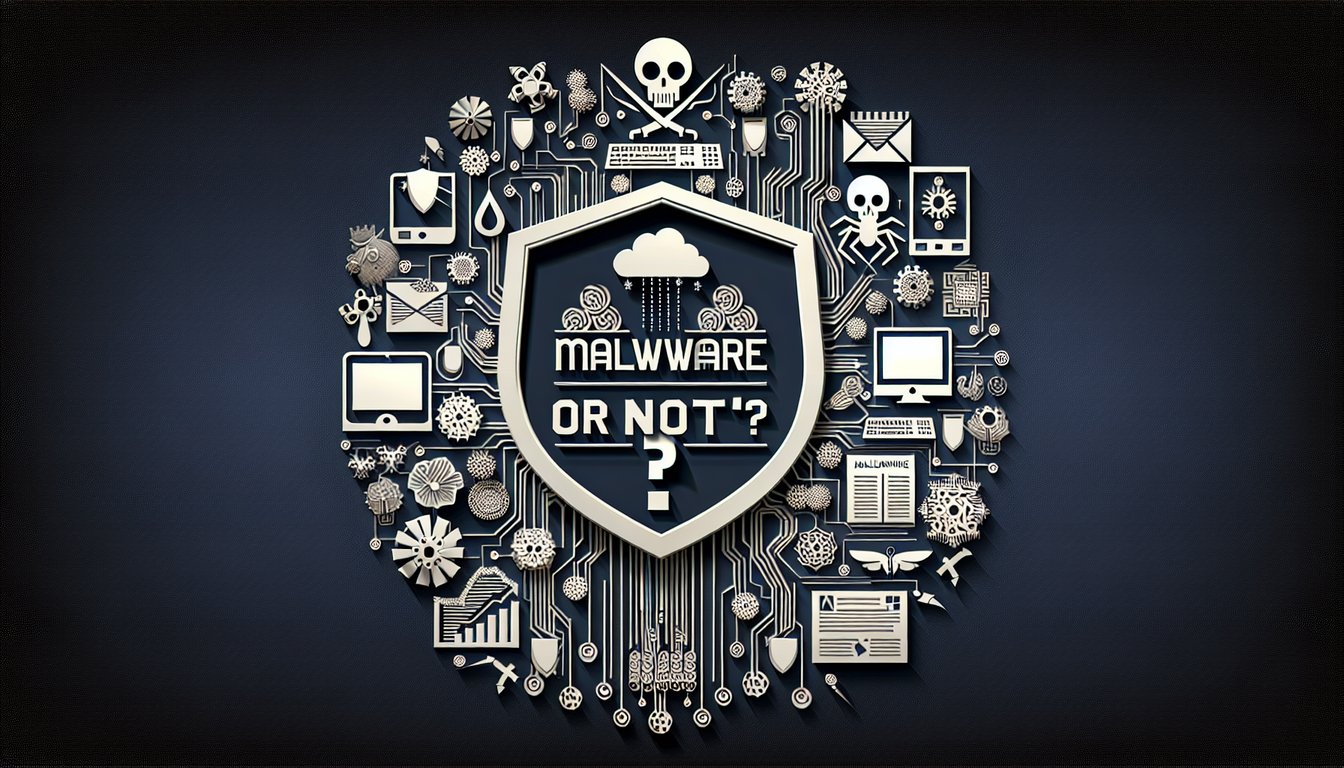
Study Outcomes
- Understand the key differences between malicious software and benign programs.
- Identify common types of malware and their characteristics.
- Analyze behavioral indicators to determine if a program is malicious.
- Apply critical thinking skills to assess cybersecurity threats.
- Evaluate real-world scenarios to differentiate between malware and non-malicious software.
Quiz: Which of the Following is Not Malware? Cheat Sheet
- Know Your Malware Types - Malware isn't one-size-fits-all: viruses hop between files, worms self-replicate across networks, Trojans masquerade as harmless programs, and ransomware locks up your precious data for ransom. Spyware snoops on your activity while adware bombards you with unwanted ads. Explore the full breakdown
- Spot the Good Guys - Not every piece of software is out to get you. Operating system utilities and trusted applications quietly handle tasks ranging from printing documents to managing files without causing headaches. Recognizing legitimate programs helps you avoid mislabeling harmless tools as threats. Learn how to tell the difference
- Detect Infection Red Flags - Sudden slowdowns, mysterious crashes, and unfamiliar pop‑ups are classic malware warning signs. Your computer turning into a sluggish mess or launching programs you never installed? Time to investigate. Early detection can save you from bigger headaches down the road. See common symptoms
- Understand How Malware Spreads - One click on a dodgy email attachment or a shady website link can unleash malware into your system. Phishing scams bait you with "urgent" messages, while unpatched software vulnerabilities offer easy entry points. Knowing these tactics keeps you one step ahead of cyber‑nasties. Get the full story on spread methods
- Beware of Social Engineering - Hackers love to play mind games, tricking you into revealing passwords or downloading harmful files. A friendly-sounding request from "IT support" might actually be a cleverly disguised attack. Always verify the source before you act! Master social engineering tactics
- Keep Everything Updated - Software and OS updates aren't just about cool new features - they plug security holes that malware exploits. Enabling automatic updates ensures you're shielded from known vulnerabilities without lifting a finger. It's like giving your system a fresh suit of armor on the regular. Why updates matter
- Arm Yourself with Antivirus - Good antivirus and anti‑malware tools patrol your system in real time, flagging and quarantining threats before they can wreak havoc. Keep definitions current to catch the latest nasties and run regular scans for hidden invaders. Think of it as your digital bodyguard. Find out how it works
- Create Strong, Unique Passwords - Password123 just won't cut it - complex, unique passwords are your first line of defense. Use passphrases, mix in numbers and symbols, and avoid reusing credentials across accounts. A password manager can do the heavy lifting so you don't have to memorize a million combos. Password tips and tricks
- Download Only from Trusted Sources - That free music downloader from a sketchy site? Probably a malware party waiting to happen. Always verify publishers, check digital signatures, and stick to official app stores or vendor websites. It's the safest way to avoid unwanted surprises. Safe downloading checklist
- Apply the Principle of Least Privilege - Don't give every user or app full administrative powers - limit access to only what's necessary. That way, if malware sneaks in, its ability to wreak havoc is severely restricted. Less privilege means less potential damage, keeping your system tighter and safer. Learn about least privilege




