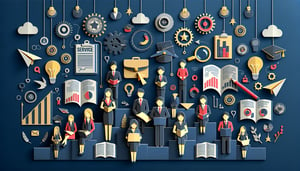Take the Password Security Quiz Now
Assess Your Password Protection Strategies Today

Ready to challenge your knowledge of password security? Joanna Weib invites IT professionals, educators, and security enthusiasts to test their password best practices through this interactive Security Awareness Quiz . You'll explore real-world scenarios, improve password strength, and master secure management techniques. All questions are fully editable in our quizzes editor, letting you personalize content for any audience. For curriculum developers seeking deeper insights, check out the Development Stage Password Quiz !
Learning Outcomes
- Analyze common password attack methods and associated risks.
- Identify best practices for creating strong, unique passwords.
- Apply effective strategies for secure password management.
- Evaluate password strength using established security criteria.
- Demonstrate understanding of multi-factor authentication benefits.
- Master techniques for updating and storing passwords safely.
Cheat Sheet
- Understand Password Attack Methods - Hackers can use brute-force tactics, trying every possible combination, or dictionary attacks, which pick common words or phrases from a list. Knowing these sneaky strategies helps you design passwords that make their jobs much harder and slower. Wikipedia: Brute-force attack
- Create Strong, Unpredictable Passwords - Mix uppercase and lowercase letters, numbers, and symbols to craft a password that's tough to crack and easy for you to remember. Avoid birthdays, pet names, or any info that could appear on your social feed. Strong password best practices
- Use Unique Passwords for Every Account - Reusing the same password is like carrying one key that opens all your doors - if someone gets hold of it, they've got the lot. Make each password distinct so a breach on one site can't spread to your other accounts. CMU password management guidelines
- Update Your Passwords Regularly - Even the best passwords can be compromised over time, so set a reminder to change them periodically. Frequent updates keep you one step ahead of any potential leaks and give attackers a constantly moving target. Password update tips
- Leverage a Password Manager - Password managers generate and store complex credentials for you, so you don't have to memorize dozens of strings of characters. They guard your vault with one strong master password, making your digital life both easier and more secure. UA password security guide
- Enable Multi-Factor Authentication (MFA) - Adding a second factor - like a text code or authentication app - creates a security double-lock on your account. Even if someone guesses your password, they still can't get in without that extra verification step. Fortinet MFA advice
- Stay Alert for Phishing Attempts - Scammers craft emails or fake websites to trick you into handing over your credentials. Always double-check sender addresses and avoid clicking links in unsolicited messages to keep your passwords safe. Norton on phishing threats
- Don't Write Passwords on Sticky Notes - Jotting passwords down on paper or storing them in an easy-to-find file is an open invitation to hackers. Keep your secrets locked away in a digital vault instead of slipping them under your keyboard. Vanderbilt password management tips
- Keep Learning About Password Security - Cyber-threats evolve all the time, so stay curious and informed about new best practices. A little reading and research can go a long way toward keeping your personal data locked down. Stackscale password best practices
- Beware the Dangers of Password Reuse - If one site suffers a data breach and you used that same password elsewhere, hackers get instant access to all your accounts. Create fresh credentials everywhere to stop a single hack from turning into a full-scale takeover. CMU password management guidelines