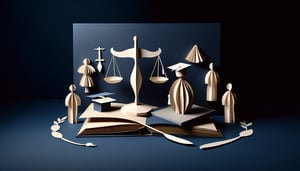Take the IT Email Handling and Classification Quiz
Explore Effective Email Categorization and Handling Skills

Ready to sharpen your email management skills with our IT Email Handling and Classification Quiz? This interactive email management quiz is ideal for IT professionals and students looking to master inbox organization and security protocols. With practical questions on sorting, sensitivity labels, and risk assessment, participants will gain clear insights into their classification acumen. Feel free to customize this quiz in our editor for classroom or team training needs. Explore more Email Security Awareness Quiz or deepen your expertise with our Email Security and Compliance Knowledge Quiz, then visit quizzes for additional assessments.
Learning Outcomes
- Analyse email headers to determine source and authenticity
- Identify appropriate classification labels for different email types
- Apply policies to categorize messages based on content sensitivity
- Demonstrate efficient sorting techniques to manage inbox effectively
- Evaluate risk factors related to phishing and spam emails
- Master best practices for secure email handling and compliance
Cheat Sheet
- Master Email Header Analysis - Put on your detective hat and uncover the hidden trail of every email. You'll learn to trace hops, verify sender authenticity, and spot forged paths using fields like "Received" and "Return-Path." Learn more How to Read and Analyze Email Headers
- Understand SPF, DKIM, and DMARC Protocols - These three amigos protect your inbox by verifying sender IPs, ensuring message integrity, and defining rules for unauthorized mail. You'll find out how SPF stops bad IPs, DKIM signs messages like a wax seal, and DMARC lays down the law. Learn more Email Analysis - Understanding Email Header Analysis including SPF, DKIM, and DMARC
- Recognize Phishing and Spam Indicators - Don your superhero cape and spot mismatched "From" lines, shady reply”to addresses, and cloaked URLs. A quick header glance can reveal these red flags before you click "Open." Learn more What Is an Email Header and What Are Its Components
- Implement Effective Email Classification - Organize your digital life with labels, folders, and filters that sort by sensitivity and priority. You'll save time, reduce clutter, and never lose an important message again. Learn more Email Header: How to read and use message headers
- Apply Organizational Email Policies - Follow your company's playbook for handling confidential info, from labeling to archiving. This keeps you compliant, secure, and audit-ready at all times. Learn more Email Headers Explained: Understanding Email Header Information
- Utilize Email Filtering Tools - Supercharge your defenses with spam filters and AI”powered anomaly detectors that learn as they go. They'll catch sneaky phishing attempts and quarantine unwanted junk before it lands in your inbox. Learn more Anomaly Detection in Emails using Machine Learning and Header Information
- Stay Updated on Email Security Trends - The threat landscape evolves fast, so keep your skills razor-sharp with workshops, webinars, and trusted blogs. Staying in the loop means you'll outsmart the latest phishing ploys. Learn more Email Analysis - Understanding Email Header Analysis including SPF, DKIM, and DMARC
- Practice Safe Email Handling - Before you click or download, double-check sender info and hover over links to reveal hidden URLs. A few extra seconds of caution can save you from malware nightmares. Learn more Email Headers Explained: Understanding Email Header Information
- Understand Legal and Compliance Requirements - From GDPR to HIPAA, navigating email laws keeps your data - and career - protected. Learn the rules that govern encryption, retention, and breach notifications. Learn more Email Header: How to read and use message headers
- Develop Incident Response Plans - Be battle-ready when a breach hits: detect, contain, communicate, and recover. A solid plan minimizes damage and keeps stakeholders in the loop. Learn more Email Analysis - Understanding Email Header Analysis including SPF, DKIM, and DMARC