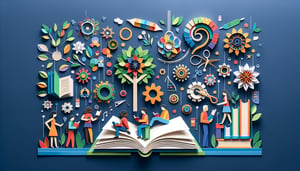Quizzes > High School Quizzes > Technology
Networking Quiz Practice Test
Sharpen skills with our online quiz practice

Study Outcomes
- Understand fundamental networking concepts and terminology.
- Identify various network topologies, protocols, and devices.
- Analyze network configurations and their impact on performance.
- Apply troubleshooting techniques to diagnose and resolve networking issues.
- Evaluate network security principles and their practical applications.
Networking Quiz Online: Exam Review Cheat Sheet
- OSI Model Layers - Think of the OSI model as a seven-story building where each floor has a unique job, from the Physical layer wiring everything up to the Application layer talking to your apps. Mastering these layers helps you pinpoint exactly where network hiccups happen and why data takes its path. Network Fundamentals Study Guide
- Common Network Topologies - Network topologies are like road maps for data: Star, Bus, Ring, and Mesh each have their own traffic rules and shortcuts. Knowing the pros and cons of each layout can make setting up or troubleshooting a breeze. Comprehensive Guide to Networking Fundamentals
- TCP vs IP Protocols - TCP is the reliable mail carrier that ensures your data arrives intact, while IP is the address book that figures out where it needs to go. Together, they're the dynamic duo powering most of today's internet traffic. Free CompTIA Network+ Study Guide
- Subnet Mask Fundamentals - A subnet mask is like a VIP pass that divides IP addresses into "network" and "host" sections, making traffic flow more organized and efficient. Grasping subnetting rules lets you plan address spaces without chaos. Comprehensive Guide to Networking Fundamentals
- Key Networking Devices - Routers, switches, and gateways are the traffic controllers of your network: routers forward packets between networks, switches keep devices talking inside one network, and gateways bridge different network worlds. Knowing their roles keeps data moving smoothly. Computer Networking Fundamentals: Learn the Basics
- Ethernet Cable Types - From Cat5e's 1 Gbps speed limit to Cat6a's 10 Gbps superhighway, each cable type sets the pace for your network's data flow. Picking the right cable ensures no bottlenecks slow you down. Networkplus Cram Notes: Types of Cables and Connectors
- MAC Address Essentials - A MAC address is a hardware fingerprint for each network interface, ensuring frames get delivered to the right door at the Data Link layer. It's your device's unique signature in every LAN handshake. Network Fundamentals Study Guide
- IP Addressing Basics - IPv4 and IPv6 are the postal systems of the internet, assigning numerical addresses so devices can find each other. Understanding binary vs. hexadecimal notation unlocks the secrets of modern networking. Free CompTIA Network+ Study Guide
- Firewall Principles - Firewalls act like bouncers at a club door, checking each data packet against rules before it enters or leaves your network. They're your first line of defense against unwanted guests. Network Fundamentals Study Guide
- Network Troubleshooting Tips - When things go wrong, methods like ping tests, tracert, and checking IP conflicts are your detective tools. Systematic troubleshooting turns mystery outages into solved cases. Free CompTIA Network+ Study Guide