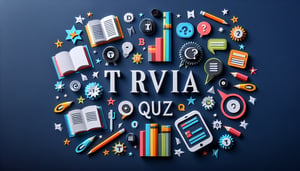Master Printer Drivers & Print Server Quiz
Think you can ace printer driver and print server questions? Dive in!

Looking to find out which statement describes a printer driver? Take our free quiz to test your understanding of printer driver roles, core print server functions and modern printing tech. You'll explore inkjet printer technology quirks, laser printer connections and even dive into what are two functions of a print server choose two before comparing various types of printers across networks. Perfect for anyone brushing up on computer essentials or aiming for A+ certification, this practice exam is a fun way to learn and score. Ready to prove your skills? Start now!
Study Outcomes
- Understand the Role of a Printer Driver -
Explore how printer driver software translates application data into printer-specific instructions, ensuring accurate output across different devices.
- Identify Print Server Functions -
Distinguish two key functions of a print server - managing print queues and controlling user access - to optimize network printing tasks.
- Differentiate Inkjet and Laser Technologies -
Compare the operating principles, performance characteristics, and ideal use cases for inkjet and laser printers in various environments.
- Analyze Printer Network Connections -
Examine wired and wireless connection methods such as Ethernet, Wi-Fi, and Bluetooth to determine the best setup for printer integration.
- Apply Troubleshooting Techniques -
Use systematic steps to diagnose and resolve common print issues related to drivers, network connectivity, and hardware malfunctions.
- Evaluate Print Server Configurations -
Assess and recommend settings that enhance reliability, security, and efficiency in a shared printing environment.
Cheat Sheet
- Understanding the Printer Driver -
A printer driver acts as a translator between the operating system and printer hardware, converting generic print requests into device-specific commands (Microsoft Docs). Knowing which statement describes a printer driver helps you identify its key role in rendering text and graphics accurately. Remember the mnemonic "D-R-I-V-E-R" (Device Rendering Interface Via Electronic Requests) to recall its core function.
- Key Functions of a Print Server -
Print servers manage print jobs by queuing and spooling documents, reducing network traffic and ensuring orderly processing (Cisco Networking Academy). They also handle access control so only authorized users can send jobs, aiding security in multi-user environments. When asked "what are two functions of a print server choose two," think "Queue management" and "Security enforcement."
- Inkjet vs. Laser Printer Technology -
Inkjet printers use liquid ink sprayed through microscopic nozzles, ideal for high-quality photo prints, whereas laser printers rely on toner and electrostatic transfer for fast, crisp text (IEEE Transactions on Imaging). Recall "Ink for images, Laser for letters" to distinguish their strengths. Understanding these differences guides troubleshooting and cost-per-page calculations.
- Network Connections and Protocols -
Printers connect via Ethernet, Wi-Fi, or USB, and may use protocols like IPP (Internet Printing Protocol) or LPR/LPD for cross-platform compatibility (RFC 2910/2911). Spotting an IP address on a printer control panel often indicates a network attachment, while USB symbols denote direct host connections. Use the "3Ws" trick - Wireless, Wired, Windows - to remember common setups.
- Troubleshooting Driver Conflicts -
Driver mismatches can cause print jobs to hang or output garbage; resolving this often involves uninstalling old drivers and installing the correct PCL or PS version from the manufacturer's website (HP Support). Regularly updating drivers reduces compatibility issues with OS patches. Keep a driver roll-back point or use "Safe Print Mode" to test changes without risking system stability.