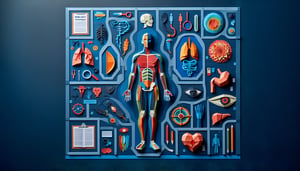Which iPad Is Right for You? Take the Quiz!
Take our which iPad should I get quiz to discover which iPad is best for you!
Editorial: Review CompletedCreated By: Stefania MurruUpdated Aug 25, 2025

This quick quiz helps you figure out which iPad is right for you, matching features to how you work, create, or watch. Answer a few simple questions to weigh screen size, Apple Pencil support, speed, battery life, and price, then get a clear pick you can feel good about. Comparing other brands too? See our tablet guide .
Everyday Explorer
You are curious, versatile, and happiest when your tech disappears into the flow of your day. You want a device that keeps up with work, study, and play without demanding constant tinkering or top-tier specs. Emails in the morning, notes at noon, sketches after lunch, streaming at night-you prefer a smooth, dependable companion that adapts gracefully.
You value a bright screen, long battery life, and accessories that are there when you need them, not because you chase specs but because you prize ease. If a device helps you stay organized, express ideas, and unwind-without weighing down your bag or your mind-you've found your match.
Creative Dynamo
You are fueled by ideas and need a canvas that keeps pace with your imagination. Layers, timelines, and high-resolution media don't intimidate you-they're your playground. Whether you're illustrating, producing music, editing video, or building 3D scenes, you crave precision, speed, and the fluid feel of pro-grade tools.
You notice the snap of a fast refresh rate, the nuance of color accuracy, and the headroom that lets you push projects further. Your perfect device fades into the background as you dive into deep focus, turning sparks of inspiration into polished work without friction.
Pocket Pathfinder
You are on the move and like your tech to be as nimble as you are. One-handed reading, quick jotting, maps, docs, and podcasts-your device should fit into small spaces and big plans. You favor lightness and reach for tools that keep you traveling light while staying fully capable.
You measure convenience in seconds saved and grams spared. If it slips into a jacket, perches comfortably on a cramped commute, and keeps you engaged from gate to gate, it earns a spot in your daily carry. Portability isn't a perk for you-it's the point.
Family Hub Curator
You are the organizer, the sharer, the one who makes tech work for everyone. You want a friendly, reliable screen for learning apps, video calls, recipes on the counter, and movie nights-something that welcomes multiple profiles, stands up to everyday life, and doesn't overcomplicate the fun.
You prize value and durability, choosing features that matter in real homes over bells and whistles that gather dust. If a device helps kids explore, grandparents connect, and you keep the household humming-while staying simple to set up and easy to maintain-it's the heart of your digital home.
Profiles
Discover which outcome matches your quiz results and learn exactly which iPad is right for you, from high-powered pros to on-the-go companions. Use these profiles to see which model best fits your lifestyle and get a quick tip to make the best iPad choice.
- Creative Prodigy -
You're all about power and precision, making the iPad Pro your perfect match. With its M2 chip and ProMotion display, this is the best iPad for me when tackling design, video editing, or digital art. Tip: Pair it with the Apple Pencil and Magic Keyboard to unlock your full creative potential.
- Everyday Achiever -
Juggling work, classes, and leisure, the iPad Air hits the sweet spot of performance and portability. It's often the answer to "which iPad is best for me" if you need versatility without breaking the bank. Quick tip: Add a Smart Folio case for lightweight protection on the go.
- Casual Companion -
Looking for solid features at a friendly price? The standard iPad is your go-to for streaming, browsing, and light gaming. It's the best iPad for me if you want a reliable tablet without extra bells and whistles. Pro tip: Upgrade to 128 GB storage for all your apps and media.
- On-the-Go Guru -
If you prioritize pocketable power, the iPad mini shines with its compact form and big performance. Perfect for travelers and commuters, this is the answer to "which iPad should I get quiz" results craving ultimate portability. Tip: Invest in a foldable case to turn your mini into a micro powerhouse.
- Max Productivity Master -
Storage and speed are non-negotiable, making the top-tier iPad Pro with 2 TB the ultimate tool for multitaskers. This choice answers "which iPad is right for me" when you need seamless file handling and lightning-fast apps. Quick tip: Sync with iCloud and use Stage Manager for a desktop-like workflow.