How Well Do You Know Your Motherboard Components?
Think you can spot which of the following is not found on the motherboard? Take the test now!
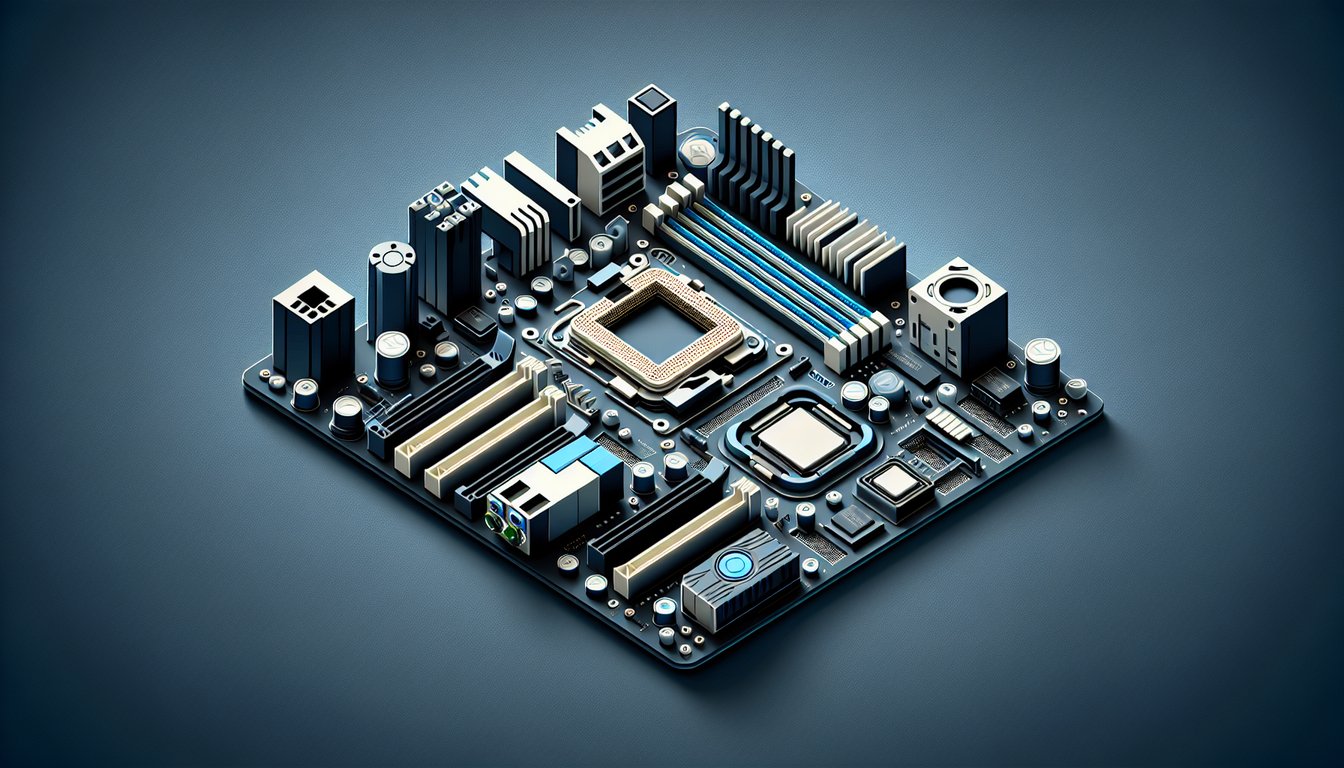
Use this motherboard components quiz to practice identifying ports, slots, chipsets, and form factors. You'll check gaps before an exam or PC build while sharpening recall under time. You'll also label key parts and run quick checks to boost speed and accuracy.
Study Outcomes
- Identify Core Components -
Recognize and name essential parts like CPU sockets, RAM slots, and chipset elements when taking the motherboard components quiz.
- Explain Port and Slot Functions -
Describe how different ports and expansion slots work and determine which of the following is not found on the motherboard.
- Analyze Form Factor Traits -
Compare common board layouts and answer questions such as "besides the motherboard's size what other characteristic" affects system design.
- Evaluate Compatibility -
Assess key specifications and connectors to ensure all components fit and function together in a PC build.
- Apply Troubleshooting Skills -
Use IT support essentials motherboard quiz insights to diagnose common hardware issues and streamline maintenance tasks.
Cheat Sheet
- Form Factor Fundamentals -
Form factors determine more than just a board's dimensions (for example, ATX specs are 305×244 mm); they also control mounting hole placement, I/O shield alignment, and power connector positions. Besides the motherboard's size what other characteristic can trip you up on an IT support essentials motherboard quiz? Remember "LAYOUT" as a mnemonic for Length, Alignment, Yoke (mounting), Output shield, Unifying connectors, and Trace routing. (Sources: Intel® Form Factors Guide, PC Hardware 101 - UMass)
- Chipset and PCH Communication -
The chipset - often called the Platform Controller Hub (PCH) on modern Intel boards - routes data between CPU cores, memory modules, and routers to storage and I/O. When tackling a motherboard review quiz, note that Intel's Z690 PCH can support up to 16 PCIe 4.0 lanes and 14 USB ports, per Intel ARK specifications. (Sources: Intel ARK, AMD Official Documentation)
- Expansion Slots and PCIe Lanes -
Understanding PCIe slot types (x1, x4, x8, x16) is vital for the motherboard components quiz, since a PCIe 3.0 x16 slot offers about 16 GB/s of bandwidth, whereas x4 gives just 4 GB/s. Mnemonic "1 - 4 - 8 - 16: Scale Your Expansion Team" helps you remember the lane counts in ascending order. (Sources: PCI-SIG Specifications, Tom's Hardware)
- Onboard Connectors and Headers -
A typical board includes power connectors (24-pin ATX and 8-pin CPU), SATA ports for drives, M.2 slots for NVMe SSDs, and fan/USB headers. In a motherboard components quiz, mapping each header location to its purpose boosts your accuracy and speed. Refer to CompTIA A+ Official Curriculum for diagrams showing header pinouts. (Sources: CompTIA A+ Guide, PCMag Hardware Basics)
- Spotting Non-Motherboard Parts -
One common quiz question asks "which of the following is not found on the motherboard?" - the power supply unit (PSU) is external, unlike the BIOS chip, VRM heatsinks, or chipset. Remember the phrase "PSU Stays Apart" to avoid that trap. This distinction often appears in IT support essentials motherboard quiz sections. (Sources: CompTIA A+, Microsoft Learn)







