Ultimate MLA Formatting Quiz: Test Your Knowledge
Ready to ace MLA format rules and citation format? Start the quiz!
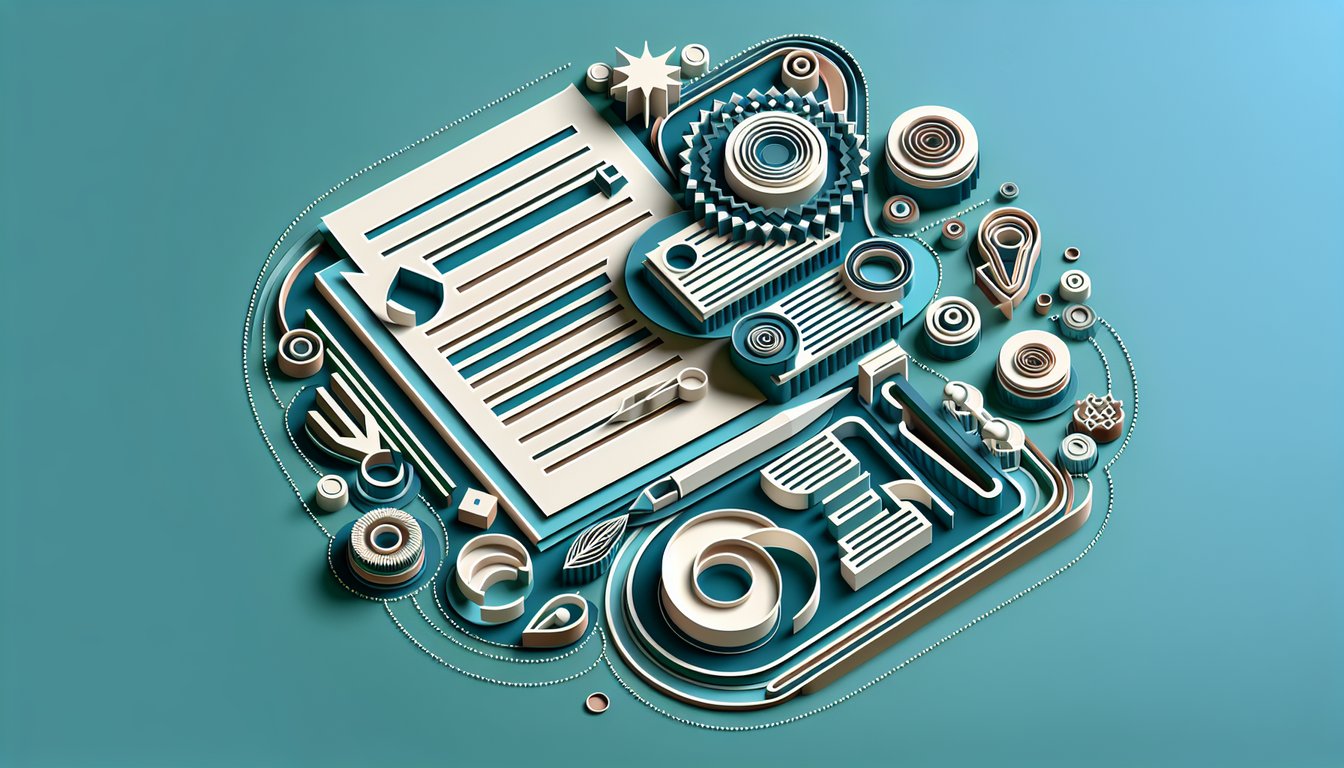
Ready to prove your command of academic style? Our Ultimate MLA Formatting Quiz is designed to challenge and sharpen your grasp of MLA format rules, from proper line spacing to punctuation nuances. Whether you're double-checking your MLA citation format or confirming the precise MLA heading order, you'll dive into each question with confidence and clarity. This interactive MLA style trivia quiz is perfect for students, educators, and writing enthusiasts seeking to polish their skills. Want extra practice? Explore our format examples and Q&A or jump right in with the ultimate quiz .
Study Outcomes
- Understand Fundamental MLA Format Rules -
Use the MLA formatting quiz to reinforce critical rules for margins, line spacing, and font choices in MLA style.
- Apply Proper MLA Heading Order -
Practice arranging titles, headings, and subheadings correctly by engaging with scenarios that emphasize MLA heading order.
- Identify Key MLA Header Components -
Recognize essential elements such as author name, instructor, course title, and date placement within the standard MLA header.
- Evaluate Accurate MLA Citation Format -
Test your proficiency in crafting correct in-text citations and works cited entries following MLA citation format guidelines.
- Master Insights from the MLA Style Trivia Quiz -
Challenge yourself with targeted questions to solidify your knowledge and confidence in applying various MLA format rules.
Cheat Sheet
- Header Setup -
Place your name, instructor's name, course title, and date in the upper-left corner on the first page, and add your last name with a page number in the upper-right header. MLA mandates 1″ margins and doublespacing, so use your word processor's header tools for precision. Remember the NICD mnemonic (Name-Instructors-Course-Date) to lock in the correct order.
- Title Formatting -
Center your paper's title in plain text - no bold, italics, or underlining - and use title case capitalization. Keep the same font and size as the body (e.g., 12-pt Times New Roman) to maintain a clean, professional look. Think "Center & Simplicity" to recall that MLA titles sit front and center with no extra embellishments.
- Spacing and Indentation -
Double-space every line, including block quotes, notes, and the Works Cited list, with no extra spaces before or after paragraphs. Apply a 0.5″ first-line indent for each new paragraph - use the Tab key or ruler tool for consistency. Use the "Double-Dip" rule: double-space body + indent paragraphs to stay in MLA style.
- In-Text Citations -
Use the author - page format (e.g., (Smith 23)) for parenthetical citations, and if there's no author, use a shortened title (e.g., ("Climate Change" 45)). Place punctuation after the closing parenthesis, never inside. Remember the "AP" trick: Author then Page to nail every in-text citation.
- Works Cited Entries -
List full citations alphabetically by author's last name, using a hanging indent of 0.5″ for lines after the first. A book entry looks like: Last, First. Title. Publisher, Year. Use the ABC mnemonic: Author, Book Title, Company info. Check Purdue OWL or the MLA Handbook for journal, web, and multimedia formats to cover all sources.







