Computer Diagram Quiz: Label Parts and Identify Devices
Think you can ace a computer parts diagram quiz? Dive in!
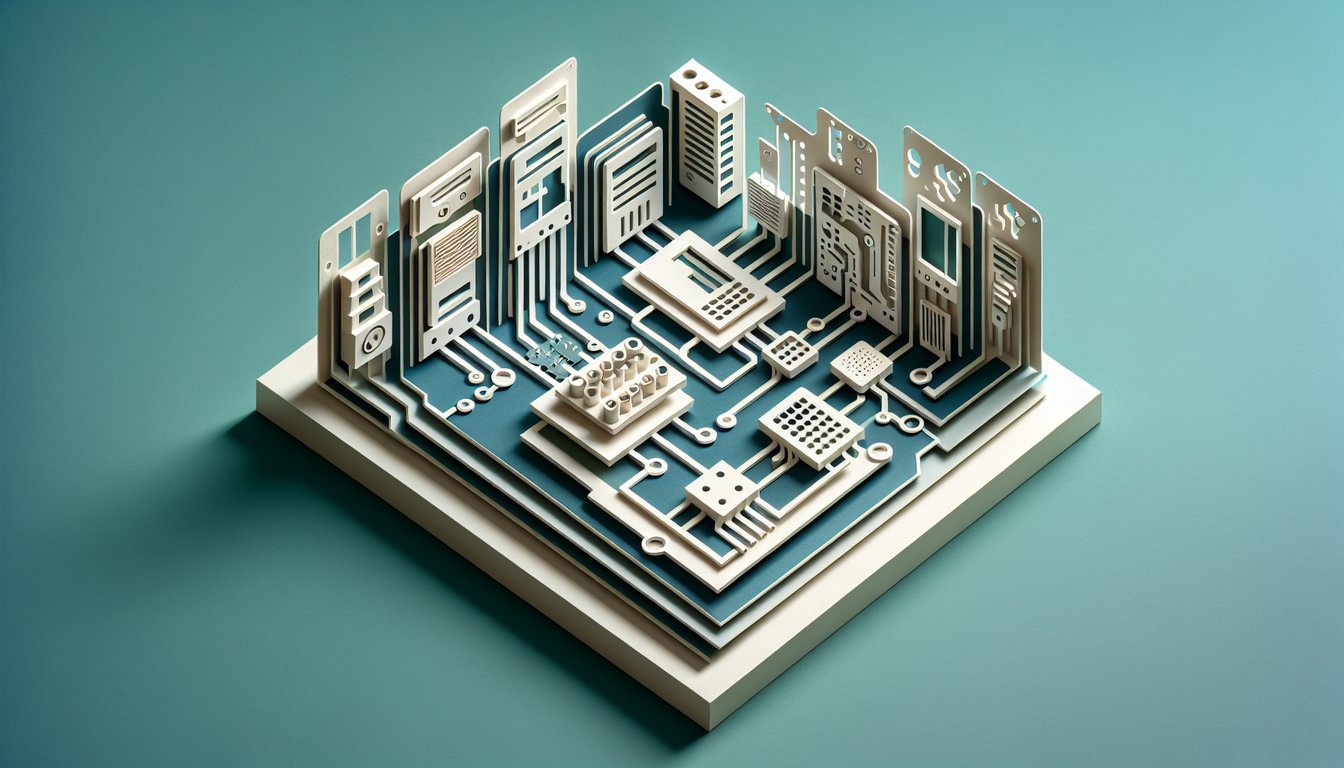
Ready to put your knowledge to the test? Here's your ultimate "computer diagram with parts" challenge. In this free computer hardware quiz, you'll practice labeling computer devices, pinpoint input and output peripherals, and identify computer components with confidence. From motherboard to memory modules, every element awaits your accurate label. Whether you're brushing up on the basic computer parts overview or diving deeper into our interactive CPU diagram , this computer parts diagram quiz offers clear guidance and instant feedback. Perfect for students, tech enthusiasts, or anyone curious about computer architecture, this fun exercise will sharpen your skills and boost your confidence. With instant scoring and helpful explanations, you'll quickly see where to improve. Take the quiz now and discover how well you know your hardware!
Study Outcomes
- Identify Computer Components -
Correctly label each part on a computer diagram, reinforcing your familiarity with essential hardware elements.
- Distinguish Input and Output Devices -
Differentiate between input and output components by recognizing their functions and roles in a computer system.
- Match Definitions to Parts -
Associate accurate definitions with corresponding hardware pieces to deepen your understanding of computer terminology.
- Interpret Computer Diagrams -
Analyze a full computer parts diagram to understand how individual components fit together in a system.
- Apply Hardware Knowledge -
Use your reinforced understanding of computer parts to confidently identify and describe devices in real-world scenarios.
Cheat Sheet
- Motherboard Architecture -
The motherboard serves as the central hub in any computer diagram with parts, hosting slots for the CPU, RAM, and expansion cards. Use the mnemonic "SPARC" (Slots, Ports, Audio, RAM slots, Connectors) to remember key components. University-level resources from MIT and Stanford emphasize mastering this layout for success on the computer parts diagram quiz.
- CPU Functionality -
The CPU is the brain of the system, executing instructions through the Fetch-Decode-Execute (FDE) cycle; a fun memory aid is "Fetch Down, Execute Everything." A 3.2 GHz processor completes 3.2 billion cycles per second, so identifying this on a computer parts diagram quiz will boost your confidence. Research from IEEE computer architecture studies highlights how clock speed and core count impact overall performance.
- Memory vs. Storage -
RAM is volatile memory, while HDDs and SSDs offer non-volatile storage in the memory hierarchy pyramid (Registers > Cache > RAM > SSD > HDD). Recall the phrase "Really Fast Caches Are Speedy" to order these layers quickly during a computer hardware quiz. Academic sources like the University of Cambridge note that understanding access times is key for system optimization.
- Input & Output Devices -
Input devices (keyboard, mouse) send data in, while output devices (monitor, printer) send data out, so on a computer diagram with parts quiz you'll label each correctly. A handy trick is "I before O," just like input before output in alphabetical order when labeling computer devices. Official vendor docs from Microsoft and Apple list common examples to reinforce your knowledge.
- Power Supply & Cooling -
The power supply unit (PSU) converts AC to DC, and you can calculate its wattage needs with P=V×I; always pick a PSU rated ~20% above max draw. Cooling involves fans, heatsinks, and thermal paste to keep components under 85 °C, as recommended by hardware guidelines from Intel. Mastering these parts ensures you ace any computer hardware quiz section on power and temperature management.







