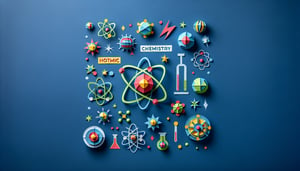Database Application Basics Quiz: Can You Store Millions of Phone Numbers?
Ready to see how a computerized database can store millions of telephone numbers? Take the test!

Are you ready to discover whether a computerized database can store millions of telephone numbers? Our free scored Microsoft Access database quiz is designed to challenge your understanding of storing vast amounts of contact data, testing key concepts in indexing, table design, and query optimization. In this database application basics quiz, you'll learn practical tips for building scalable systems and see how theory meets real-world performance. Whether you've tinkered with an access database application or tried a playful trivia database challenge, now is your chance to shine. Ready to jump in? Start the quiz and prove your expertise today!
Study Outcomes
- Understand how a computerized database can store millions of telephone numbers -
Learn the role of tables, fields, and data types in optimizing the storage of vast numbers of telephone records.
- Apply Microsoft Access fundamentals -
Use the database application basics quiz to practice creating and managing contact tables and records efficiently.
- Analyze indexing and query strategies -
Discover how proper indexing and well-structured queries speed up searches through millions of telephone numbers.
- Identify data validation and integrity techniques -
Ensure telephone number accuracy and consistency by implementing validation rules and relational integrity in Access.
- Evaluate quiz results to guide further learning -
Interpret your performance in the Microsoft Access database quiz to pinpoint strengths, address weaknesses, and enhance your database skills.
Cheat Sheet
- Data Type Selection -
Choosing the right field type is key when a computerized database can store millions of telephone numbers. In Microsoft Access you'll often use a Text field (up to 255 characters) to preserve leading zeros and hyphens, for example "+1-800-123-4567". Always set a realistic field size (e.g., 20 chars) to minimize wasted space and boost performance (Microsoft Docs).
- Normalization Best Practices -
Implementing 3NF (Third Normal Form) ensures your database application basics quiz designs avoid redundant data, so each telephone attribute exists only once. For instance, separate country codes into an adjacent lookup table with a one-to-many relationship to phone numbers. Remember the mnemonic "Reduce, Refine, Relate" to lock in normalization rules (Elmasri & Navathe, Database Systems).
- Indexing Strategies -
Proper indexing on your telephone number field speeds up retrieval in a Microsoft Access database quiz environment by orders of magnitude. A single-field index dramatically reduces search time, especially when millions of phone records are involved: search time ∝ log₂(N). Monitor index bloat and rebuild periodically for peak efficiency (SQL Server & Access Indexing Guide).
- Handling Storage Limits -
Microsoft Access databases have a 2 GB file size cap, so to ensure a computerized database can store millions of telephone numbers you may need to split front-end and back-end files. Link multiple backend files or migrate archives to SQL Server if you approach the limit. Splitting also aids multiuser access, reducing contention on the data file (Microsoft Support).
- Performance Tuning & Maintenance -
Regularly compact and repair your Access file to reclaim space and optimize the database engine's performance, essential when handling huge phone lists. Use the "C.A.R.E." mnemonic - Compact, Analyze performance, Reindex tables, Evaluate queries - to stay proactive. Efficient queries (SELECT only needed fields) and proper use of parameters in your Microsoft Access database quiz scripts keep response times snappy (Access Performance Techniques, University of Washington).