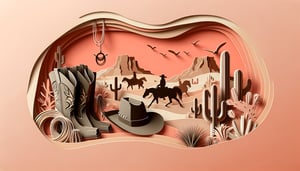How Well Do You Know Spam Messages? Take the Quiz!
Think you can ace this email spam trivia? Dive in now!

Think you can spot a spoofed subject line or a sneaky phishing link? Our free spam messages quiz is here to put your skills to the test and level up your email know-how. Dive into engaging email spam trivia to uncover surprising spam email facts quiz insights, master how to identify spam messages on sight, and reinforce your spam prevention quiz tactics. Whether you're brushing up on inbox safety or just love a good challenge, our fun intro email trivia and interactive email quiz will guide you step-by-step. Receive instant feedback and practical tips to strengthen your defenses. Hit start now and become the inbox hero you were meant to be!
Study Outcomes
- Recognize Common Spam Tactics -
Identify sneaky tricks and patterns spammers use to lure you into clicking malicious links in your inbox.
- Differentiate Authentic Emails from Scams -
Learn to spot telltale signs of fraudulent messages and determine which communications you can trust.
- Recall Essential Spam Email Facts -
Solidify your understanding of important email spam trivia and real-world examples highlighted in the quiz.
- Apply Spam Prevention Techniques -
Develop practical strategies to keep your inbox safe and minimize unwanted messages effectively.
- Evaluate Your Email Security Smarts -
Measure your knowledge through interactive questions and pinpoint areas for improvement.
Cheat Sheet
- Understanding Spam and Its Impact -
Email spam accounts for over half of global email traffic, with billions of unwanted messages sent daily (source: Spamhaus). Knowing these figures is key to appreciating why a spam messages quiz and email spam trivia matter for your inbox safety. Use the phrase "Junk Nation" to recall the scale of unsolicited mail.
- Key Header Fields for Spotting Spam -
Examining header lines like "Received," SPF (Sender Policy Framework), and DKIM (DomainKeys Identified Mail) can verify senders (source: IEEE Spectrum). SPF checks if the sending IP is authorized by the domain's DNS, while DKIM validates a digital signature. Try the mnemonic "SPF-DKIM-DMARC" to remember the three core authentication checks.
- Psychological Triggers in Email Scams -
Spammers exploit urgency, curiosity, and fear to bypass rational filters (source: University of Cambridge). For example, subject lines like "Account Locked! Act Now!" create panic. Recall the "UCF" trick - Urgency, Curiosity, Fear - then tackle an email spam trivia challenge to test your detection skills.
- Bayesian Filtering Basics -
Bayesian filters calculate the probability that a message is spam using P(spam|words)=P(words|spam)×P(spam)/P(words) (source: MIT AI Laboratory). By analyzing word frequencies in known spam vs. ham, filters adapt over time to new spam tactics. Remember "Bayes Builds Better Bins" to recall the core idea behind this adaptive approach.
- Best Practices for Spam Prevention -
Implementing strong filters, regularly updating email client settings, and enabling multi-factor authentication can drastically reduce unwanted mail (source: NIST). Practice with a spam prevention quiz or spam messages quiz to reinforce safe behaviors and keep your guard sharp. Use the "CAP" mnemonic - Check filters, Authenticate senders, Protect your credentials.