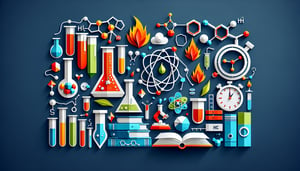Cornell Notes Quiz: Put Your Note-Taking Skills to the Test
Ready to ace your notes? Dive into our note-taking quiz now!
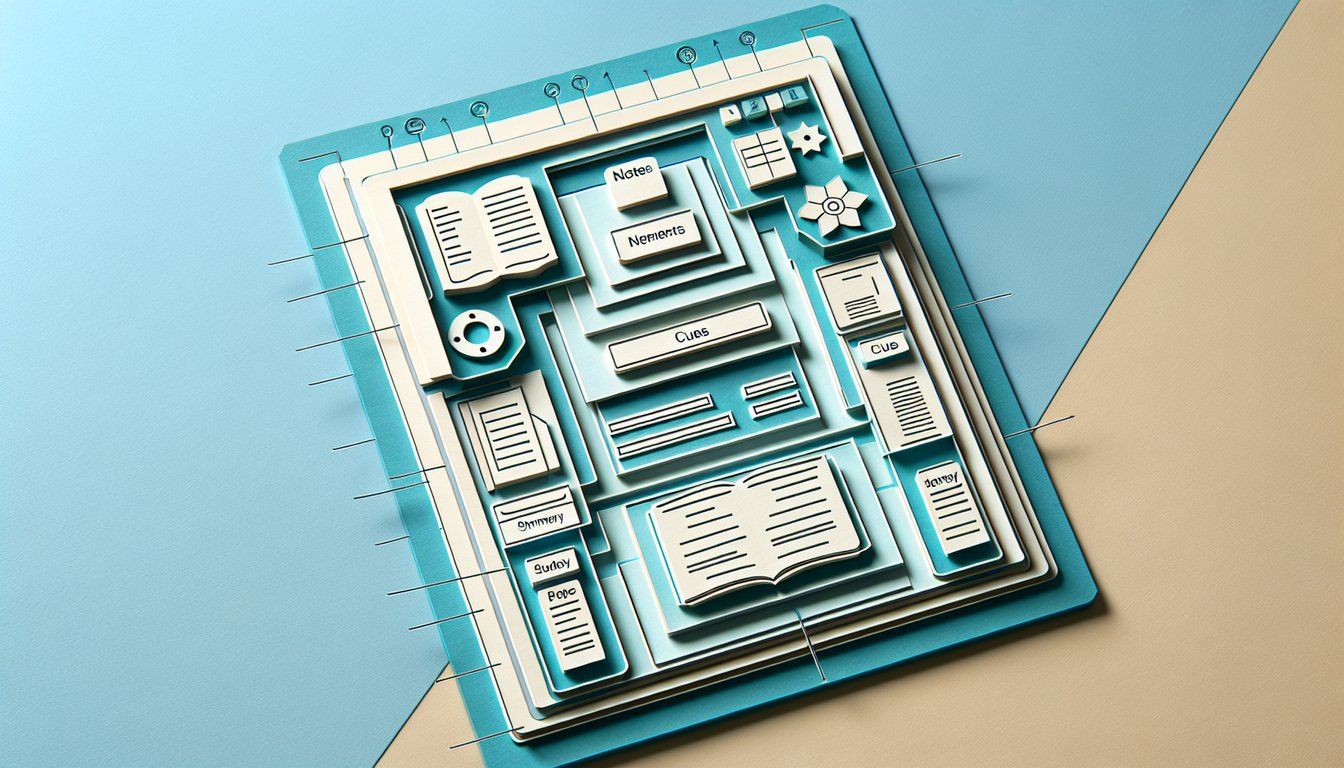
Ready to level up your study game? Dive into our Free Cornell Notes Quiz to test your mastery of the Cornell note-taking system. Whether you're a student prepping for exams or a busy professional refining your workflow, this note-taking quiz will challenge your command of layout strategies, cue prompts, and concise summaries. See how you fare in this interactive Cornell notes test - and if you want extra practice, explore our handy note taking workshop quiz or sharpen your skills with targeted summary questions . Curious, "Will I get into Cornell?" Take the Cornell Notes Quiz now and boost your efficiency today!
Study Outcomes
- Evaluate Note Section Accuracy -
Assess your ability to record essential concepts and details in the Note column, using the Cornell Notes quiz to pinpoint strengths and areas for improvement.
- Analyze Cue Column Effectiveness -
Examine how well you generate cues and questions to trigger recall, ensuring your Cornell note-taking system quiz results highlight your mastery of this critical component.
- Apply Summary Writing Techniques -
Demonstrate your skill in crafting succinct summaries that reinforce learning, based on instant feedback from the Cornell notes test.
- Refine Note-Taking Methodology -
Use quiz insights to adjust your approach, integrating best practices that optimize clarity and retention in every Cornell notes entry.
- Identify Knowledge Gaps -
Recognize specific topics or sections where your notes fall short, guided by your performance in the free Cornell note-taking system quiz.
- Optimize Study Habits -
Leverage quiz feedback to establish more effective study routines, ensuring your Cornell notes method consistently supports academic and professional success.
Cheat Sheet
- Layout Mastery -
Divide your page into three sections - a wide right-hand Note column, a narrow left-hand Cue column, and a Summary area at the bottom - to mirror the official Cornell University guidelines. This structured layout helps you organize concepts, questions, and concise takeaways on a single page. For example, reserve roughly two-thirds of the page for notes and one-third for cues and summary to maximize clarity.
- Active Note-Taking -
In the Note column, jot down key ideas using your own words and approved abbreviations (e.g., "→" for leads to, "∆" for change). Paraphrasing helps reinforce understanding and ensures you capture concepts instead of transcribing verbatim. Aim for bullet points or numbered lists to keep information scannable and aligned with research from Purdue University's Writing Lab.
- Smart Cue Questions -
Use the Cue column to write targeted questions, keywords, or triggers that prompt you to recall the Note column details - think "What causes X?" or "Define Y." These cues transform passive review into an engaging Cornell Notes quiz, boosting retention by active retrieval. A simple mnemonic like "5Ws + H" (Who, What, Where, When, Why, How) ensures you cover all critical angles.
- Concise Summaries -
At the bottom of the page, craft a 1 - 2 sentence summary that distills the session's core message, linking information logically. This summary acts like a "secret sauce" for memory consolidation and is backed by studies in the Journal of Educational Psychology. Keeping it brief forces you to synthesize rather than regurgitate.
- Retrieval Practice -
Regularly cover the Note column and quiz yourself using only the cues - this Cornell note-taking system quiz method aligns with spaced-repetition research from the Learning Scientists. After self-testing, immediately check your answers to provide instant feedback and correct misconceptions. Incorporate quick daily drills or "Will I get into Cornell?"-style mock quizzes to build confidence and mastery over time.