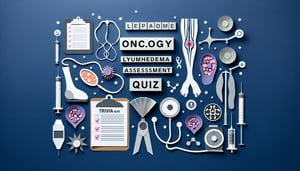Master the ATX Power Supply Quiz and Test Your Skills!
Ready for ATX power supply trivia? Dive in and prove your PSU prowess!
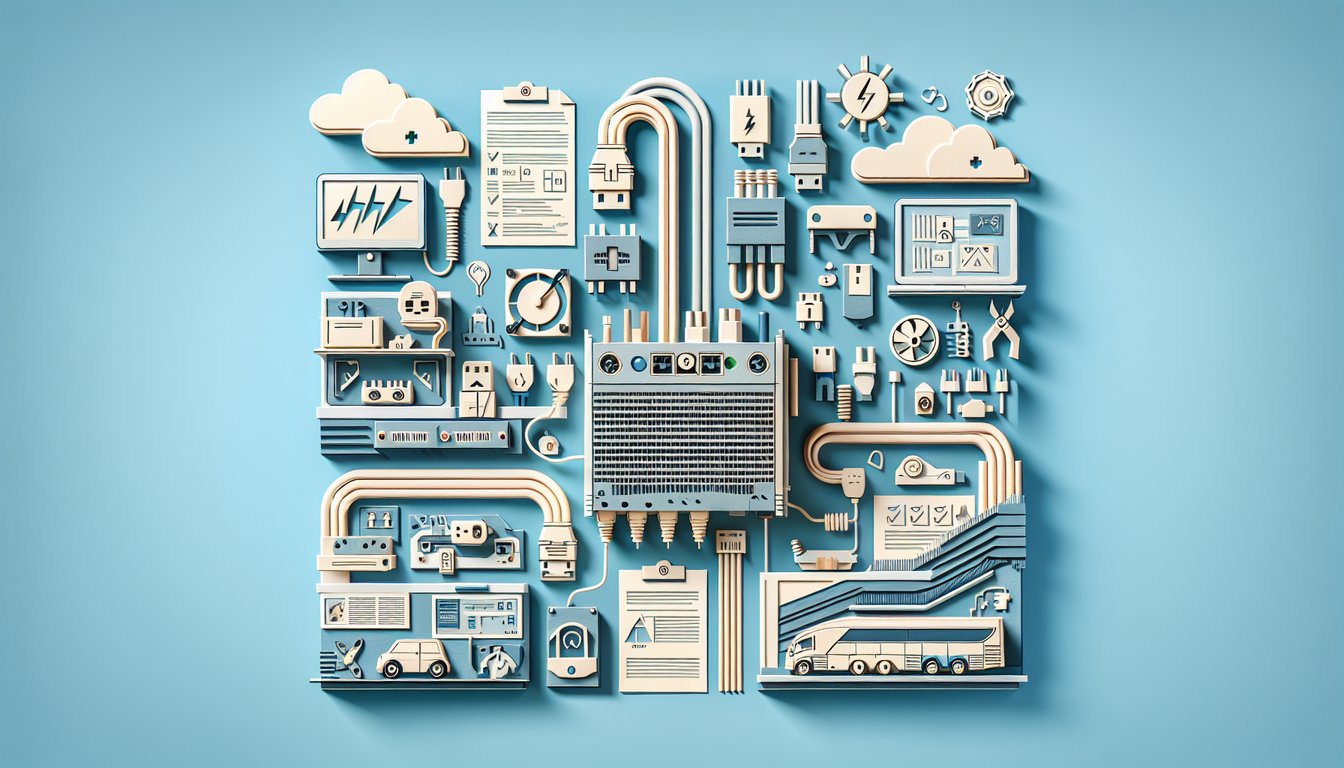
Ready to prove your mettle with our ATX power supply quiz? Whether you're a seasoned PC builder or an aspiring tech guru, this free challenge will test your grasp of voltage rail tolerances, connector pinouts and troubleshooting tactics. From understanding 12V rails and standby voltages to mastering real-world repair scenarios, you'll measure your readiness for DIY builds and repairs. Dive into this computer power supply quiz to unlock practical insights, sharpen your ATX power supply trivia skills, and see if you can ace an ATX PSU test that mirrors real-world setups. Hungry for more nuts-and-bolts brain-teasers? Explore our electrical questions and answers or level up with this computer hardware quiz. Gear up, click start and master your power supply knowledge quiz today!
Study Outcomes
- Identify ATX Power Supply Voltage Rails -
After completing this ATX power supply quiz, you'll be able to recognize and name each voltage rail in a standard ATX unit, understanding their respective roles in powering PC components.
- Describe ATX PSU Connector Pinouts -
You will learn to map out the key ATX power supply trivia by detailing the pinout configurations of 20-, 24-pin, and auxiliary connectors.
- Troubleshoot Common PSU Issues -
By testing your power supply knowledge quiz skills, you'll be equipped to diagnose typical faults such as voltage fluctuations, fan failures, and startup problems.
- Calculate PSU Wattage Requirements -
You'll apply basic calculations to determine total system load and select an appropriately rated ATX PSU for reliable performance.
- Differentiate ATX Standards and Form Factors -
Through this ATX PSU test, you'll distinguish between various ATX specifications, form factors, and efficiency ratings to make informed upgrade choices.
- Apply Safe Handling Best Practices -
After the quiz, you'll know essential safety protocols for installing, testing, and maintaining a computer power supply to protect both you and your PC components.
Cheat Sheet
- Voltage Rail Basics -
ATX power supplies deliver regulated +3.3V, +5V and +12V rails within ±5% tolerance according to Intel's ATX12V specification. Remember the "3-5-12" mnemonic to quickly recall these voltages during an ATX power supply quiz or ATX PSU test. Understanding how each rail supports different PC components is essential for stable system operation.
- 24-Pin ATX Connector Pinout -
The main 24-pin interface includes color-coded wires: orange for +3.3V, red for +5V, yellow for +12V, black for ground, and gray for the Power Good signal. Familiarize yourself with a pinout diagram to boost your score on computer power supply quiz questions and to simplify real-world builds. Visualizing each pin's function helps prevent miswiring and troubleshooting headaches.
- Auxiliary & Peripheral Connectors -
CPUs use a 4-pin or 8-pin 12V connector (EPS12V), while GPUs draw power via 6-pin or 6+2-pin PCIe plugs; SATA power cables supply drives with +3.3V, +5V and +12V, and Molex connectors provide +5V and +12V for legacy devices. A handy phrase - "Molex Makes Older eXternal gear happy" - helps you remember its role during ATX power supply trivia. Mastering these connectors is key when troubleshooting or assembling a PC.
- Power Good Signal & Soft-Start Timing -
The PS_ON# line must be asserted to activate the PSU, and once on, the Power Good (PG) signal goes high only after all voltage rails stabilize (typically within 100 - 500 ms per Intel guidelines). Testing PG timing with a multimeter or oscilloscope ensures proper soft-start behavior during your ATX power supply quiz. Correct PG operation prevents erratic boot issues and safeguards your motherboard.
- Safety Protections & Troubleshooting -
Modern ATX PSUs include over-voltage, over-current, over-temperature, and short-circuit protections to guard against electrical faults. When taking a power supply knowledge quiz or diagnosing a dead system, use a digital multimeter to verify rail voltages under load rather than relying on the paperclip test. Recognizing OVP or OCP trips will help you pinpoint failures and maintain system reliability.