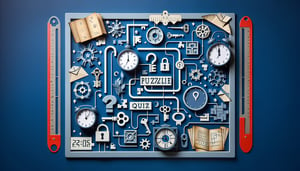Quizzes > High School Quizzes > Technology
CSS Quiz Practice Test
Sharpen your coding skills for success

What does CSS stand for?
Cascading Style Sheets
Creative Style System
Computer Style Sheet
Colorful Style Sheets
CSS stands for Cascading Style Sheets. It is used to control the visual presentation of web pages by separating content from design.
Which HTML tag is used to link a CSS file to an HTML document?
The tag is placed in the head section of an HTML document to include external CSS files. This ensures that styles are loaded before the page is rendered.
Where should the CSS code ideally be placed in an HTML document?
Inside the tag
Inside the tag
At the end of the document
It does not matter
Placing CSS within the tag ensures that styles are loaded before the page content, allowing for a smooth and consistent rendering of the webpage. This is the recommended practice.
Which property is used to change the text color of an element?
color
font-color
text-color
background-color
The 'color' property directly sets the color of the text in an element. The other options are either invalid or used for other styling purposes.
Which property is used to change the background color of an element?
background-color
color
bgcolor
background
The 'background-color' property is specifically designed to set an element's background color in CSS. This property helps in visually distinguishing different sections of a web page.
Which selector is used to select elements with a specific class?
.classname
#classname
classname
*classname
In CSS, class selectors are prefixed with a period '.' to indicate that they target elements with a specific class attribute. The other options refer to ID selectors or are not valid.
What is the specificity relationship between inline styles and ID selectors?
Inline styles override ID selectors
ID selectors override inline styles
They have equal specificity
It depends on the browser
Inline styles, applied directly to an HTML element, carry the highest specificity and will override styles declared in an external or internal stylesheet using an ID selector. This is fundamental to understanding CSS conflict resolution.
Which CSS property is used to control the spacing between the content and its border?
padding
margin
border-spacing
outline
Padding adds space inside the border of an element, separating the content from the border. Margin, on the other hand, adds space outside the border.
Which unit is relative to the font-size of the element?
em
px
%
cm
The 'em' unit scales relative to the font-size of the element, making it useful for responsive typography. Other units like 'px' are absolute and do not adjust based on the element's font size.
Which of the following is the correct syntax to import an external CSS file using the @import rule?
@import url('styles.css');
@import 'styles.css';
import 'styles.css';
#import 'styles.css';
The correct syntax for the @import rule requires the use of url() around the stylesheet path. This ensures that the external CSS file is properly imported into the document.
Which pseudo-class is used to style an element when the mouse hovers over it?
:hover
:active
:visited
:focus
The :hover pseudo-class applies styling when the user's pointer is over an element. This is commonly used to create interactive effects on buttons and links.
Which CSS property is used to control the order of items in a flex container?
order
z-index
flex-order
position
The 'order' property in a flex container allows developers to rearrange flex items regardless of their source order in the HTML. The other properties are unrelated to flex item ordering.
What does the CSS box model consist of?
Content, padding, border, and margin
Content, border, outline, and margin
Content, font-size, line-height, and color
Content, padding, margin, and background
The CSS box model comprises the content area, padding, border, and margin. This concept is fundamental for understanding element spacing and layout.
Which property would you use to control the transparency of an element?
opacity
visibility
display
filter
The 'opacity' property directly controls the transparency level of an element. This allows designers to make elements partially or fully transparent.
How do you select all
elements that are direct children of a
?
div > p
div p
div + p
div ~ p
The '>' combinator selects only direct children of an element. Thus, 'div > p' targets only the
elements that are immediately nested within a
.
In a scenario where two CSS rules have the same specificity and importance, which one will be applied?
The rule defined last in the CSS file
The rule defined first in the CSS file
The rule with a higher z-index
The rule with !important
When two CSS rules have the same specificity and neither uses !important differently, the rule defined later in the stylesheet takes precedence. This is a core concept of the CSS cascade.
How can you create a multi-column layout using CSS?
Using the 'column-count' property
Using multiple
elements only
Using the 'row-count' property
Using inline-block on every element
The 'column-count' property is part of CSS's multi-column layout module, which enables content (typically text) to be automatically divided into the specified number of columns. This simplifies creating newspaper-style layouts.
Which CSS property is used to create smooth transitions when a property changes value?
transition
animation
transform
keyframes
The 'transition' property enables smooth, gradual changes from one property value to another over a given duration. This property is distinct from 'animation', which can create more complex sequences.
In CSS Grid, which property defines the number and width of columns in a grid layout?
grid-template-columns
grid-columns
grid-column-count
grid-auto-columns
The 'grid-template-columns' property explicitly specifies the track sizing of columns in a grid layout, defining both their number and widths. It is the standard way to set up columns in CSS Grid.
How can media queries improve the design of a website?
By applying different styles based on device characteristics
By increasing the website's SEO ranking
By optimizing images automatically
By compressing CSS files
Media queries allow developers to apply different CSS rules depending on device features such as screen size, orientation, and resolution. This capability is essential for building responsive websites that adapt to different devices.
{"name":"What does CSS stand for?", "url":"https://www.quiz-maker.com/QPREVIEW","txt":"What does CSS stand for?, Which HTML tag is used to link a CSS file to an HTML document?, Where should the CSS code ideally be placed in an HTML document?","img":"https://www.quiz-maker.com/3012/images/ogquiz.png"}
Study Outcomes
- Analyze CSS selectors and properties to determine their effects on element styling.
- Apply fundamental CSS syntax and structure to modify webpage layouts effectively.
- Debug and resolve common CSS errors within interactive coding scenarios.
- Interpret and implement responsive design techniques using CSS rules.
- Evaluate and optimize CSS code for clear, maintainable, and efficient styling.
CSS Quiz: Practice & Study Guide Cheat Sheet
- Understand the CSS Box Model - Think of elements like a Matryoshka doll: content wrapped in padding, bordered, and then margined. Setting
box-sizing: border-box;lets you include padding and borders in the total size, so your layout math stays hack‑free. MDN: CSS Box Model - Master CSS Selectors - Selectors are your styling wand, letting you target elements by type, class, ID or attributes. Combine them for surgical precision and fewer overrides later. MDN: CSS Selectors
- Apply the Cascade, Specificity, and Inheritance Principles - CSS is like a group chat: the most specific rule wins, and some properties pass from parent to child for free. Understanding how rules cascade keeps your styles predictable and conflict‑free. HubSpot: CSS Tutorial
- Utilize CSS Positioning - Positioning is all about where elements sit:
staticis the flow,relativenudges from that spot,absolutepops out relative to the nearest ancestor, andfixedstays locked to the viewport. Master these and build complex layouts with confidence. MDN: CSS Positioning - Implement Responsive Design - Media queries are your secret decoder ring for different devices. Write queries that adapt font sizes, grids or even hide elements for a seamless experience on phones, tablets, and desktops. FreeCodeCamp: Learn CSS
- Style Text Effectively - Typography is like picking your wardrobe:
font-family,font-size,line-height, andcolorset the mood. Good text styling enhances readability and gives your design personality. FreeCodeCamp: Learn CSS - Manage Backgrounds and Borders - Spice up elements with background colors, images, gradients or add borders for extra flair. Knowing how to layer these properties helps you create visually stunning components. MDN: Backgrounds & Borders
- Handle Overflow and Visibility - Control what happens when content spills out using
overflow(visible, hidden, scroll, auto). Proper overflow handling keeps your layouts tidy and user‑friendly. MDN: Overflow - Style Forms and Inputs - Forms are the handshake between user and site. Style inputs, buttons, labels and error states to guide users smoothly through your forms. MDN: Styling Forms
- Debug CSS Effectively - Browser DevTools are your backstage pass: inspect elements, tweak styles live, and spot conflicts instantly. Learning to debug CSS is key to keeping stylesheets clean and efficient. CSS-Tricks: Debugging CSS
Powered by: Quiz Maker