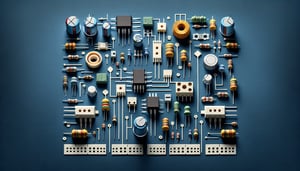Email and Calendar Skills Test Quiz
Master Your Scheduling and Messaging Abilities Today
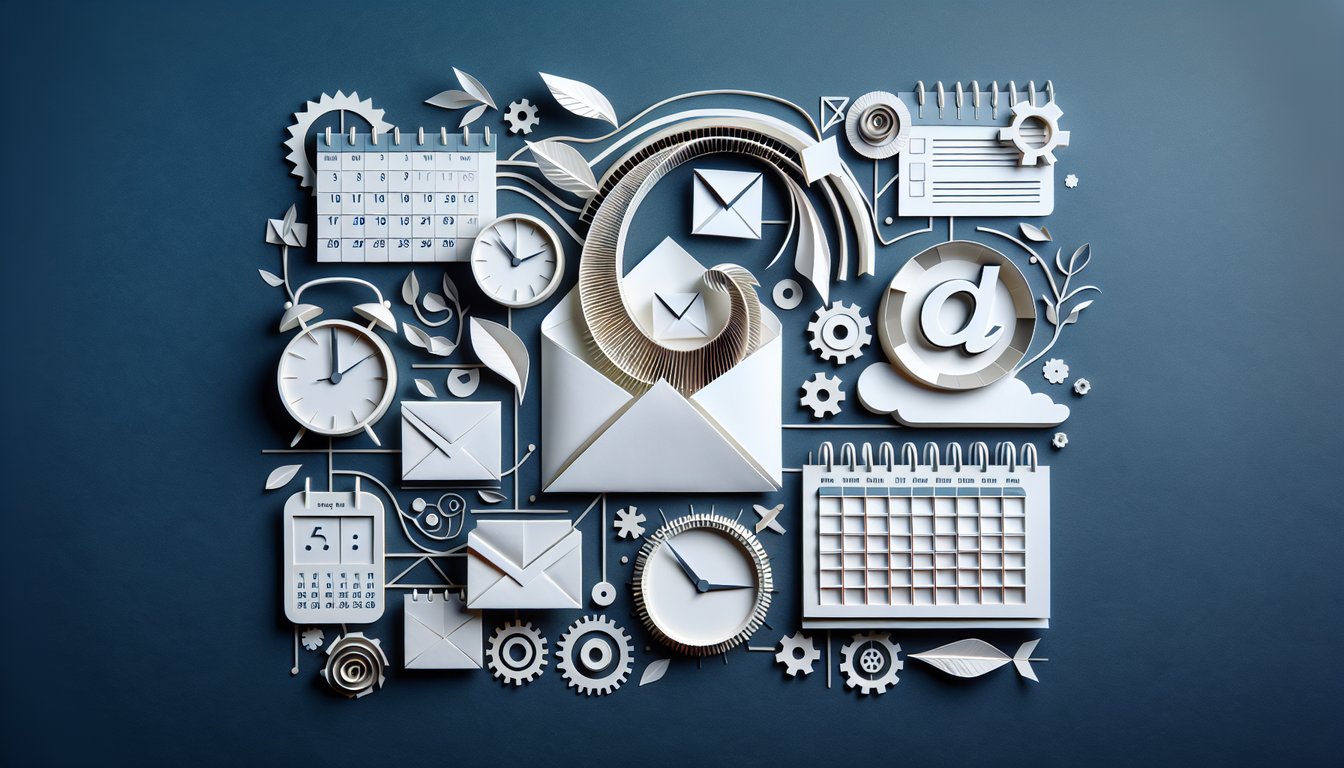
Testing your email management and calendar scheduling skills can sharpen your daily productivity and confidence. This Email and Calendar Skills Test is perfect for professionals, students, or anyone looking to improve inbox zero and meeting organisation. After completing this quiz, we guarantee you'll gain actionable insights and a clearer understanding of best practices. Feel free to customise this quiz in our editor and explore more quizzes like the Email and Calendar Management Quiz or the Email Security Awareness Quiz .
FAILED
Learning Outcomes
- Analyse email threads to identify key actions
- Demonstrate effective calendar event creation and management
- Apply time-blocking strategies to optimize daily schedules
- Identify best practices for email etiquette and organization
- Evaluate meeting invitations and manage reminders efficiently
- Master integration of email and calendar tools for productivity
Cheat Sheet
- Analyze Email Threads to Identify Key Actions - Dive into your inbox and spot the most important to-dos hidden in long reply chains. This sharpens your responsibility radar and keeps deadlines crystal clear, so nothing slips through the cracks. Master Your Inbox With These 6 Gmail Tips From Google's Own Productivity Expert
- Demonstrate Effective Calendar Event Creation and Management - Craft events with catchy titles, detailed notes, and just-in-time reminders to keep your schedule running like clockwork. Mastering this skill turns calendar chaos into a well-oiled productivity machine. Best Calendar App of 2025
- Apply Time-Blocking Strategies to Optimize Daily Schedules - Carve out dedicated time slots for your tasks, banishing multitasking monsters and boosting your laser focus. With blocks of uninterrupted work, you'll wrap up homework, projects, or study sessions faster - plus you'll actually enjoy ticking them off. Want to Be More Productive? Use Time Blocking to Manage Your Day With Ease
- Identify Best Practices for Email Etiquette and Organization - Learn to write snappy subject lines, keep messages concise, and always include a polite greeting - your inbox will thank you. Then sort mails into folders or labels so you can find that key PDF in seconds, not minutes. Master Your Inbox With These 6 Gmail Tips From Google's Own Productivity Expert
- Evaluate Meeting Invitations and Manage Reminders Efficiently - Not all meetings are created equal, so learn to accept invites that add value and politely decline the rest. Schedule reminder alerts to prep in advance, ensuring you walk into every call armed with questions and insights. Best Calendar App of 2025
- Master Integration of Email and Calendar Tools for Productivity - Fuse your email and calendar apps so that one click adds a meeting to your day and sends invites instantly. This magical pairing means fewer toggles, less confusion, and a seamless workflow from inbox zero to "done." 9 Apps to Help You Completely Organize Your Life
- Implement the 52/17 Rule for Enhanced Focus - Work in power-packed 52-minute sprints, then reward yourself with a 17-minute break to recharge. This rhythm keeps your brain fresh, dodges burnout, and makes long study sessions feel way more manageable. 52/17 Rule
- Utilize Time-Blocking to Reduce Multitasking - Assign specific hours to tasks instead of juggling everything at once, so you can dive deep without digital distractions. When your brain knows exactly what to tackle next, productivity soars - and stress plummets. 7 Tips to Start Time Blocking Today
- Choose the Right Calendar Application for Your Needs - Explore apps that sync across devices, send smart reminders, and let you color-code like a boss. Picking your perfect calendar sidekick can supercharge your planning and keep all your deadlines firmly in view. Best Calendar App of 2025
- Adopt Daily Habits from Successful Business Leaders - Steal habits like morning reviews, prioritized task lists, and strategic breaks that top CEOs swear by. Emulating their routines can transform your study game and help you balance work, lessons, and downtime like a pro. 35 Business Leaders Share Their Daily Habits