Motherboard Parts Practice Quiz
Test your knowledge on essential components
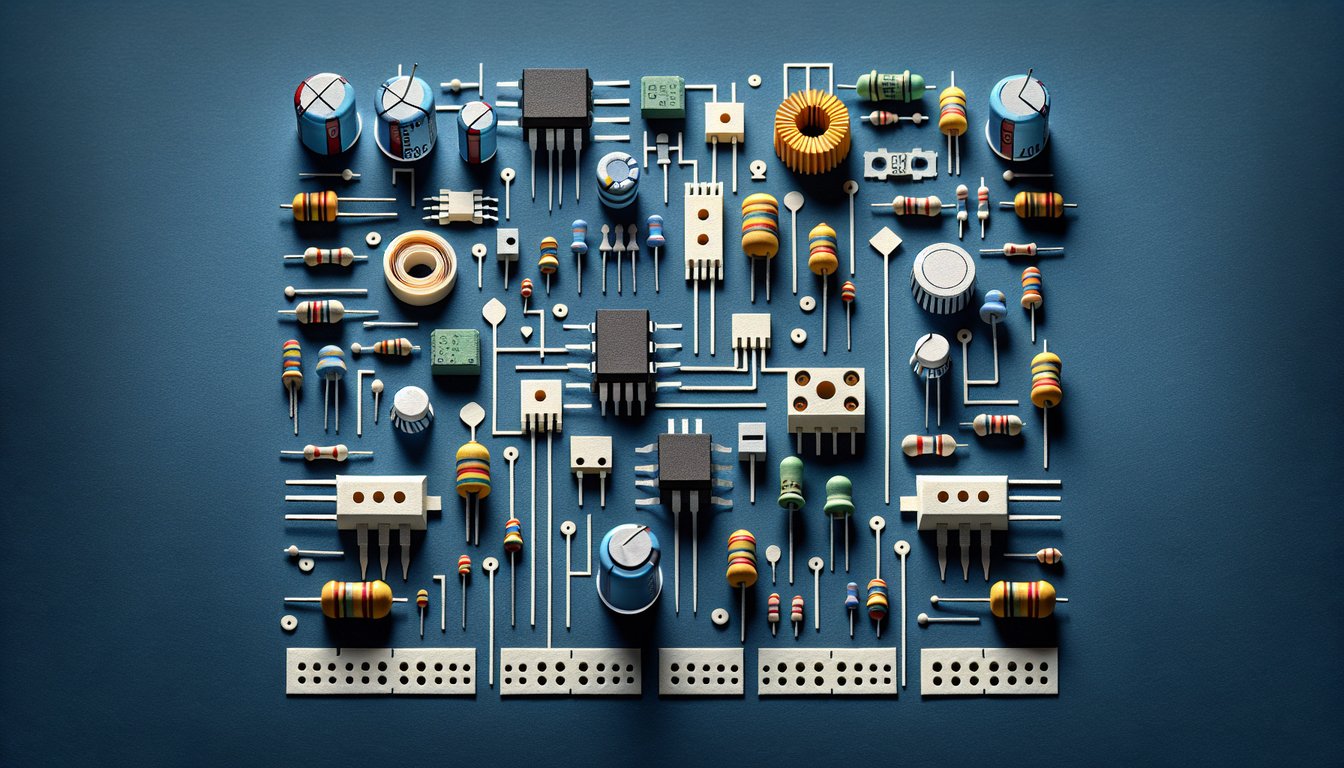
Study Outcomes
- Identify key components on a circuit board diagram.
- Analyze the placement and connections of motherboard elements.
- Interpret schematic representations to accurately label parts.
- Apply electronics terminology to describe component functions.
- Evaluate the overall structure of the circuit board for functionality.
Label the Parts of Motherboard Cheat Sheet
- CPU Socket - Think of this as the throne for your CPU, holding your processor firmly in place while it tackles all your tasks. This socket not only secures the chip but also manages the lightning-fast data signals between your CPU and the motherboard. A match between socket type and CPU model is crucial to avoid compatibility headaches. Read more on Tom's Hardware
- RAM Slots (DIMM Slots) - These long, narrow slots house your memory modules, acting as quick-access storage for running applications and multitasking. More RAM slots mean you can boost performance by adding extra sticks, but always check your motherboard's maximum capacity. Mixing different RAM speeds or sizes can work, but matching kits ensures the smoothest ride. Check the VCE-Download guide
- PCIe Slots - Short for Peripheral Component Interconnect Express, these slots are your expansion playground - perfect for graphics cards, sound cards, Wi‑Fi adapters, and more. Each PCIe generation delivers faster bandwidth, so newer slots let your high-end GPU stretch its legs. Slot size (x1, x4, x8, x16) determines what card fits and how much data it can shove through. Read more on Tom's Hardware
- SATA Connectors - These L‑shaped ports link your drives - HDDs, SSDs, and optical drives - to the motherboard for data transfer. SATA III is the most common version, delivering up to 6 Gb/s, so it's perfect for modern SSDs and hard drives. Cable management matters: tidy cables improve airflow and make future upgrades a breeze. Discover on BuildComputers.net
- Power Connectors - A 24‑pin ATX connector feeds the motherboard its main juice, while a separate 4‑ or 8‑pin CPU power plug gives your processor the extra volts it needs for high-speed calculations. Ensuring a solid connection here prevents random shutdowns and electrical hiccups during intense workloads. Always match the connector type to your PSU and board specifications. Discover on BuildComputers.net
- CMOS Battery - This small coin-cell battery keeps your BIOS settings and system clock alive when the PC is powered off. A dying CMOS battery can lead to lost settings, weird boot errors, and time resets - so don't overlook it if your machine starts losing its mind. Swapping it out is easy and inexpensive. Discover on BuildComputers.net
- Chipset (Northbridge & Southbridge) - Acting as the motherboard's traffic controller, the chipset directs data between the CPU, RAM, storage, and peripherals. Modern boards merge both "bridges" into a single chip, simplifying design while boosting efficiency. Your choice of chipset determines which CPUs you can use and what features (like overclocking or multi-GPU support) are available. Explore at Tech21Century
- I/O Ports - Located on the back panel, these ports connect your keyboard, mouse, monitor, USB drives, and network cables to the motherboard. From USB 2.0 and USB 3.x to HDMI, DisplayPort, and Ethernet jacks, each port type supports different speeds and devices. A well-equipped I/O panel means fewer dongles and more convenience. Read more on Tom's Hardware
- BIOS/UEFI Chip - This tiny flash chip holds the firmware that wakes up your hardware, runs initial tests, and hands control over to your operating system. UEFI is the modern take on BIOS, offering a slick graphical interface, mouse support, and faster boot times. Regularly updating it can add new CPU support or fix pesky bugs. Explore at Tech21Century
- Fan Headers - These four- and three-pin connectors power and regulate your case and CPU fans, keeping your temperatures in check. Many motherboards let you tweak fan curves in BIOS/UEFI, balancing cooling performance with noise levels. Proper cooling not only keeps components happy but can also extend their lifespan. Discover on BuildComputers.net




