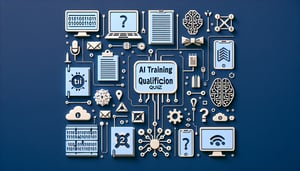Quizzes > High School Quizzes > Technology
AP CSA Unit 2 Practice Quiz
Sharpen coding skills with guided quiz practice

Study Outcomes
- Understand fundamental programming concepts and structures.
- Analyze program flow and the logic behind code execution.
- Apply problem-solving strategies to identify and fix coding errors.
- Evaluate algorithm efficiency and its impact on performance.
- Implement object-oriented principles in practical scenarios.
AP CSA Unit 2 Review Cheat Sheet
- Distinguish Classes vs. Objects - Classes are like blueprints that define attributes and behaviors, while objects are the actual instances you work with in your code. Think of a class as the recipe and the object as the delicious cake you bake! AP CSA Objects Review
- Create Objects with Constructors - Constructors are special methods that initialize new objects with your chosen values, ensuring each instance starts life fully formed. It's like giving every new robot its own name and power level right when it's turned on. AP CSA Objects Review
- Call Methods on Objects - Methods let you perform actions or retrieve data from objects, such as using substring() to slice up a String. Picture calling your phone's camera app to snap photos - methods power the useful features in your programs. Fiveable CS A Study Guide
- Use Math Class Utilities - The Math class packs handy methods like abs(), pow(), and sqrt() to tackle common math tasks without reinventing the wheel. It's like having a built‑in calculator you can invoke instantly whenever your code needs a number crunch. Fiveable CS A Study Guide
- Handle null References - null means "no object here," and accidentally calling methods on it throws a dreaded NullPointerException. Treat null like a missing puzzle piece: always check it before you try to fit it into place. AP CSA Objects Review
- Embrace Abstraction - Abstraction lets you use methods without peeking at the internal code, so you can focus on solving bigger problems. It's like driving a car - you don't need to inspect the engine to enjoy the ride. AP CSA Objects Review
- Primitive vs. Reference Types - Primitives (int, double) store raw values, while references (objects, arrays) point to data structures on the heap. Think of primitives as single Lego bricks and references as the instruction booklet for building complex models. Fiveable CS A Study Guide
- Use Parameters in Methods & Constructors - Parameters let you customize behavior by passing values into methods or constructors, making your code more flexible. It's like adding different toppings to a smoothie recipe to change the flavor each time. AP CSA Objects Review
- Master Method Overloading - Overloading allows methods to share a name but differ in parameter lists, giving you multiple ways to call the same operation. Imagine a superhero who can wear different costumes for different missions but remains fundamentally the same hero. AP CSA Objects Review
- Generate Random Numbers - The random() method produces pseudo‑random values perfect for games, simulations, or randomized tests. It's like rolling an infinite-sided die whenever you need a surprise outcome. Fiveable CS A Study Guide