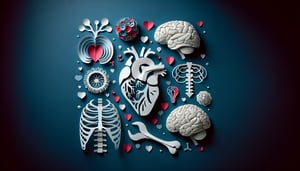Take the Programming Fundamentals Assessment Quiz
Sharpen Your Core Programming Basics Skills

Ready to assess your coding knowledge? This Programming Fundamentals Assessment Quiz offers 15 multiple-choice questions covering variables, loops, functions, and logic. It's perfect for students, self-learners, and educators looking to evaluate and reinforce core programming concepts. Detailed feedback after each question helps solidify your understanding and boost confidence. Feel free to tweak any question in our quizzes editor or dive into similar challenges like the Programming Fundamentals Quiz and the Java Programming Fundamentals Quiz.
Learning Outcomes
- Identify fundamental programming concepts such as variables, data types, and control flow
- Apply conditional statements and loops to solve basic code challenges
- Analyse simple algorithms for efficiency and correctness
- Demonstrate understanding of functions and modular code structure
- Evaluate common error messages and debug simple code snippets
Cheat Sheet
- Understand Variables and Data Types - Variables are like labeled jars where you store data that your program can use and change. Common jars hold integers, floats, strings, and booleans, each behaving differently in memory and operations. By choosing the right type, your code runs faster and avoids weird bugs! Correctly formatted link medium.com
- Master Conditional Statements - Use
if,elif, andelseto guide your code through different paths, like a GPS choosing the best way based on traffic. These statements let your program make decisions and respond dynamically as inputs change. Practice with silly conditions (for example,if pizza_remaining > 0:celebrate!) to nail the logic. Correctly formatted link
codelearn.com
- Utilize Loops for Repetition - Loops let you repeat tasks without rewriting code, perfect for processing lists, counting, or running endless fun cycles (but watch out for infinite loops!). A
for-loop spins a fixed number of times, while awhile-loop keeps going until a condition flips. Master loops and you'll automate repetitive chores in a snap. Correctly formatted link
medium.com
- Implement Functions for Modularity - Functions are magic boxes that take inputs, work their own logic, and dish out results, keeping your main code neat and tidy. By naming and reusing these boxes, you reduce repetition and make debugging a breeze. Start small with a greeting function, then watch your code grow like a well-organized library! Correctly formatted link miamioh.edu
- Analyze Algorithm Efficiency - Ever wonder why sorting a deck of cards by hand vs. a robot feels different speedwise? Algorithm efficiency measures how time and memory use scale with data size, using Big-O notation like O(n) or O(n²). By comparing these metrics, you pick the fastest tool for the job and avoid slow-motion nightmares! Correctly formatted link geeksforgeeks.org
- Debug Common Errors - Bugs are sneaky gremlins in your code, but understanding syntax, runtime, and logic errors arms you to catch them fast. Syntax errors shout about the wrong spelling and punctuation, runtime errors erupt during execution, and logic errors hide in plain sight. Turn on your detective hat, read error messages, and conquer those pesky bugs! Correctly formatted link realpython.com
- Practice Writing Clean Code - Think of your code as a recipe: clear instructions, meaningful ingredient names, and tidy steps make it easy for anyone to follow. Use descriptive names like
user_ageinstead ofx, consistent indentation, and comments that explain the why, not the what. Clean code means less headache for future you (and your teammates!). Correctly formatted link
peps.python.org
- Understand Control Flow - Control flow is the roadmap your program follows, weaving through conditionals, loops, and function calls. Mastering these gates and paths lets you choreograph complex behaviors without getting lost in code spaghetti. Imagine being the conductor of a symphony, directing each instrument (or line of code) to shine at the right moment! Correctly formatted link programiz.com
- Learn Error Handling - When unexpected events happen, like dividing by zero or missing files, error handling steps in to catch exceptions and keep your program dancing instead of crashing. Python's
tryandexceptblocks let you anticipate problems, provide friendly messages, or fallback options. Embrace graceful failures to build robust, user-friendly apps! Correctly formatted link
realpython.com
- Explore Object-Oriented Programming (OOP) - OOP is like crafting virtual blueprints (classes) that spawn real-world objects with attributes and abilities. You can create
Carclasses withmakeandmodeltraits, and let methods (functions inside classes) drive behavior, making your code modular and super scalable. Master OOP and build games, GUIs, or any complex system like a pro architect! Correctly formatted link
docs.python.org