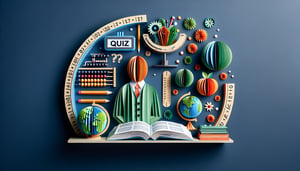Quizzes > High School Quizzes > Technology
Introduction to Programming Practice Quiz
Sharpen coding skills with our fun practice test

Study Outcomes
- Understand basic programming constructs such as variables, loops, and conditionals.
- Apply logical reasoning to develop and debug simple code solutions.
- Analyze problem statements to identify suitable coding approaches.
- Demonstrate the ability to implement fundamental algorithms in code.
- Create and test small programs to reinforce introductory programming skills.
Intro Programming Cheat Sheet
- Understanding Variables and Data Types - Variables are like labeled boxes that hold info your program can use, from numbers to words and true/false flags. In Python you might do
x = 10,y = 3.14,name = "Alice", andis_active = Trueto store integers, floats, strings, and booleans. Playing with data types helps you avoid surprises when mixing numbers and text. Intro to Variables & Data Types - Mastering Control Structures - Control structures are your program's traffic signals, deciding which road to take or when to loop back. Use
if,for, andwhilein Python to make choices and repeat tasks without rewriting code. For example,for i in range(5): print(i)loops five times, printing 0 - 4. Beginner's Guide to Control Flow - Grasping Functions and Their Importance - Functions let you pack logic into neat, reusable modules that make your code easier to read and maintain. Define one in Python like
def greet(name): return f"Hello, !"then callgreet("Bob")whenever you need a warm welcome. It's like having your own toolbox of mini-programs. Functions 101 - Learning About Arrays and Lists - Arrays (or lists in Python) are perfect for storing multiple items under one name, like a playlist of songs or a lineup of high scores. Create one with
numbers = [1, 2, 3, 4, 5]and use indexing or loops to access or change items. Lists make it a breeze to group and manage related data. Arrays vs. Lists Explained - Exploring Object-Oriented Programming (OOP) - OOP turns your code into living objects, each with data (attributes) and behavior (methods). Try a simple Dog class:
Then createclass Dog: def __init__(self, name): self.name = name def bark(self): print("Woof!")doggo = Dog("Fido")and calldoggo.bark()for some tail‑wagging action! OOP Basics for Beginners - Understanding Error Handling - Even the best coders make mistakes - error handling helps you catch and handle these issues gracefully. Wrap risky operations with
try/exceptblocks, liketry: result = 10/0 except ZeroDivisionError: print("Nope, can't divide by zero!"). This keeps your code user-friendly and robust. Safeguarding Your Code - Getting Familiar with Input and Output Operations - Talking to your user is essential:
input()grabs what they type, andprint()shares results back. Tryname = input("What's your name? ")thenprint(f"Wow, cool to meet you, !"). It's the simplest way to make interactive programs. User I/O in Python - Learning About File Handling - Storing and retrieving data on disk lets your programs remember things between runs. Use
with open('file.txt', 'r') as f: content = f.read()to read, or change 'r' to 'w' to write. File handling is key for logging scores, saving configs, or managing any persistent data. File I/O Techniques - Exploring Debugging Techniques - Debuggers and strategic
print()calls are your best friends when tracking down sneaky bugs. Insertprint(f"Debug x is ")or step through code line by line until you find where it misbehaves. With practice, you'll turn error reports into aha! moments. Debugging Strategies - Understanding Algorithms and Complexity - Algorithms are step-by-step recipes for solving problems, and complexity analysis tells you how long they'll take or how much memory they need. Knowing that a linear search takes O(n) time means you'll plan smarter for big data. Dive deep to choose the right algorithm for the job! Algorithm Efficiency Explained