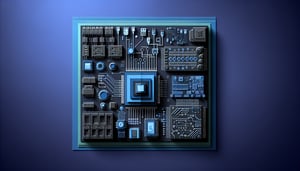Smartphone Product Knowledge Quiz Challenge
Test Your Mobile Device Expertise in Minutes

Embark on this engaging smartphone quiz to sharpen your product knowledge and stand out in tech discussions. Ideal for sales reps, tech enthusiasts, and students, it combines practical device scenarios with multiple-choice challenges. Explore similar Product Knowledge Quiz options or test broader IT skills with the IT Product Knowledge Quiz . Customize questions and answers freely in our editor for personalized learning. Browse more quizzes to expand your expertise across topics.
Learning Outcomes
- Identify key smartphone components and features
- Evaluate different smartphone operating systems
- Demonstrate understanding of smartphone hardware comparisons
- Analyse smartphone network and connectivity options
- Apply knowledge of smartphone specs to real-world scenarios
- Master terminology used in smartphone product descriptions
Cheat Sheet
- Understand Key Smartphone Components - Dive into your device's anatomy by exploring parts like the CPU, battery, display, and SIM card. Think of the CPU as the phone's brain, multitasking behind the scenes, while the battery is its heartbeat and the display its window to the world. Mastering these essentials will give you superpowers when dissecting any smartphone. Learn more internally en.wikipedia.org
- Compare Mobile Operating Systems - Discover how Android and iOS duke it out on features, security, and customization. Android lets you tweak almost everything under the hood, whereas iOS delivers a seamless, locked-down experience exclusive to Apple hardware. Knowing their strengths will help you pick the perfect OS for your lifestyle. Explore our OS guide techtarget.com
- Evaluate Display Technologies - Compare LCD and OLED screens to see which puts on the brightest, deepest show. LCDs rely on a backlight for clarity, making them reliable mid-range stars, while OLEDs light up pixel by pixel to deliver inky blacks and vibrant colors. Spotting these differences will ensure your scrolling sessions look their best. Check display tech smartphonesavant.com
- Analyze Network Technologies - Trace the evolution from 3G's humble beginnings through 4G's streaming revolution to 5G's warp-speed connectivity. With 5G, buffer wheels become artifacts of the past, and real-time gaming or HD video calls feel instantaneous. Understanding these networks means you'll always choose the fastest data lane. Review network evolution bbc.co.uk
- Explore Connectivity Features - Unlock the magic of Wi-Fi, Bluetooth, NFC, and GPS in your pocket. From streaming on Wi-Fi to sending files with Bluetooth, paying by tapping with NFC, or tracking your run via GPS, each tech brings a unique superpower. Dive in to link up all your devices effortlessly. Discover connectivity thephonenerd.com
- Understand Battery Technologies - Get to know why lithium-ion batteries rule the smartphone world with their high energy density and lightweight design. Learn best practices like avoiding full discharges and extreme temperatures to keep your phone alive longer. Smart charging habits mean more scroll time and fewer frantic outlet hunts. Battery basics explained rfwireless-world.com
- Grasp Camera Specifications - Zoom in on megapixels, aperture sizes, and sensor types to capture Insta-worthy shots. While more megapixels can add detail, a larger sensor and wider aperture let in more light for stunning low-light photos. Becoming a camera spec whiz ensures you'll snap memories that dazzle. Camera tech deep-dive en.wikipedia.org
- Familiarize with Storage Options - Weigh the perks of built-in storage versus expandable microSD cards so you never run out of room for apps and selfies. Internal storage offers speed and security, while expandable options can give you extra gigabytes on the fly. Choosing wisely keeps your phone zippy and your gallery growing. Storage smarts en.wikipedia.org
- Learn About Sensors and Their Functions - Meet your phone's secret agents: accelerometers, gyroscopes, and proximity sensors. They auto-rotate your screen, detect motion for fitness apps, and dim the display when you're on a call. Recognizing their roles turns you into a sensor-savvy smartphone sleuth. Sensor spotlight en.wikipedia.org
- Master Smartphone Terminology - Get fluent in lingo like RAM, ROM, and SoC so spec sheets feel like open books. RAM lets apps run smoothly, ROM stores your data safely, and the SoC bundles CPU, GPU, and more into one chip. With these terms at your fingertips, you'll shop for phones like a pro. Terminology toolkit en.wikipedia.org