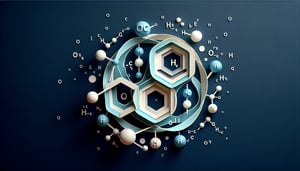Take the Network Packet Analysis Knowledge Test
Assess Your Traffic Inspection and Decoding Skills

Are you ready to test your network packet analysis expertise? This interactive Network Fundamentals Knowledge Quiz style challenge dives deep into packet inspection and protocol decoding. Perfect for students, educators, or IT pros looking to sharpen their traffic analysis skills, this quiz offers immediate feedback and detailed explanations. You can also explore related Network Infrastructure Knowledge Test topics or refine fundamentals with our Network Fundamentals Practice Quiz. All questions are fully editable in our free editor - simply save and share in quizzes.
Learning Outcomes
- Analyse raw packet captures to extract protocol information
- Identify security threats and anomalies within packet data
- Apply capture filters to isolate relevant network traffic
- Demonstrate decoding of packets across OSI layers
- Evaluate packet timing and sequence for latency insights
- Master header field interpretation for key protocols
Cheat Sheet
- Master the OSI Model - Think of the OSI Model as a seven-layer superhero squad protecting your data! Understanding how each layer adds its own flair helps you trace exactly where things happen on the network. Layers of OSI Model Layers of OSI Model
- Get Hands-On with Wireshark - Wireshark is like a microscope for network packets - once you know its controls, you can zoom into the tiniest details. Play around with filters and color rules to make the traffic pop! Practical Packet Analysis, 3rd Edition Practical Packet Analysis, 3rd Edition
- Understand Packet Structure - Packets are built from headers and payloads, each telling a different part of the story. By decoding them, you'll spot protocols and odd behaviors in seconds. Manual Network Packet Analysis Manual Network Packet Analysis
- Learn to Apply Capture Filters - Filters are your magic wand for focusing on only the traffic you care about, like grabbing just HTTP or DNS packets. This keeps your workspace clean and your findings sharp. Packet Sniffing and Network Analysis Tools Packet Sniffing and Network Analysis Tools
- Identify Common Protocols - TCP, UDP, and ICMP each have signature moves - learn them so you can call traffic by name instantly. It's like recognizing players on a field by their jerseys. Packet Sniffing and Network Analysis Tools Packet Sniffing and Network Analysis Tools
- Analyze Packet Timing - Timing gaps and sequence numbers reveal latency and bottlenecks, turning slow networks into open books. Use Wireshark's "Time" column to chart performance like a pro. Practical Packet Analysis, 3rd Edition Practical Packet Analysis, 3rd Edition
- Interpret Header Fields - Headers hold the roadmap: flags, sequence numbers, and more guide your journey through each packet. Decoding them is like reading secret messages embedded in the data. Manual Network Packet Analysis Manual Network Packet Analysis
- Detect Anomalies and Threats - Strange ports or odd packet sizes are red flags waving for attention. Regularly scanning for these quirks keeps your network fortress secure. Packet Analysis for Network Forensics: A Comprehensive Survey Packet Analysis for Network Forensics: A Comprehensive Survey
- Utilize Deep Packet Inspection - DPI lets you peek beyond headers straight into payloads to catch hidden threats. Know its powers and pitfalls to wield it wisely. Deep Packet Inspection Deep Packet Inspection
- Practice Ethical Analysis - Always get permission before you sniff traffic - ethical hacking keeps the internet a friendly place. Respect privacy and regulations as you sharpen your skills. Packet Sniffing and Network Analysis Tools Packet Sniffing and Network Analysis Tools