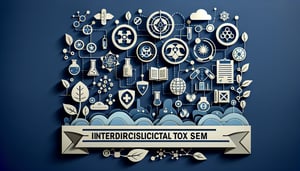Test Your Skills: JMeter Performance Testing Quiz
Assess Your Load Testing and Optimization Knowledge

Ready to elevate your load testing expertise with the JMeter Performance Testing Quiz? Whether you're a QA engineer honing your test plan skills or a developer refining their scripting techniques, this quiz delivers 15 MCQs that challenge your understanding of threads, samplers, and result analysis. Explore related Software Testing Fundamentals Quiz for broader testing concepts or review key benchmarks in the Performance Indicators Knowledge Quiz . All questions are fully editable in our editor, so you can customize this quizzes template to suit your training needs. Let's get started and test your JMeter skills!
Learning Outcomes
- Analyse JMeter test plan components and configurations.
- Identify key performance metrics like throughput and latency.
- Apply correlation and parameterization techniques effectively.
- Demonstrate load distribution using controllers and timers.
- Evaluate test results to pinpoint bottlenecks and issues.
Cheat Sheet
- Understand JMeter Test Plan Components - Your Test Plan is like a treasure map for your performance tests, filled with Thread Groups, Samplers, Listeners, and more. Each piece plays a special role in mimicking user actions and tracking results. Mastering these components lets you craft powerful, efficient load tests. JMeter Test Plan Guide
- Configure Thread Groups Effectively - Thread Groups decide how many virtual users join the party and how they behave. Tweak the number of threads, ramp-up period, and loop count to mirror real-world traffic patterns. Proper setup ensures you don't under- or overload your system. JMeter Web Test Plan Docs
- Utilize Samplers to Send Requests - Samplers are the messengers that carry HTTP requests or other protocol calls to your target server - think of them as your test agents. Learning to configure different samplers expands your testing superpowers across web pages, databases, APIs, and more. This flexibility is key for thorough performance checks. JMeter Test Plan Documentation (v2.3.1)
- Implement Logical Controllers for Test Flow - Logical Controllers like Loop, If, and While add brainpower to your Test Plan - they let you repeat actions, branch based on conditions, and build dynamic scenarios. Using them makes your scripts adaptable and closer to real user journeys. Embrace controllers to avoid boring, linear tests. JMeter Logical Controllers Guide
- Incorporate Timers to Simulate Realistic Delays - Without Timers, your virtual users would bombard the server like an army of robots! Timers (e.g., Constant Timer, Gaussian Random Timer) inject pauses that mimic human think-time. This prevents server overwhelm and gives you more realistic performance data. JMeter Test Plan Manual
- Use Assertions to Validate Responses - Assertions are your test's quality inspectors - they check if responses contain the right text, codes, or headers. You can flag errors early by asserting that pages load correctly under load. Assertions help ensure your application behaves as expected, even under stress. JMeter Assertions Manual
- Analyze Performance Metrics - Metrics like throughput (requests/sec) and latency (response time) are your performance report cards. Monitoring these numbers helps you spot slowdowns, errors, and capacity limits. Interpreting metrics is crucial for finding bottlenecks and making improvements. JMeter Performance Metrics Guide
- Apply Parameterization for Dynamic Testing - Parameterization is like giving each virtual user a different personality - you feed in varied data sets to simulate multiple scenarios. This makes tests more realistic and uncovers issues that only appear with certain inputs. Data-driven testing boosts coverage and confidence in your app. JMeter Parameterization Manual
- Implement Correlation to Handle Dynamic Values - Correlation grabs dynamic values (like session IDs) from responses and reuses them in later requests, keeping your scripts valid. Without proper correlation, tests can fail when the app changes tokens or IDs. Mastering correlation ensures your scenarios stay in sync with real-world flows. JMeter Correlation Manual
- Evaluate Test Results to Identify Bottlenecks - Once your tests finish, dive into Listeners like Summary Report or Aggregate Report to digest the data. Look for patterns - high response times, spikes in errors, or dropped requests - to pinpoint trouble spots. This analysis guides you toward targeted optimizations. Key Elements of a JMeter Test Plan