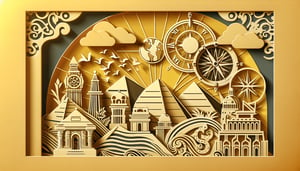Take the IT Support Technician Knowledge Quiz
Assess Your Technical Support Skills Now

Ready to evaluate your technical support prowess? Joanna Weib invites aspiring IT professionals to tackle the IT Support Technician Knowledge Quiz, designed for those wanting to sharpen their troubleshooting and networking skills. Candidates preparing for the IT Technician Knowledge Quiz or refreshing core concepts can benefit from this practical test. Answers and feedback are fully editable in our editor, making customization effortless. Explore more challenges in quizzes or deepen your expertise with the Technical Support Knowledge Test .
Learning Outcomes
- Analyse hardware and software issues for effective troubleshooting
- Identify network components and protocols essential for support tasks
- Apply best practices in system maintenance and security measures
- Demonstrate efficient remote support and communication techniques
- Evaluate operating system configurations for optimal performance
- Master customer service skills in technical assistance scenarios
Cheat Sheet
- Master Problem-Solving Techniques - Think of yourself as a tech detective: analyze logs, recreate user steps, and uncover the root cause with logical precision. These skills will help you swiftly diagnose and resolve both hardware and software glitches without breaking a sweat. The Knowledge Academy Blog
- Understand Network Components and Protocols - Get hands-on with routers, switches, and firewalls while exploring protocols like TCP/IP. This foundational knowledge empowers you to configure, monitor, and troubleshoot networks like a pro. Cisco Press CCST Guide
- Implement System Maintenance Best Practices - Keep systems humming by scheduling regular updates, backups, and health checks. Proactive maintenance not only boosts performance but also wards off potential security risks. Cisco Press Maintenance Edition
- Enhance Cybersecurity Awareness - Stay one step ahead of cyber threats by learning about phishing, malware, and multi-factor authentication. A security-savvy mindset will help you protect sensitive data and defend systems effectively. American Profession Guide on Security
- Develop Effective Communication Skills - Bridge the gap between technical jargon and everyday language by tailoring your explanations to each user's comfort level. Clear, concise communication builds trust and speeds up problem resolution. Reference.com Support Skills
- Practice Patience and Empathy - Remember that tech troubles can be stressful. A calm, empathetic approach reassures users, making them feel heard and supported while you work through the fix together. Reference.com Soft Skills
- Gain Proficiency in Remote Support Tools - Master remote desktop apps and collaboration platforms so you can assist users anywhere in the world. Quick connections and clear guidance turn virtual support into a seamless experience. Cisco Press Remote Support Tools
- Understand Operating System Configurations - Dive into Windows, macOS, and Linux settings to optimize performance and security. Knowing where to tweak system parameters makes you the go-to expert for OS-related issues. Cisco Press OS Configurations
- Develop Customer Service Excellence - Cultivate a customer-first mindset by actively listening, setting clear expectations, and following up on solutions. A positive support experience turns users into loyal advocates. Euro Systems IT Support Skills
- Embrace Continuous Learning - The tech world never stops evolving, so neither should you. Stay curious, enroll in courses, and experiment with new tools to keep your skills fresh and future-ready. The Knowledge Academy Blog