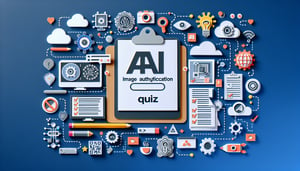Information Security Awareness Quiz Challenge
Test Your Cybersecurity Awareness and Skills Today

Looking to sharpen your information security skills with an interactive challenge? This free Information Security Awareness Quiz evaluates understanding of cybersecurity fundamentals and best practices through 15 multiple-choice questions that challenge you to identify threats, apply data protection measures, and master incident response. Whether preparing for Security Awareness Training Quiz or reviewing for a compliance audit, this interactive assessment adapts to your needs. Everything can be freely modified in the editor, letting trainers and learners customise content. Explore more quizzes or enhance your expertise with the Employee Information Security Knowledge Test.
Learning Outcomes
- Identify common cybersecurity threats and vulnerabilities.
- Analyse phishing emails and deceptive online tactics.
- Demonstrate proper password management and protection.
- Apply secure browsing and device usage best practices.
- Evaluate data privacy principles and compliance requirements.
- Master incident reporting protocols and response steps.
Cheat Sheet
- Understand common cybersecurity threats - Dive into the world of phishing, malware, and denial-of-service attacks to see how cyber villains try to breach your defenses. Recognizing these threats early is your first line of defense and keeps you one step ahead. Keep your curiosity sharp and arm yourself with knowledge! Common Cybersecurity Threats to Avoid
- Spot phishing emails like a detective - Look out for suspicious sender addresses, generic greetings, and urgent language that pressures you to act fast. Hover over links to reveal their real destination before you click - your mouse is your magnifying glass! Always verify with a quick double-check to outsmart phishers. Phishing Education & Training: Tips & Strategies
- Master strong password management - Create unique passwords that are at least 12 characters long, mixing letters, numbers, and symbols to keep hackers guessing. Think of each password like a secret code only you can decipher! Use a reliable password manager if you're juggling too many to remember. IT Security: Phishing Tips
- Enable two-factor authentication - Add an extra checkpoint by requiring a code sent to your phone or email in addition to your password. It's like having a second lock on your digital door - only you have the key! This simple step can stop 99% of automated attacks in their tracks. IT Security: Phishing Tips
- Keep software and devices up to date - Regular updates patch security holes before cybercriminals can exploit them. Think of patches as superhero upgrades for your apps and OS. Set automatic updates whenever possible so you never miss out on the latest defenses. Common Cybersecurity Threats to Avoid
- Be cautious with attachments and links - Strange file types or unexpected emails can harbor malware that sneaks into your system. When in doubt, pause and verify the sender - no rush! A quick sanity check can save you hours of headache later. IT Security: Phishing Tips
- Value data privacy and compliance - Know the basics of GDPR, HIPAA, and other regulations that protect personal information. Respecting privacy isn't just legal - it builds trust with your friends, family, and colleagues. Treat data like gold and guard it fiercely! Common Cybersecurity Threats to Avoid
- Learn your organization's reporting protocols - If you spot something fishy, knowing exactly who to tell can nip problems in the bud. Quick reporting helps your team respond faster and contain any damage. Keep those incident channels on speed dial! Phishing Guidance | Office of Cybersecurity | Vanderbilt University
- Recognize social engineering tricks - Watch for tactics like false authority, scarcity, and social proof designed to fool you into compliance. Cyber tricksters love to exploit human psychology, so stay skeptical of too-good-to-be-true scenarios. Knowledge of these mind games makes you cyber-savvy! Breaching the Human Firewall: Social engineering in Phishing and Spear-Phishing Emails
- Join ongoing cybersecurity training - Simulations and workshops keep your skills sharp and up to date with the latest threats. Think of training as a virtual obstacle course that makes you quicker, smarter, and tougher against attacks. Continuous learning is your secret weapon in the cyber arena! The 10 best practices for identifying and mitigating phishing