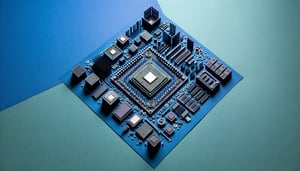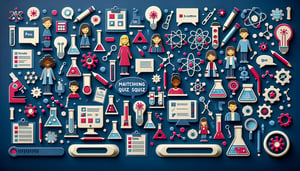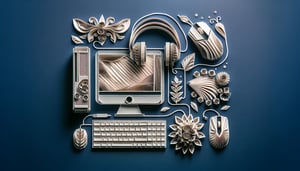Take the Digital Video LED Technology Knowledge Test
Evaluate Key Concepts in LED Video Technology

Ready to dive into a digital video LED technology quiz that sharpens your expertise? This engaging knowledge test is perfect for AV professionals, display engineers, and tech enthusiasts aiming to master LED video systems. As you tackle 15 multiple-choice questions on calibration, pixel pitch, and troubleshooting, you'll uncover new insights and boost your confidence. Feel free to customize this LED Technology Knowledge Quiz or try the Technology Knowledge Assessment Quiz in our easy editor. Explore more quizzes to continue elevating your tech know-how.
Learning Outcomes
- Analyse the structure and operation of digital video LED displays.
- Identify essential components in LED video technology systems.
- Evaluate pixel pitch, resolution, and image quality factors.
- Apply best practices for calibration and maintenance procedures.
- Demonstrate troubleshooting techniques for LED video installations.
- Assess energy efficiency and performance optimization strategies.
Cheat Sheet
- Understand the Structure of LED Displays - LED video walls are built from modules of LED clusters that snap together into cabinets, creating a massive, seamless canvas. The design of each module - down to its LED arrangement - directly impacts brightness, color depth, and overall image smoothness. Get ready to unlock the building blocks behind every dazzling display! Pixel Pitch Explained
- Identify Essential Components - From power supplies and control systems to cooling fans and LED modules, each component is a superhero in the LED video wall ensemble. Overlooking even one part can lead to performance hiccups or shorter lifespan, so knowing their roles is key. Become the expert who can upgrade or fix any display like a pro! Top LED Display Maintenance Tips
- Evaluate Pixel Pitch and Resolution - Pixel pitch is the distance between adjacent LED diodes and dictates how sharp your image appears. A smaller pitch means higher resolution and closer optimal viewing, perfect for interactive setups or indoor events. Learn to match pixel pitch with viewing distance to make visuals truly pop! Understanding Fine Pixel Pitch
- Assess Image Quality Factors - Brightness, contrast ratio, color accuracy, and uniformity all team up to create jaw-dropping visuals. If any factor falls out of sync, you could end up with dull or patchy images. Keep these elements in check with regular quality assessments! LED Video Wall Calibration Case Studies
- Implement Calibration Best Practices - Regular calibration aligns color and brightness across every module, ensuring a consistent image from edge to edge. Treat your display to a yearly calibration routine - think of it as a spa day for your tech. With this habit, your visuals stay crisp and true all year long. Calibration Best Practices
- Follow Maintenance Procedures - Dust, dirt, and debris can sneak in and steal your display's brilliance, so schedule gentle cleanings and component inspections regularly. This simple routine prevents unexpected glitches and extends the lifespan of your video wall. A clean display is a happy display! LED Screen Maintenance Guide
- Develop Troubleshooting Techniques - Dead pixels, flickering images, or color shifts? No sweat if you know the drill! Equip yourself with diagnostic tools and a step-by-step strategy to pinpoint and resolve issues quickly. You'll become the go-to hero who keeps the show running smoothly. Troubleshooting Active LED Video Walls
- Optimize Energy Efficiency - High brightness is awesome, but high power bills aren't! By fine-tuning brightness levels and ensuring smart thermal management, you can slash energy consumption without sacrificing visual impact. Your display dazzles, and your wallet breathes easy. Energy-Efficient LED Practices
- Understand Thermal Management - Heat is the silent enemy of electronics, and LED walls can get pretty toasty under long use. Effective cooling systems and regular temperature monitoring are crucial to prevent performance drops or hardware damage. Keep things cool to keep the fun going! Thermal Management Tips
- Stay Updated on Technological Advances - The LED industry moves at lightning speed, with breakthroughs like microLEDs and smarter control systems popping up all the time. Staying informed ensures you can upgrade or tweak your setup the moment the next big thing arrives. Keep your curiosity - and your display - on the cutting edge! Latest in LED Tech