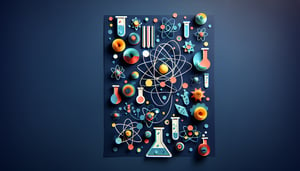Take the Employee Cyber Security Awareness Quiz
Assess Your Workplace Cybersecurity Knowledge Today

Think you know the ins and outs of company security? This employee cybersecurity awareness quiz is designed to challenge staff on real-world threats and best practices, making it perfect for any compliance program Security Awareness Training Quiz. Perfect for HR teams and IT professionals seeking robust security modules, the quiz measures knowledge in phishing, password hygiene, and data privacy. Results offer actionable insights and can be freely tailored in our editor to fit specific training needs - explore more quizzes or dive into the Security Awareness Assessment for broader coverage. Joanna Weib invites every employee to test their vigilance and strengthen workplace defenses.
Learning Outcomes
- Identify common cyber threats targeting employees
- Apply best practices for secure password management
- Demonstrate safe email handling and phishing detection
- Analyse company policies for data protection compliance
- Evaluate secure browsing and mobile device safety
- Apply incident reporting procedures effectively
Cheat Sheet
- Recognize Common Cyber Threats - Cyber foes are everywhere! Spot phishing baits, malware, and sneaky social engineering schemes before they catch you off guard. Being clued-in is your first defense. NIST Phishing Guidance
- Implement Strong Password Practices - Forge unbreakable passwords by mixing uppercase, lowercase, symbols, and numbers. Change them often, and enlist a trusty password manager so you can remember them all without breaking a sweat. FTC Cybersecurity Basics
- Enable Multi-Factor Authentication (MFA) - Double-lock your accounts by requiring an extra code or biometrics along with your password. Even if someone cracks your password, MFA keeps them out. CISA Phishing Prevention
- Identify Phishing Attempts - Watch for urgent messages demanding quick clicks or personal info. Hover over links to preview URLs and sniff out fakes before they hook you. NIST Phishing Guidance
- Secure Your Devices - Keep your gadgets shielded by updating software, installing reputable antivirus programs, and enabling automatic patches. Up-to-date defenses block known vulnerabilities. USSS Cyber Hygiene
- Practice Safe Browsing Habits - Surf safely by sticking to "https" sites with a padlock icon, sidestepping unknown links, and thinking twice before connecting to public Wi-Fi hotspots. DOL Online Security Tips
- Understand Data Protection Policies - Get to know your organization's privacy rules inside-out so you can handle sensitive data correctly and dodge compliance slip-ups. Policies are your blueprint for safe behavior. FTC Cybersecurity Basics
- Report Security Incidents Promptly - If you spot odd emails or suspect a breach, shout it out to your IT or security team right away. Rapid reporting stops small issues from snowballing. CISA Phishing Prevention
- Be Cautious with Mobile Devices - Treat your phone like a fortress: use a screen lock, update apps and OS, and only download from official app stores to block mobile-specific attacks. USSS Cyber Hygiene
- Stay Informed and Trained - Cyber threats evolve fast, so stay sharp with regular training sessions, quizzes, and news updates. Knowledge is your best shield against digital danger. CISA Phishing Prevention