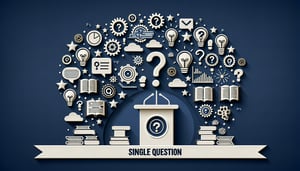How Well Do You Know Zoom? Take the Quiz and Find Out!
Think you can ace these zoom quizzes? Dive in and prove your skills!
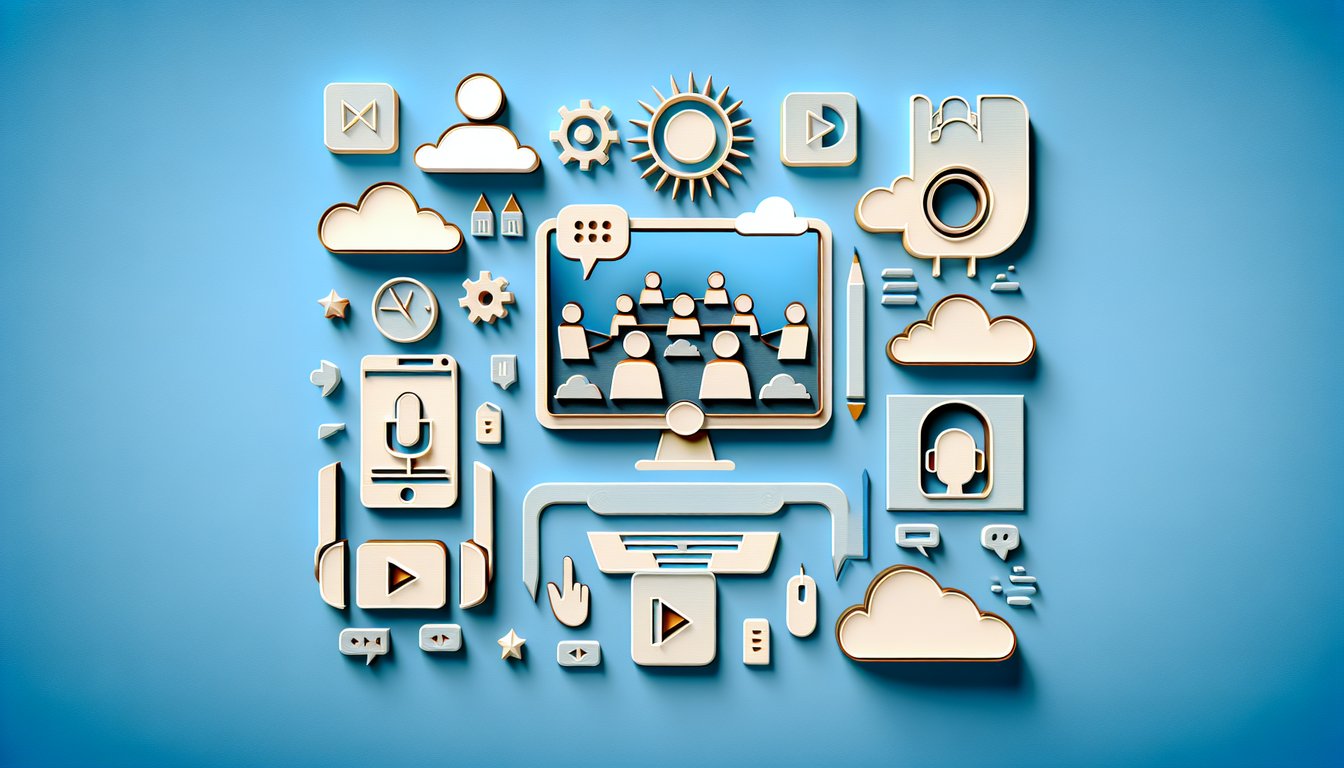
Put your expertise to the ultimate test with our Zoom quiz designed for anyone who wants to master video calls! You'll discover hidden shortcuts, security features, breakout room hacks and chat tricks as you tackle exciting zoom questions and answers. Perfect for both beginners and pros, our interactive zoom quizzes offer a fun way to sharpen your virtual meeting skills. By the end, you'll earn digital bragging rights and fresh insights to host smoother calls every time. Ready to challenge your peers and learn something new? Click into our fun challenge or level up with our ultimate trivia - start now and see how high you can score!
Study Outcomes
- Understand Zoom's Core Features -
Learn the essential functions of Zoom, including meeting setup, screen sharing, and breakout rooms, to confidently host or join any video conference.
- Navigate the Zoom Interface -
Identify key controls and settings within the Zoom application, enabling you to adjust audio, video, and security options with ease.
- Apply Time-Saving Shortcuts -
Discover keyboard shortcuts and hidden tools that streamline your Zoom experience and boost productivity during meetings.
- Recall Zoom Trivia and History -
Test your knowledge of Zoom's origins and fun facts, deepening your appreciation for the platform's development and milestones.
- Evaluate Best Practice Strategies -
Analyze scenarios and tips for hosting engaging, secure, and professional virtual events, ensuring smooth and effective communication.
- Enhance Meeting Engagement -
Explore interactive features like polls, reactions, and chat to foster participation and maintain attendee interest.
Cheat Sheet
- Audio and Video Control Essentials -
Understanding how to mute/unmute audio and start/stop video is foundational for any Zoom meeting (Zoom Support, 2024). Use the mnemonic "MAV" (Mute, Audio, Video) to recall the main toolbar icons quickly. Practicing these controls ensures you never miss a cue during presentations and helps you breeze through our zoom quiz confidently.
- Security Settings and Best Practices -
Familiarize yourself with features like waiting rooms, passcodes, and meeting locks to protect against uninvited guests (Harvard IT, 2023). Remember the acronym "WPL" (Waiting room, Passcode, Lock) to secure your sessions in three simple steps. Solid security hygiene not only keeps your data safe but also boosts your confidence on any zoom questions and answers challenge.
- Keyboard Shortcuts for Speed -
Mastering shortcuts like Alt+A to mute/unmute and Alt+V to toggle video can save precious time (MIT Libraries, 2022). Create a cheat sheet labeled "Zoom Hotkeys" and review it before each session or zoom quiz for quick recall. Speedy navigation makes you appear polished and keeps you one step ahead during fast-paced discussions.
- Interactive Tools: Chat, Polls, and Reactions -
Engage attendees by using in-meeting chat, launching polls, and adding reactions - features shown to boost participation by over 40% (IEEE Transactions on Learning, 2021). Think "CPR" (Chat, Polls, Reactions) to remember these key engagement tools. Regular practice will ensure you ace any questions about collaborative features in advanced zoom quizzes.
- Zoom Trivia: History and Milestones -
Zoom was founded in 2011 by Eric Yuan and saw a 2,900% user growth between 2019 - 2020, making it a videoconferencing leader (Statista, 2023). Recall the year "1-1-2011" as its launch date and "2900" for its meteoric rise - perfect mnemonic anchors for trivia. Knowing these facts adds fun flair to your quiz attempts and helps you stand out in any zoom quiz setting.