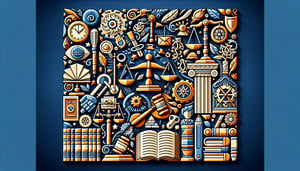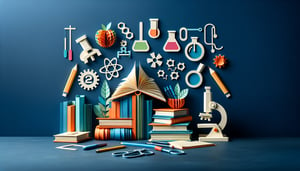Test Your World Wide Web Knowledge!
Ready to ace internet safety and www trivia? Dive in!

Ready to take your web prowess to the next level? Our Ultimate World Wide Web Quiz invites curious netizens to explore everything from browser basics to advanced comerance concepts. Along the way, you'll pick up vital tips for safer surfing and impress friends with fun facts. Whether you're testing your know-how with www trivia questions or sharpening your cyber savvy in an internet safety quiz, this engaging web knowledge quiz is designed to challenge and inform. Dive into our internet trivia quiz for tricky tidbits, then tackle our top internet questions to prove your mastery. Grab your device, click start, and see where your skills stand - let the internet quiz challenge begin!
Study Outcomes
- Understand World Wide Web Basics -
Grasp how the world wide web quiz covers core concepts of web architecture, its history, and the protocols that power online browsing.
- Identify Internet Safety Strategies -
Recognize common cyber threats, learn best practices from our internet safety quiz, and safeguard personal data during online interactions.
- Recall WWW Trivia -
Test your knowledge with fun www trivia questions covering browsers, search engines, and key milestones on the web.
- Apply Secure Browsing Techniques -
Use proven methods to navigate websites safely, avoid phishing scams, and verify secure connections.
- Evaluate E-Commerce Essentials -
Assess important factors in online shopping, from payment security to seller reputation, ensuring safe and confident transactions.
Cheat Sheet
- Web Architecture & History -
Understand the origins of the world wide web quiz topic by reviewing HTTP (HyperText Transfer Protocol) and the role of URLs and DNS in locating resources. Mnemonic trick: "How To Track Pages" helps recall HTTP, TLS often layers atop it (W3C, 2024). Knowing that Tim Berners-Lee's 1989 invention laid the groundwork boosts your www trivia questions confidence.
- Browser Engines & Features -
Dive into rendering engines like Google's V8 or Mozilla's Gecko, and learn how private or incognito modes help safeguard privacy (MDN Web Docs, 2023). Practice clearing cache and cookies for a clean slate - think "CC" (Clear Cookies) for quick recall when taking a web knowledge quiz. Recognizing these basics ensures smoother navigation and better quiz performance.
- Internet Safety Fundamentals -
Master HTTPS vs. HTTP by spotting the padlock icon in your URL bar; this denotes a TLS-encrypted channel (NIST, 2022). Use strong passphrase formulas, e.g., combining three random words with numbers ("LampCoffee42Tree"), for memorable yet secure credentials in internet safety quiz scenarios. Knowing phishing red flags and multi-factor authentication policies further cements safe browsing habits.
- E-Commerce & Secure Transactions -
Review the SSL/TLS handshake process that encrypts payment data and validates merchant identities (PCI DSS, 2023). Familiarize yourself with the basic payment gateway flow: Customer → Merchant → Acquirer → Issuer → Network → Settlement. Remember "CAPIN" (Customer, Acquirer, Payment network, Issuer) as a memory aid when answering comerance questions.
- Notable WWW Trivia & Growth Metrics -
Quiz yourself on key milestones: the first website went live at CERN in 1991, and by 2021 there were over 1.88 billion sites (Internet Society, 2023). Use the phrase "CERN '91, Billions by '21" to jog your memory during www trivia questions. Tracking these stats gives a fun historical perspective in any web knowledge quiz.