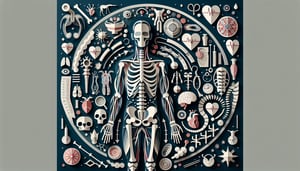Take the Ultimate jQuery & JavaScript Trivia Quiz!
Ready to ace this jquery test? Jump in and prove your skills!
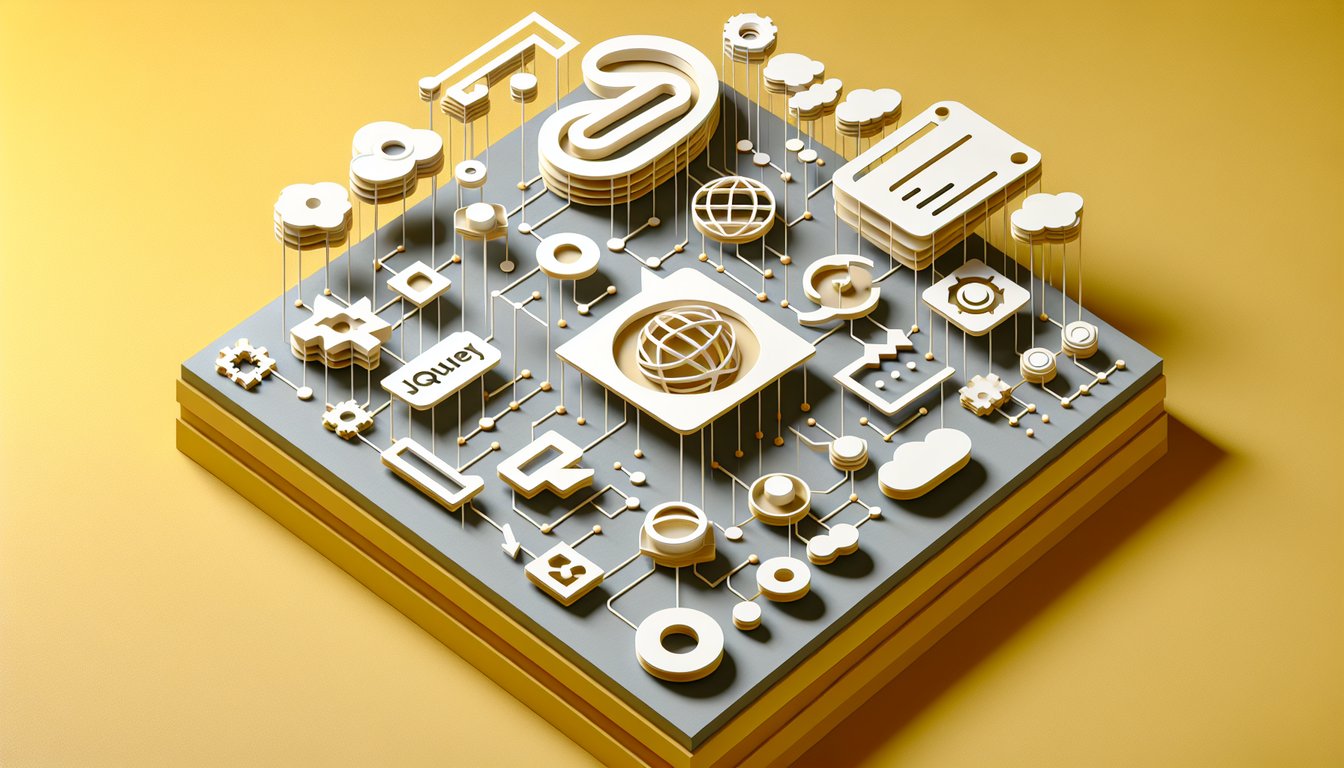
Hey there, front-end enthusiasts! Ready to level up your skills? Dive into our jquery exam, a free scored JavaScript trivia quiz designed to test your mastery of selectors, events and functions. This engaging jQuery quiz and javascript jquery test will challenge both beginners and seasoned coders, sharpening your understanding of the latest techniques. Whether you're prepping for a front-end developer test or just love coding puzzles, you'll get instant feedback and detailed explanations to boost your confidence. Sharpen your focus, and join the fun - take the first step with our interactive JavaScript Quiz now and show off your JavaScript prowess!
Study Outcomes
- Master jQuery Selectors -
Quickly identify and construct effective selector patterns to target HTML elements using IDs, classes, attributes, and hierarchical relationships.
- Apply Event Handling -
Demonstrate how to bind, trigger, and remove events with jQuery methods such as .on(), .click(), and .off() to create interactive web features.
- Utilize Core jQuery Methods -
Execute common functions like .hide(), .show(), .addClass(), and .animate() to manipulate the DOM and enhance user experiences.
- Chain jQuery Operations -
Combine multiple jQuery calls into efficient chains to write concise, readable code that performs complex interactions in a single statement.
- Debug Common jQuery Pitfalls -
Identify typical mistakes and troubleshoot issues in selectors, event binding, and function logic to improve code reliability.
- Assess Your jQuery Knowledge -
Evaluate your strengths and weaknesses across jQuery concepts, empowering you to focus your learning and prepare for interviews or real-world projects.
Cheat Sheet
- Powerful Selector Syntax -
Popular selectors will appear on your jquery exam, so review CSS-based selectors like $("#id"), $(".class"), and $("tag") for precise DOM targeting (MDN Web Docs). Remember the order "ID first (#), then class (.), then tag" and combine selectors (e.g., $("form input.required")) to narrow results effectively.
- Event Handling and Delegation -
Event questions on a javascript jquery test often focus on .click() versus .on("click",…) and delegated events (jQuery official docs). Use $(parent).on("click", "child", handler) to bind events to future elements and recall "Delegate up to level up" as a mnemonic for bubbling-based delegation.
- Chaining and Method Return Values -
Chaining is a staple of any jQuery quiz - remember the "write less, do more" mantra from the jQuery API. Since most methods return the jQuery object, you can chain calls like $("#nav").addClass("active").slideDown(200) to keep code concise and readable.
- AJAX Requests Simplified -
AJAX functions like $.ajax(), $.get(), and $.post() are staples of the jQuery test and JavaScript trivia quiz (W3C recommendations). Use the "Type, URL, Data" mnemonic (e.g., $.get("/api/items", {id:1}, callback)) and handle success/error callbacks to build robust async calls.
- DOM Traversal Techniques -
DOM traversal methods such as .find(), .parent(), .siblings(), and .closest() are frequently tested on the jquery exam (DOM Level 3 spec). For example, $("#menu").find("li").last() targets the last list item - use these methods instead of manual loops for cleaner code.