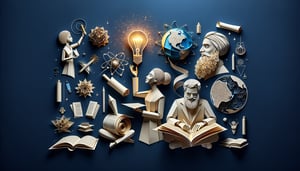Test Your CSS Syntax Skills Today!
Think you can ace this CSS selectors quiz? Start your syntax practice test now!

Ready to prove your style-sheet savvy? Dive into the Ultimate CSS Syntax Quiz and elevate your web design game! This engaging online CSS quiz walks you through everything from targeting elements in our CSS selectors quiz to refining shorthand declarations in a quick CSS properties test. By working through real-world scenarios, you'll sharpen your understanding of specificity, syntax rules, and best practices. Whether you're looking for a fun warm-up or a focused syntax practice test, join our interactive HTML & CSS quiz or tackle the CSS skills challenge now. Let's code smarter - start today!
Study Outcomes
- Analyze CSS Selectors -
Use this CSS selectors quiz to differentiate between type, class, ID, and attribute selectors and choose the correct one for each scenario.
- Apply Property Declarations -
Demonstrate mastery of CSS properties test questions by writing valid declarations for styling rules covering color, layout, typography, and more.
- Utilize Shorthand Syntax -
Practice combining multiple CSS properties into concise shorthand rules with the CSS syntax practice test to streamline your code.
- Identify Common Syntax Errors -
Spot and correct punctuation, bracket, and property-value mistakes in an online CSS quiz to improve your debugging skills.
- Interpret Specificity and Inheritance -
Understand how selector specificity and inheritance affect style application by tackling targeted questions in this CSS syntax quiz.
- Evaluate Your CSS Proficiency -
Assess your overall syntax knowledge with challenge questions and receive feedback to pinpoint gaps and boost your web design expertise.
Cheat Sheet
- Selector Specificity Hierarchy -
CSS specificity determines which rules apply when multiple selectors target the same element, following the ID (100), class/attribute (10), and element (1) scoring system defined by the W3C. A handy mnemonic from MDN Web Docs is "100 IDs, 10 Classes, 1 Element," making it easy to conquer any CSS selectors quiz question. Mastering specificity will help you avoid style collisions and ace your CSS Syntax Quiz.
- Shorthand Property Notations -
Shorthand properties like
margin,padding, andbackgroundlet you write more concise, maintainable code, as specified by the CSS Working Group. Remember the TRouBLe mnemonic (Top, Right, Bottom, Left) to recall the order for margin and padding values during a CSS properties test. Using shorthand effectively will speed up your workflow and boost accuracy on a CSS Syntax Quiz. - Display Types: Block vs. Inline vs. Inline-Block -
Understanding display values like
block,inline, andinline-blockhelps you control layout flows, as outlined in the official MDN documentation. Block elements start on a new line and stretch full-width, while inline items flow within text; inline-block combines both worlds for flexible layouts in a CSS syntax practice test. Grasping these differences ensures you'll crush any layout challenge in your next CSS Syntax Quiz. - Cascade, Inheritance, and the Importance Cascade -
The cascading order - user agent, user, author, plus
!important- dictates which styles prevail, as defined by the W3C. Understanding property inheritance (e.g.,colorpasses to children whilemargindoes not) is crucial for any online CSS quiz or practical stylesheet task. A quick mnemonic is CAIN (Cascade, !important, Inheritance, Name-spacing) to remember the key principles when reviewing for a CSS Syntax Quiz. - Debugging with DevTools and !important Best Practices -
Browser DevTools (Chrome, Firefox) offer built-in style inspectors for live debugging of CSS rules, as detailed in Google's Chrome DevTools documentation. While
!importantcan override stubborn rules, the MDN team warns to use it sparingly to maintain CSS specificity integrity. Mastery of these debugging techniques will sharpen your skills and give you an edge in any CSS Syntax Quiz challenge.