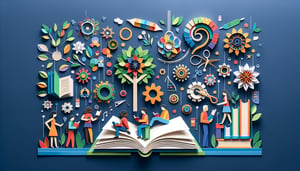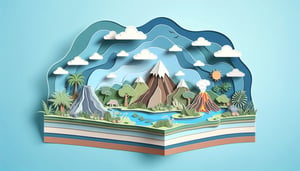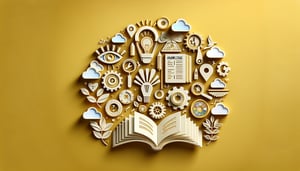Ultimate Computer Build Quiz: Test Your PC Assembly Skills
Ready to test your PC build? Challenge yourself in this quick quiz!
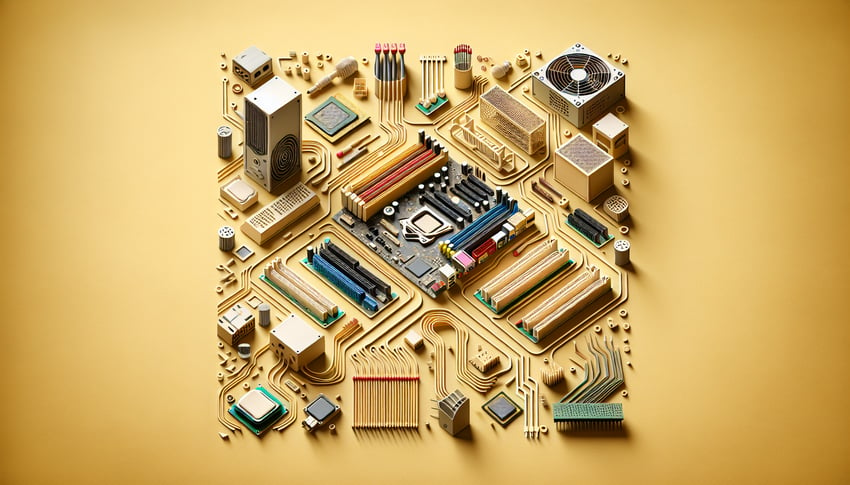
Ready to deep-dive into the world of PC assembly? Our computer build test challenges enthusiasts and pros alike to test a pc build in a fast-paced, interactive format. Whether you're curious about intricate wiring diagrams or want to brush up on pinpointing components, this quiz transforms your knack for hardware into a thrilling journey. You'll explore detailed pc component testing , sharpen your skills with a hands-on computer parts test , and fully test your pc build with confidence. Perfect for DIY builders or budding tech wizards, this friendly challenge empowers you to test build pc prowess. Dive in now to prove you're more than just a computer part tester!
Study Outcomes
- Identify key PC components -
Accurately name and recognize functions of major parts like the motherboard, CPU, RAM, storage drives, and power supply within a computer build test environment.
- Apply proper mounting techniques -
Demonstrate how to securely install the motherboard, expansion cards, and cooling solutions step by step to ensure a stable and efficient assembly.
- Connect cables and power delivery -
Master the correct routing and attachment of power, data, and fan cables to optimize airflow and system performance.
- Implement effective cooling solutions -
Evaluate and choose between air and liquid cooling options, then apply best practices for installing heatsinks, fans, and thermal paste.
- Troubleshoot common assembly issues -
Analyze and resolve typical errors such as boot failures, hardware conflicts, and cable misconfigurations to refine your PC build test proficiency.
Cheat Sheet
- Motherboard Layout & Compatibility -
Review common form factors (ATX, micro-ATX) and socket types (LGA1200 vs AM4) to ace your computer build test. A handy mnemonic is "Every Socket Means CPU Connect" to remember pairing CPU and board correctly (source: Intel & AMD tech docs).
- CPU Installation & Thermal Management -
Practice applying ~0.5 g of thermal paste in a pea-sized dot and mounting your cooler evenly to avoid hotspots (source: CPU manufacturer guidelines). Use the "3-2-1" rule - 3 turns per screw, 2 screws per side, 1 level mount - to secure the heatsink without warping.
- Memory Channel Balancing -
Install RAM in paired slots (A1/B1 or A2/B2) for true dual-channel performance, boosting bandwidth by up to 20% (source: Kingston Tech Guide). Remember "Pair to Share Faster" to slot sticks correctly before you test your PC build.
- Power Supply Sizing & Efficiency -
Calculate total wattage: CPU + GPU + drives + 20% headroom (e.g., 450 W + 200 W + 50 W = 700 W → choose 850 W PSU). Aim for at least an 80 Plus Bronze rating for >82% efficiency under load (source: PSU manufacturers' calculators).
- Cable Management & Airflow Optimization -
Route cables behind the tray and tie them off to maintain positive air pressure and cool your components (source: PC Building Guide by Tom's Hardware). Use the rhyme "Air Flows Fair When Cables Are Bare" to remember keeping the main chamber clutter-free.