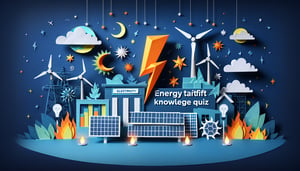Do You Know Which Objects Group Policy Settings Apply To?
Ready to master GPO settings and Active Directory group policy? Take the quiz now and boost your skills!

Are you ready to discover group policy settings apply to which of the following objects? Dive into our free GPO quiz and challenge your knowledge of GPO settings, Active Directory group policy, and the intricacies of Group Policy Objects. Whether you're an IT pro mastering Microsoft GPO best practices or a curious sysadmin, this test sharpens your expertise. In minutes, you'll verify which scopes - sites, domains, OUs, or local groups - receive specific policies and learn tips to streamline management. Plus, benchmark your score against peers and unlock deeper insights. Ready to level up? Explore our Active Directory Quiz and try a quick computer objective quiz . Start now and become a group policy guru!
Study Outcomes
- Determine GPO Object Scope -
Identify which objects group policy settings apply to - sites, domains, organizational units, and local computers - within your Active Directory group policy environment.
- Analyze GPO Application Order -
Understand the order in which Group Policy Objects are processed (Local, Site, Domain, OU) and how inheritance and enforcement affect final settings.
- Apply Security and WMI Filtering -
Use security group filtering and WMI filters to target GPO settings to specific users, computers, or device attributes for precise policy deployment.
- Troubleshoot GPO Deployment -
Leverage Group Policy Results and Modeling tools to diagnose and resolve issues in GPO settings application and ensure reliable policy enforcement.
- Evaluate Linking Best Practices -
Assess Microsoft GPO best practices for linking Group Policy Objects to Active Directory containers to optimize performance and manageability.
- Optimize GPO Configuration -
Apply advanced techniques and GPO settings to streamline policy management, improve security, and reduce administrative overhead across your network.
Cheat Sheet
- GPO Link Scope Choices -
Group Policy Objects can be linked to three primary Active Directory containers: Sites, Domains, and Organizational Units (OUs). Remember the mnemonic "SDO" (Sites, Domains, OUs) to recall where group policy settings apply to which of the following objects. This framework comes straight from Microsoft Learn's official GPO documentation.
- User and Computer Account Targets -
Group Policy settings only apply to user and computer objects within the linked scope, not to printers or network shares directly. Understanding that only "user" or "computer" object classes process GPOs helps avoid confusion when testing policies in a lab OU. This concept is detailed in Microsoft Docs under Active Directory group policy fundamentals.
- Security Filtering Techniques -
Security filtering refines which AD security principals (users, computers, or groups) a GPO applies to by adjusting the ACL on the policy. For example, granting "Read & Apply Group Policy" only to the "Marketing Users" group ensures only those accounts receive the settings. Microsoft's GPO best practices guide on TechNet covers step-by-step filtering methods.
- Inheritance and Precedence Rules -
GPOs inherit down the AD hierarchy, with Local → Site → Domain → OU (LSDOU) precedence determining which settings win in conflicts. You can Block Inheritance at an OU or Enforce a policy link to override lower-precedence blocks. These ordering rules are outlined by Microsoft in their official Active Directory group policy whitepapers.
- WMI Filtering for Granular Targeting -
WMI filters allow GPO settings to apply only to computers meeting specific criteria, like matching Windows version or free disk space. For instance, a WMI query such as "Select * from Win32_OperatingSystem where Version >= '10.0'" ensures policies only hit Windows 10+ machines. This advanced filter capability is documented on Microsoft Learn under Group Policy WMI Filters.