Test Your IT Skills in This 7th Grade Trivia Quiz
Think you can ace this IT quiz for 7th graders? Challenge your tech trivia now!
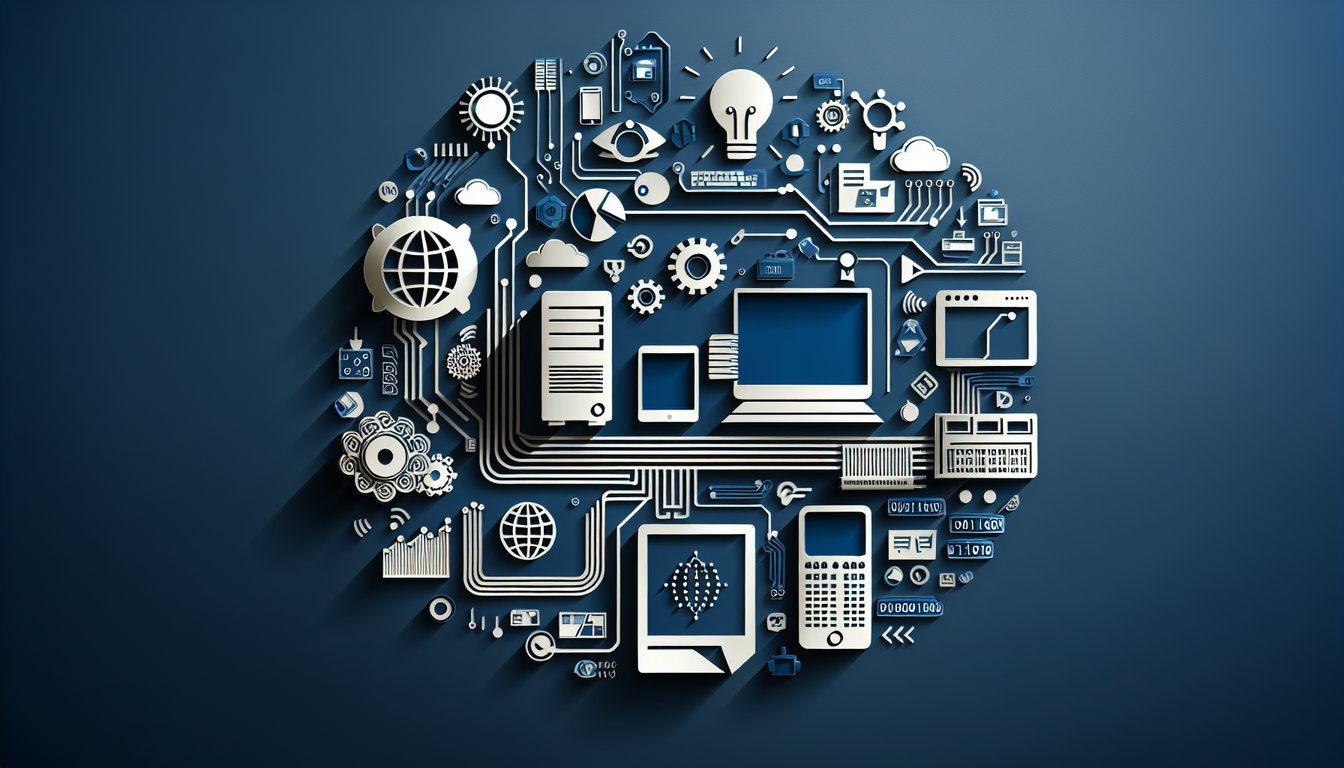
Are you ready to put your digital smarts to the test with our information technology trivia quiz? Designed as the ultimate IT quiz for 7th graders, this challenge mixes computer tech trivia with foundational questions to boost your basic IT knowledge quiz skills. Along the way, you'll explore everything from hardware basics to coding concepts in a fun, age-appropriate way. Dive into our exciting tech trivia and tackle a beginner-friendly quiz to see how your answers stack up. Whether you're prepping for a school project or love a good brain teaser, this information technology quiz is your ticket to new insights. Let's get started - take the quiz now!
Study Outcomes
- Understand computer hardware components -
After completing the IT trivia quiz, students will be able to identify and describe the main hardware parts inside a computer, such as the CPU, memory, and storage devices.
- Identify key IT terminology -
Students will confidently recognize and define common information technology terms and acronyms found in the quiz questions, boosting their foundational IT vocabulary.
- Explain digital system concepts -
Participants will explain how digital systems process, store, and transmit information, reinforcing their grasp of binary logic and data flow in computing.
- Differentiate software and hardware -
Through targeted questions, learners will distinguish between software applications and hardware components, understanding their unique roles in a computer system.
- Apply problem-solving skills in IT contexts -
Students will practice logical reasoning to answer computer tech trivia, honing their ability to tackle IT challenges with critical thinking.
- Evaluate safe computing practices -
By interacting with quiz scenarios, learners will assess and recommend best practices for secure and responsible use of digital systems.
Cheat Sheet
- Binary Number System -
Binary is a base-2 system that uses only 0s and 1s to represent all computer data. To convert decimal to binary, repeatedly divide by 2 and record remainders (for example, 10₀ = 1010₂). A handy mnemonic is "Base two: ones and zeros!" to remember the only two digits allowed.
- Hardware vs. Software -
Hardware refers to physical components like the CPU, motherboard, and RAM, while software is the set of programs and operating systems that run on them. Think of hardware as the car and software as the engine and controls - both must work together. According to computer science curriculum guidelines, understanding this distinction is key to mastering IT basics.
- IP Addresses and DNS -
An IP address is a unique numeric label (e.g., 192.168.1.1) that identifies devices on a network, and DNS (Domain Name System) translates human-friendly names (like www.example.com) into those numbers. This system, standardized by the Internet Engineering Task Force (IETF), lets you browse without memorizing complex digit strings. Remember: DNS is your browser's phonebook!
- Data Storage Units -
Computers measure data in bits and bytes: 1 byte = 8 bits, 1 KB = 1,024 bytes, and 1 MB = 1,024 KB (as defined by IEEE standards). A simple way to recall the order is "Byte, Kilo, Mega, Giga," each step multiplying by 1,024. This hierarchy helps you estimate file sizes and storage requirements.
- Cybersecurity Essentials -
Strong passwords should be at least 8 characters long, mixing uppercase, lowercase, numbers, and symbols - consider a memorable passphrase like "Sunny!April2042." Enabling two-factor authentication adds an extra security layer by requiring both a password and a one-time code. Practices recommended by the National Institute of Standards and Technology (NIST) help keep personal data safe.







