Take the Ultimate Informatica Certification Practice Test
Ready to master Informatica certification sample questions? Dive into our data warehousing quiz now!
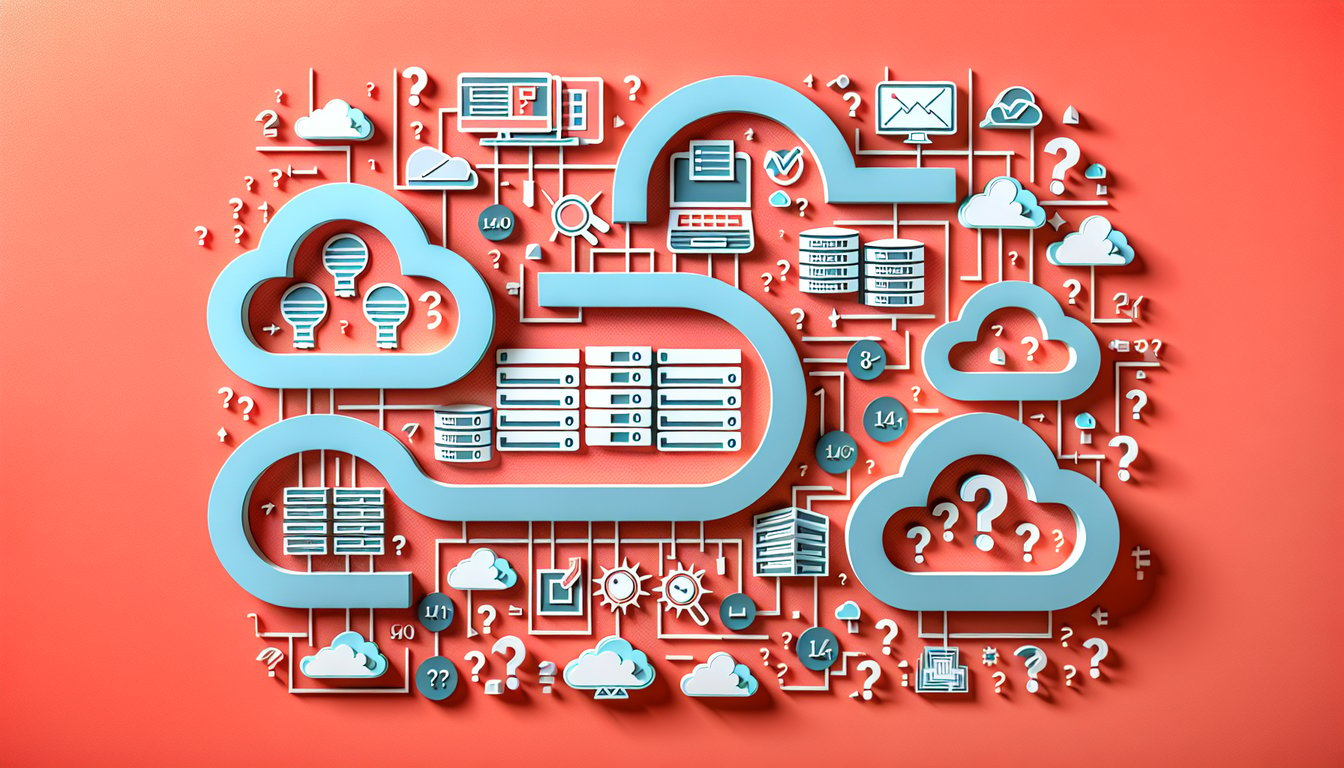
Get ready to ace your Informatica Certification Practice Test with our free online quiz! Whether you're brushing up on Informatica certification sample questions or tackling an Informatica data warehousing quiz, this interactive challenge will sharpen your BI skills and boost your Informatica exam prep. Perfect for data integration enthusiasts, you'll dive into workflows and mappings. You'll tackle real-world tasks like ETL debugging and performance tuning to mirror exam challenges. Ready to deepen your knowledge? Test your fundamentals in an ETL basics quiz or push further with our comprehensive business intelligence test. Start now and own your Informatica BI practice exam journey!
Study Outcomes
- Understand Core ETL Concepts -
By taking this Informatica Certification Practice Test, you will grasp fundamental ETL workflows, transformations, and mappings central to data integration.
- Apply Data Warehousing Principles -
Engage with Informatica data warehousing quiz questions to practice designing and optimizing data pipelines for real”world BI scenarios.
- Analyze BI Use Cases -
Tackle Informatica certification sample questions that challenge you to select the right transformations and workflows for business intelligence needs.
- Evaluate Your Exam Readiness -
Measure your performance by reviewing quiz results and benchmarking your knowledge against typical Informatica certification requirements.
- Identify Knowledge Gaps -
Pinpoint areas of strength and topics needing improvement to streamline your Informatica exam prep strategy.
- Build Confidence with Practice -
Demonstrate proficiency and build confidence by repeatedly tackling Informatica BI practice exam questions under simulated test conditions.
Cheat Sheet
- Understanding ETL Workflow and Session Fundamentals -
Mastering workflows and sessions is critical for organizing and executing ETL tasks in Informatica PowerCenter. According to Informatica's official documentation, a workflow groups Control and Session tasks to define execution sequences, while Session properties control mapping execution details like source and target connections. A quick mnemonic - "Workflow Controls, Session Executes" - can help you remember these roles during your Informatica exam prep.
- Key Transformations: Expression, Lookup, Joiner, and Aggregator -
The Expression transformation lets you perform row-wise calculations using built-in functions, while Lookup and Joiner enable data enrichment by fetching related records from reference tables. Aggregator supports summary operations like SUM and AVG, which are essential for BI reporting as noted in industry journals like TDWI publications. Use the acronym "ELJA" (Expression, Lookup, Joiner, Aggregator) to recall core transformations when tackling Informatica certification sample questions.
- Optimizing Performance with Caching and Partitioning -
Performance tuning in Informatica often involves optimizing cache settings for Lookup and Aggregator transformations and implementing partitioning to parallelize data flows, as recommended in the Informatica PowerCenter Performance Tuning Guide, which is crucial during an Informatica Certification Practice Test. For instance, increasing the Lookup cache size can reduce database hits, speeding up ETL jobs in high-volume BI scenarios. A handy formula - "Cache Size = (Source Row Count × Row Size) + 1MB" - can help set initial cache parameters.
- Data Warehousing Concepts: Star Schema and Slowly Changing Dimensions -
Understanding star and snowflake schemas is vital for designing BI solutions; fact tables connect to dimension tables in a star schema, simplifying queries as per TDWI best practices. Slowly Changing Dimensions (SCD) types 1, 2, and 3 manage attribute history - SCD2, for example, uses surrogate keys to track row versioning. A mnemonic like "Keep, Track, Overwrite" can help differentiate SCD types on your Informatica data warehousing quiz.
- Managing Repositories and Version Control -
Efficient repository management ensures organized metadata and secure version control across development, test, and production environments, as outlined in the Informatica PowerCenter Administration Guide. Utilize object version labels and folders to track changes and support team collaboration for your Informatica BI practice exam prep scenarios. For a quick tip, adopt the "Folder-Label-Comment" routine when checking in objects to maintain clear audit trails.







