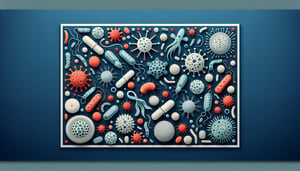IT Essentials Chapter 4 Hardware Maintenance Quiz
Ready for the hardware maintenance routine quiz? Test your preventive maintenance planning and troubleshooting skills!

Ready to prove your hardware upkeep expertise? Take the free IT Essentials hardware quiz - our Hardware Maintenance Routine Challenge - to tackle preventive maintenance plan questions, master data backup troubleshooting quiz scenarios, and validate core procedures. You'll discover which task should be part of a hardware maintenance routine , reinforce essential checks, and uncover areas for improvement. Jump into our hardware maintenance routine quiz now and explore maintenance test questions to power up your preventive protocols!
Study Outcomes
- Understand Core Maintenance Tasks -
Identify which task should be part of a hardware maintenance routine and explain how each step promotes system reliability.
- Develop Preventive Maintenance Plans -
Create a structured preventive maintenance plan by scheduling inspections, cleanings, and component replacements to avoid failures.
- Apply Data Backup Strategies -
Implement effective data backup routines to protect critical information and ensure quick recovery during hardware issues.
- Analyze Troubleshooting Techniques -
Evaluate common troubleshooting methods to diagnose hardware problems swiftly and accurately using a data backup troubleshooting quiz approach.
- Evaluate Routine Effectiveness -
Use checklists and performance metrics to assess and refine your hardware maintenance routine for continuous improvement.
Cheat Sheet
- Scheduled Cleaning and Inspection -
Regular cleaning of fans, vents, and heat sinks reduces dust buildup that can cause overheating and hardware failure. Use the "CIA" mnemonic - Cleaning, Inspection, Auditing - to remember key preventive maintenance steps (source: CompTIA IT Fundamentals). Incorporate this task into your hardware maintenance routine at least quarterly to sustain optimal system performance.
- Building a Preventive Maintenance Plan -
A strong preventive maintenance plan outlines tasks, frequencies, and assigned roles to ensure nothing falls through the cracks (source: Cisco Systems best practices). Include monthly software updates, quarterly hardware inspections, and annual firmware upgrades to stay ahead of issues. This structured approach is essential for passing the IT Essentials hardware quiz and real-world practice.
- Data Backup Strategy and the 3-2-1 Rule -
Follow the 3-2-1 backup rule: maintain three copies of your data on two different media, with one copy off-site (source: National Institute of Standards and Technology). Understand full, differential, and incremental backup types to optimize storage and recovery speed. A robust data backup routine minimizes data loss risks and shines in preventive maintenance plan questions.
- Structured Troubleshooting Methodology -
Use the CompTIA six-step troubleshooting process - Identify, Establish theory, Test theory, Plan solution, Implement, Verify, Document - to quickly isolate and fix hardware issues (source: CompTIA IT Essentials). Mnemonic "IETPIVD" can help you recall each stage. Mastering this flow not only boosts your quiz scores but also builds real-world problem-solving confidence.
- Environmental Controls and Cable Management -
Maintain server rooms at 18 - 27°C and 40 - 60% humidity to prevent hardware deterioration and electrostatic damage (source: Uptime Institute). Color-coded labels and Velcro straps improve airflow and simplify future troubleshooting. Proper environmental monitoring and neat cable runs are core elements of any effective hardware maintenance routine.