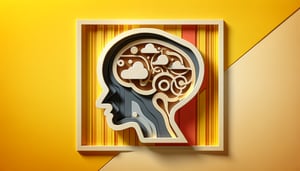Test Your Microsoft Word & Excel Skills - Free Practice Quiz
Ready for a free excel mock test? Jump in and sharpen your Microsoft Office skills!

Ready to practice microsoft excel free and boost your spreadsheet skills? Jump into our interactive Excel quiz to test formulas, pivot tables, and data visualization in real time. This free excel practice test challenges your expertise while offering new efficiency tips. Curious how you stack up? Click our trivia-style Excel quiz or battle through a full-scale excel mock test for the ultimate microsoft excel practice test experience. Take action now, ace your microsoft office skills assessment test free, and watch your confidence soar! You'll also get instant feedback highlighting your top strengths and areas to revisit - perfect if you're preparing for interviews or aiming for advanced certifications.
Study Outcomes
- Apply Essential Excel Formulas -
Use functions like SUM, VLOOKUP, and IF to solve real-world scenarios in the free excel practice test.
- Format and Organize Worksheets -
Customize cell styles, manage tables and charts, and maintain consistency across spreadsheets in our practice Microsoft Excel free challenge.
- Analyze Data with Advanced Tools -
Leverage pivot tables, conditional formatting, and statistical functions to interpret datasets efficiently in the excel mock test.
- Navigate the Excel Interface Efficiently -
Move between ribbons, toolbars, and menus to speed up your workflow during the microsoft excel practice test.
- Interpret Instant Feedback -
Review quiz results to pinpoint areas for improvement and track progress in your microsoft office skills assessment test free.
- Develop Effective Test-Taking Strategies -
Implement time-management and troubleshooting techniques tailored to maximize your score on mock and official Excel assessments.
Cheat Sheet
- Master Core Formulas -
Familiarize yourself with SUM, AVERAGE, and logical functions like IF to ace a free Microsoft Excel practice test. For example, use =IF(A1>100, "High", "Low") to categorize data; remember PEMDAS (Please Excuse My Dear Aunt Sally) for formula precedence. These fundamentals are often highlighted in any excel mock test and are backed by Microsoft's official documentation.
- Understand Cell Referencing -
Differentiate between relative (A1), absolute ($A$1), and mixed (A$1 or $A1) references to streamline your microsoft excel practice test performance. When you copy formulas across cells, absolute referencing locks key values - crucial in budgeting templates or grade calculators. Universities like MIT emphasize mastering references for error-free spreadsheets.
- Create Dynamic Charts -
Learn how to insert and customize bar, line, and pie charts to visualize trends in your data quickly. Use the "Recommended Charts" feature under the Insert tab to get a head start on your microsoft office skills assessment test free. Industry research shows visual data storytelling improves insights by over 40%.
- Apply Conditional Formatting -
Highlight important values automatically using rules like "Greater Than" or color scales to spot trends at a glance in your free excel practice test. For instance, set cells above average to turn green using Home ‚Üí Conditional Formatting ‚Üí Top/Bottom Rules. This technique is a favorite in financial analysis courses at business schools.
- Use PivotTables for Analysis -
Master PivotTables to summarize large datasets in seconds, a skill frequently tested in any excel mock test or microsoft excel practice test. Drag fields into rows, columns, and values to uncover insights - try a sales dataset to count orders per region. Excel experts at Harvard Business School recommend practicing with diverse datasets to build confidence.