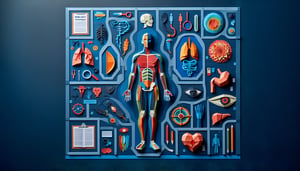Test Your Computer Skills - Start the Quiz!
Ready to ace this basic computer knowledge quiz? Dive in and prove your digital proficiency!

This free computer skills quiz helps you check your digital literacy and find areas to practice for everyday tasks like files, shortcuts, and safe browsing. Use it to practice before school or work, build confidence, and then try a short literacy quiz if you want more.
Study Outcomes
- Understand Core Computer Concepts -
After the quiz, you'll grasp key hardware components, operating system basics, and software roles that power everyday computer use.
- Identify Common Software Applications -
You'll recognize essential productivity tools and multimedia programs and understand the best scenarios for their use.
- Apply Effective File Management Techniques -
Learn to organize, name, and store files efficiently to streamline your workflow and maintain digital order.
- Evaluate Cybersecurity Best Practices -
Gain insights into basic security measures, such as creating strong passwords and practicing safe browsing, to protect your data.
- Assess Personal Digital Literacy Levels -
Receive clear feedback on your strengths and gaps in basic computer knowledge to guide your ongoing learning journey.
- Improve Computer Proficiency Through Feedback -
Use quiz results to set targeted goals and build practical IT skills for both academic and professional tasks.
Cheat Sheet
- Hardware vs. Software Fundamentals -
Digital literacy starts with distinguishing physical components (CPU, RAM, peripherals) from the programs and operating systems that run on them. Remember the mnemonic "HOSS" (Hardware, Operating System, Software Suite) to keep layers clear when taking a computer skills quiz. This foundational concept is echoed in many university CS 101 syllabi and ensures you can troubleshoot and upgrade with confidence.
- Operating System Navigation & File Management -
Proficiency in directory structures and file operations boosts your computer proficiency test scores by ensuring you can locate, create, and organize documents efficiently. Practice path naming like C:\Users\YourName\Documents\report.docx and toggling file extensions in Windows or macOS. According to university IT centers, mastering drag-and-drop, copy/paste shortcuts, and the hierarchy tree is key to digital literacy assessment success.
- Internet Protocols & Security Essentials -
Understanding HTTP vs. HTTPS and the significance of SSL certificates (padlock icon) is crucial for safe browsing and acing an IT skills quiz for students. Recall that "S" in HTTPS stands for "Secure," protecting data in transit with encryption. Trusted sources like NIST stress that knowing basic network terms (IP address, DNS, firewall) underpins strong digital literacy.
- Productivity Software Proficiency -
Most digital literacy assessments test familiarity with word processors, spreadsheets, and presentation tools - so practice key functions like SUM(A1:A5) in Excel, headers/footers in Word, and slide transitions in PowerPoint. Explore free tutorials on Microsoft Learn or university e-learning platforms to refine these skills. A tip from academic labs: create a cheat sheet of common shortcuts (Ctrl+C, Ctrl+V, Alt+Tab) to reinforce muscle memory.
- Troubleshooting & Maintenance Routines -
Effective IT troubleshooting follows a simple "RUS" cycle - Restart, Update, Scan - for identifying and resolving common issues like software hangs or malware. Regularly updating your OS and running antivirus scans are best practices endorsed by official institution guidelines. Mastering these steps not only boosts your computer skills quiz score but also keeps your system running smoothly.