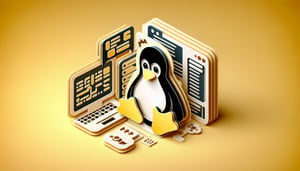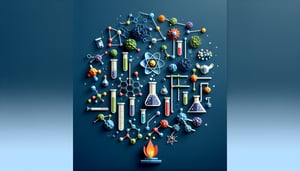Take the Docker Quiz: How Well Do You Know Containers?
Ready for a Docker container quiz? Test your fundamentals now!

Gear up for our Docker Quiz: Free Container Knowledge Challenge and put your container skills to the test! Whether you're brushing up on Docker fundamentals or seeking hands-on practice, this Docker container quiz covers core commands, essential Docker deployment best practices, and platform insights to prepare you for real-world builds and cloud environments. Curious about orchestration or broader cloud concepts? Explore our kubernetes quiz and dive into our cloud computing quiz for extra prep. Start your Docker fundamentals test now - measure your mastery today!
Study Outcomes
- Understand Docker Fundamentals -
Grasp core container concepts such as images, layers, and the Docker daemon to build a solid foundation in containerization.
- Demonstrate Docker CLI Proficiency -
Execute essential Docker commands like docker build, run, stop, and rm to manage container lifecycles with confidence.
- Apply Best Practices for Container Deployment -
Implement strategies for data persistence, environment configuration, and efficient image creation in real-world deployments.
- Analyze Troubleshooting Scenarios -
Diagnose common container errors and performance issues by interpreting logs and refining Docker settings.
- Evaluate Security and Optimization Techniques -
Assess methods for securing images, setting resource limits, and optimizing container performance.
- Prepare for Docker Certification -
Identify knowledge gaps and reinforce key topics through targeted quiz questions aligned with certification objectives.
Cheat Sheet
- Understanding Docker Architecture -
Based on Docker's official documentation and Linux Foundation training, grasp how the Docker daemon, client, images, and containers interact to deliver lightweight virtualization. Use the mnemonic "ICDC" (Image → Container → Daemon → Client) to recall core components when tackling your Docker fundamentals test. Recognizing this flow is key for any Docker Quiz scenario involving troubleshooting or design.
- Core Docker Commands -
Familiarize yourself with essential commands like docker run, pull, build, and commit - critical for success in a Docker container quiz or Docker certification practice. Remember "RPBC" (Run, Pull, Build, Commit) as a quick recall trick, and practice examples such as docker run -d -p 80:80 nginx. Mastery of these commands underpins most real-world scenarios and exam questions.
- Container Networking Modes -
Learn bridge, host, and overlay networks from Docker's networking guide to ensure you can architect multi-container applications effectively - an important segment of any Docker Quiz. Try docker network create -d overlay mynet to see overlay mode in action, and recall "BHOB" (Bridge, Host, Overlay, None) when selecting the right driver. Strong networking knowledge boosts confidence for deployment challenges.
- Dockerfile Best Practices -
Study layer caching, minimal base images, and multi-stage builds recommended by the official Docker Blog to optimize image size and build speed. Use a simple rule: "Order Matters," placing frequently changing steps last to leverage cache. For instance, a two-stage build starts FROM golang AS builder, then FROM alpine AS final to deliver lean production images.
- Orchestration & Deployment Best Practices -
Review Docker Compose and Swarm fundamentals from Docker's deployment best practices guide to coordinate services, scale containers, and manage configs - skills often tested in a Docker fundamentals test. Employ docker-compose.yml for local stacks and swarm init followed by docker stack deploy for scalable clusters, remembering "Compose Locally, Swarm at Scale." This dual approach readies you for real-world DevOps workflows.