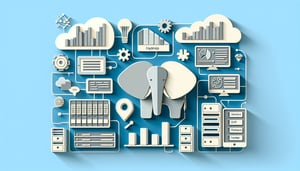SAP HANA Studio Quiz: Test Your Skills
Ready to ace your SAP HANA Studio questions? Start the test now!

Think you can ace the SAP HANA Studio quiz? Put your skills to the test with our free SAP HANA in-memory database test, packed with SAP HANA Studio questions on BI support, real-time provisioning, and modeling - from columnar storage to advanced SQL scripting. This SAP HANA quiz online is your chance to challenge yourself in a fun, hands-on SAP HANA Studio practice test format. If you've already explored our big data analytics quiz or beaten the Database Quiz , get ready for the ultimate SAP HANA Studio showdown. Ready to begin? Click below and start now!
Study Outcomes
- Understand In-Memory Database Fundamentals -
Gain a clear grasp of SAP HANA's in-memory architecture and its impact on data processing speed and performance.
- Analyze SAP HANA Studio Features -
Examine the key components and tools within SAP HANA Studio that support development, administration, and data modeling.
- Apply Real-Time Data Provisioning Techniques -
Learn how to configure and execute real-time data replication scenarios within the SAP HANA environment.
- Evaluate BI Standards Support -
Assess SAP HANA Studio's compatibility with industry-standard business intelligence tools and reporting frameworks.
- Identify Knowledge Gaps for Certification Prep -
Pinpoint strengths and areas needing improvement to streamline your SAP HANA certification study plan.
- Navigate SAP HANA Studio Practice Tests -
Develop effective strategies for tackling SAP HANA Studio quiz questions and maximize your score on the SAP HANA in-memory database test.
Cheat Sheet
- In-Memory Architecture: Column Store vs. Row Store -
According to SAP Help Portal, SAP HANA's in-memory engine stores data in both columnar and row-based formats for maximum performance. Column Store accelerates analytical queries by storing each column contiguously, while Row Store excels at high-throughput transactional workloads. Remember "CAR" (Column for Analytics, Row for Records) to ace similar SAP HANA Studio questions in your SAP HANA Studio quiz.
- Key SAP HANA Studio Perspectives -
SAP HANA Studio combines Administration, Modeling, and Debugging in one Eclipse-based IDE, as detailed on the official SAP HANA documentation portal, allowing you to monitor systems, build analytical models, and troubleshoot SQLScript. The "AMD" mnemonic (Admin, Modeler, Debugger) helps you recall these core perspectives during an SAP HANA Studio practice test. Hands-on experience with each perspective is vital for rapid familiarity in your SAP HANA quiz online.
- Real-Time Data Provisioning Techniques -
Data replication in SAP HANA supports SLT (SAP Landscape Transformation), SAP BODS, and Smart Data Access for near-instant data synchronization, as outlined in the SAP HANA Administration Guide. For example, SLT uses trigger-based replication to push OLTP changes in real time, which is a popular topic in the SAP HANA in-memory database test. Think "SBS" (SLT, BODS, SDA) as your simple mnemonic for these three methods.
- Designing Calculation Views with SQLScript -
Calculation Views let you build multi-dimensional models either graphically or with SQLScript; a basic SQLScript snippet might be: SELECT Region, SUM(Sales) AS TotalSales FROM SalesData GROUP BY Region, demonstrated in the SAP HANA Modeling Guide. Graphical views streamline the creation of joins, aggregations, and hierarchies, while SQLScript offers advanced logic - both appear frequently in SAP HANA Studio questions. Practice this equivalence in your next SAP HANA Studio quiz to solidify the concept.
- BI Integration and Connectivity Standards -
SAP HANA supports ODBC, JDBC, and MDX for seamless integration with BI tools like SAP Lumira, Power BI, and Excel, according to the SAP HANA Connectivity Guide. For example, a JDBC connection string might look like jdbc:sap://hostname:3
15, which you'll encounter on an SAP HANA Studio practice test. Mastering these interfaces will boost your confidence when tackling the SAP HANA quiz online.